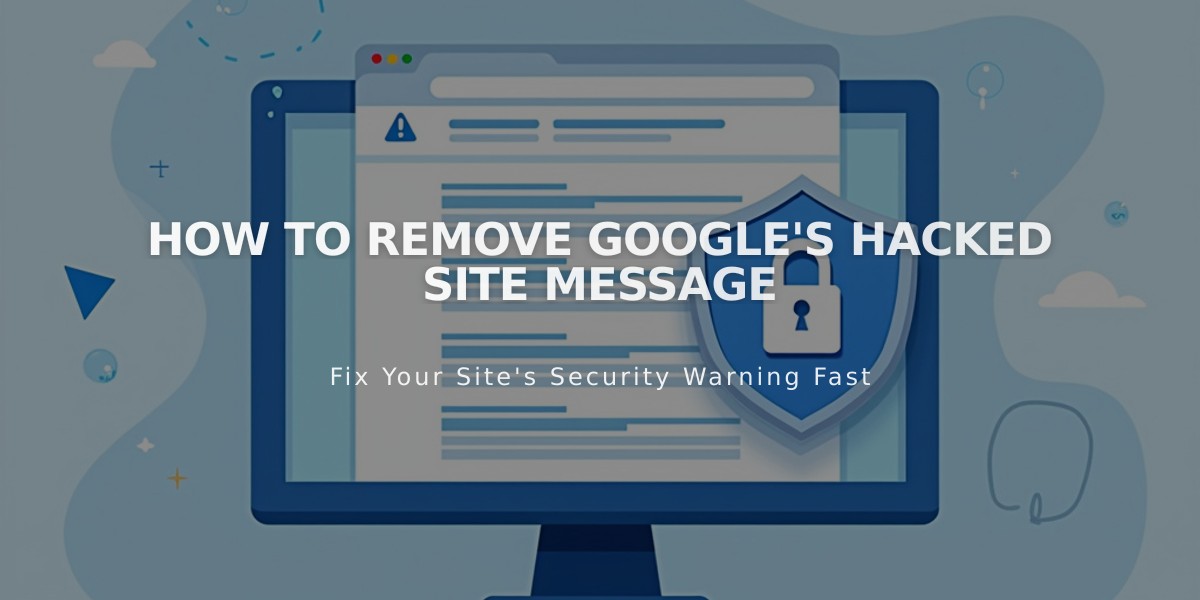
How to Remove Google's Hacked Site Message
If Google displays "The site may have been hacked" below your site's search results, don't panic. This warning usually appears when Google's algorithms detect suspicious content, which can often be legitimate content with external formatting.
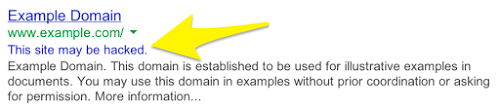
Yellow arrow indicating text
To remove this warning:
- Sign in to Google Search Console and validate your site
- Navigate to the "Security Issues" section to identify problematic content
- Remove or modify the flagged content
- Submit a review request to Google
Keep in mind that SSL certificates and regular security checks help protect your site from actual hacking attempts. The warning message is often triggered by content formatting rather than genuine security breaches.
Key Points:
- The warning is algorithmic and may be triggered by normal content
- Use Google Search Console to identify specific issues
- Remove problematic content before requesting a review
- SSL certificates provide additional security protection
- Regular security checks help prevent real hacking attempts
Remember to monitor your Google Search Console regularly to catch and address any security warnings promptly.


