
How to Remove Google's "This Site May Be Hacked" Warning
Google displays suspicious activity warnings in search results when it detects potential security risks on a website. While this may seem alarming, it often results from content issues rather than actual hacking.
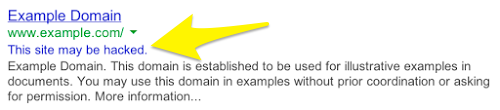
Yellow arrow pointing to text
When Google finds suspicious patterns or content that could indicate compromised security, it shows "This site may be hacked" below the site's search result listing. This warning helps protect users from potentially harmful content.
To resolve this warning:
- Access Google Search Console and verify your website ownership
- Navigate to the "Security Issues" section to identify specific problems
- Remove or modify the flagged content
- Request a review from Google to remove the warning
Most cases stem from content-related issues rather than actual security breaches. Modern websites typically include built-in security features like:
- SSL certificates for secure connections
- Regular security scans
- DDoS attack prevention
- Protection against common vulnerabilities
For the fastest resolution, review your recently added content for anything that might trigger Google's security filters, such as unusual text formats or suspicious external content. After making necessary adjustments, use Google Search Console to request a fresh site evaluation.
Remember to regularly monitor your site's security status and maintain clean, legitimate content to prevent future warnings.


