
Google Security Warning: How to Remove "This Site May Have Been Hacked" Message
When Google displays "This site may have been hacked" in search results, it's often triggered by suspicious content rather than actual hacking. Here's how to resolve this issue:
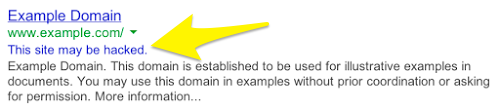
Warning Alert from Squarespace
Root Causes:
- Suspicious content formatting
- External text elements
- Content that mimics spam patterns
- Normal content that triggers Google's security algorithms
Security Context: Most websites include SSL certificates and security measures to protect against actual hacking attempts, including:
- DDoS protection
- Security scanning
- Intrusion prevention
- Vulnerability monitoring
How to Remove the Warning:
- Access Google Search Console
- Verify your website ownership
- Navigate to the Security Issues section
- Review flagged content
- Address Issues
- Identify problematic content
- Remove or modify flagged elements
- Ensure content follows best practices
- Request Google Review
- Submit a review request through Search Console
- Wait for Google to reassess your site
- Warning removal typically occurs within days after approval
Prevention Tips:
- Regularly monitor your content
- Use standard formatting
- Avoid suspicious linking patterns
- Maintain clean code practices
- Keep security certificates up to date
The warning should disappear once Google confirms the suspicious content has been addressed and your site meets their security standards.
Related Articles

How to Add Custom Name Servers to Your DNS Records

