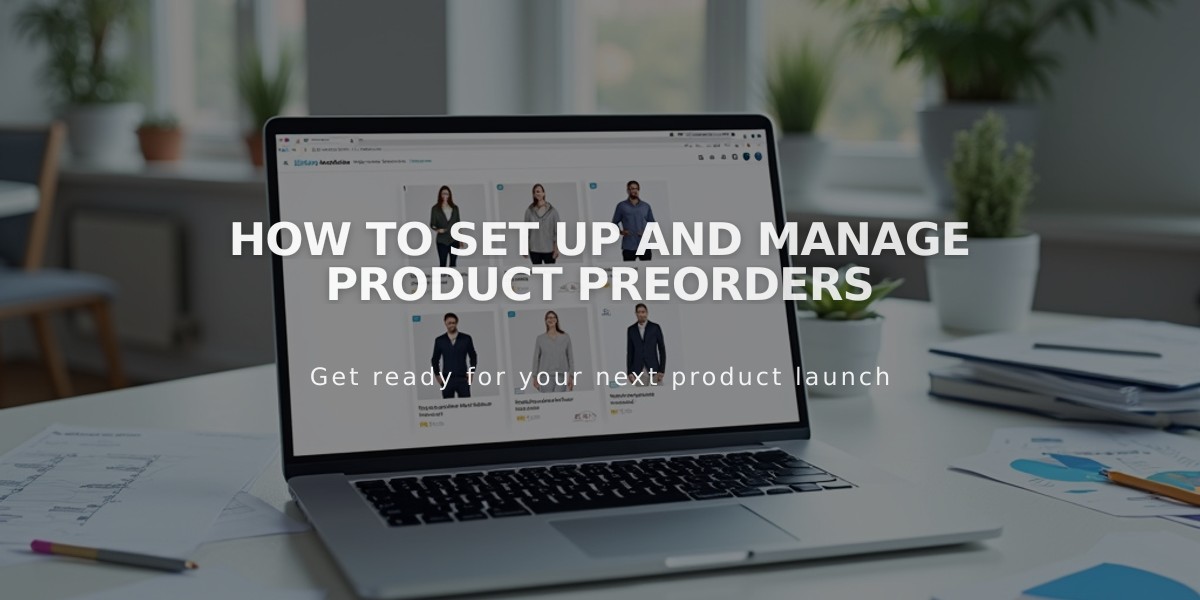
How to Set Up and Manage Product Preorders
Product preorders can be effectively managed using product waitlists. Here's how to set up and manage preorders in your store:
Setting Up Preorder Products
- Add the product normally to your store
- Set stock levels above zero to prevent "sold out" status
- Include clear shipping timeframes in the product description
- Customize the "Add to Cart" button to say "Preorder":
- Navigate to Payment settings
- Click Custom Button
- Enable Custom Label
- Enter "Preorder"
- Click Apply
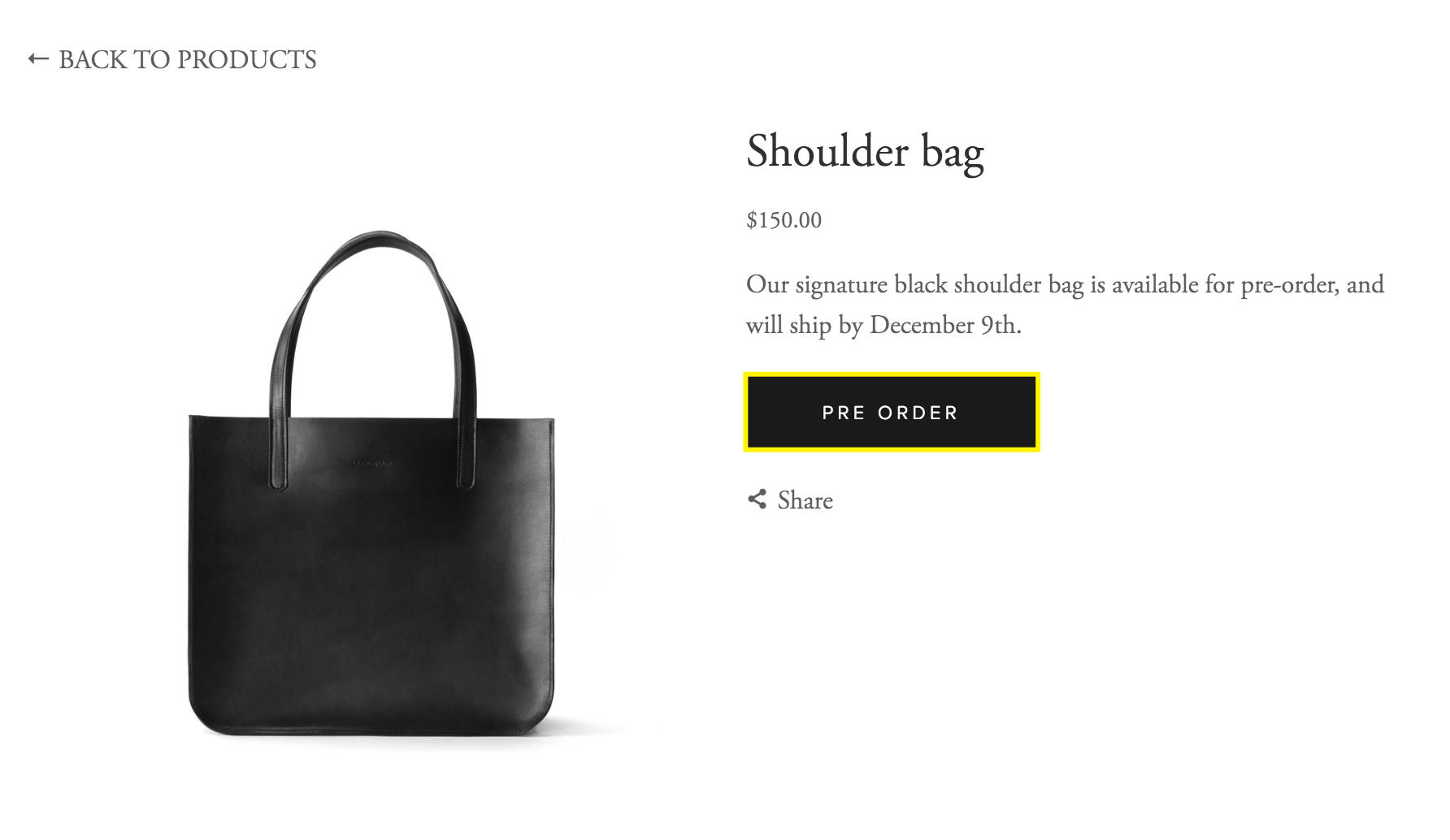
Black Leather Bag
Important Product Details
- Clearly state expected shipping times
- Link to relevant store policies
- Include information about cancellations and returns
- Enable product waitlists for out-of-stock notifications
Managing Preorders
- Monitor inventory levels regularly
- Fulfill orders as soon as products become available
- Keep customers updated on order status
- Process orders through the Orders panel
Promotional Strategies
- Create blog content about the production process
- Use promotional pop-ups
- Implement announcement bars
- Send regular customer updates
- Maintain mailing lists for interested customers
Best Practices
- Set realistic delivery expectations
- Maintain clear communication with customers
- Update product availability status promptly
- Use waitlists for sold-out items
- Document shipping and return policies
For optimal results, combine these preorder strategies with effective customer communication and transparent policies to ensure a positive shopping experience.
Related Articles

Guide: How to Use and Redeem Gift Cards at Checkout

