
How to Buy and Use Gift Cards: A Step-by-Step Guide
Customers can purchase and redeem gift cards in your online store through a simple process. Here's how it works:
Purchasing a Gift Card
- Selecting a Gift Card:
- Browse gift cards from the Shop page
- Choose preferred amount from dropdown menu (if multiple values available)
- Click "Buy" to proceed to checkout
- Delivery Options:
- Send to recipient's email:
- Enter recipient's name and email
- Add personal message (80 characters max)
- Include sender's name
- Send to buyer's email:
- Enter recipient's name
- Add personal message (80 characters max)
- Include sender's name
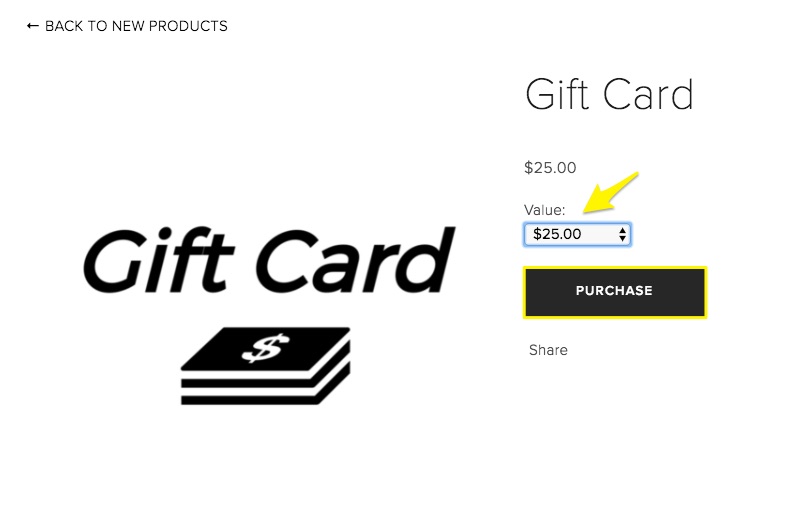
Gift card icon
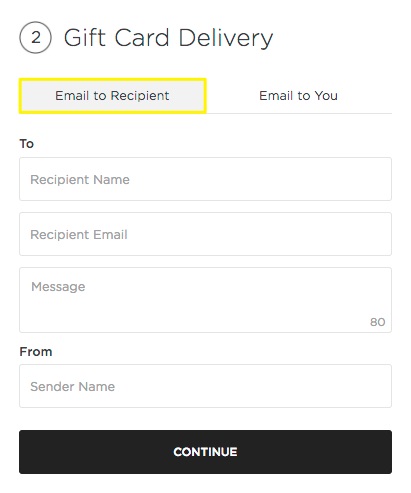
Gift card sending form
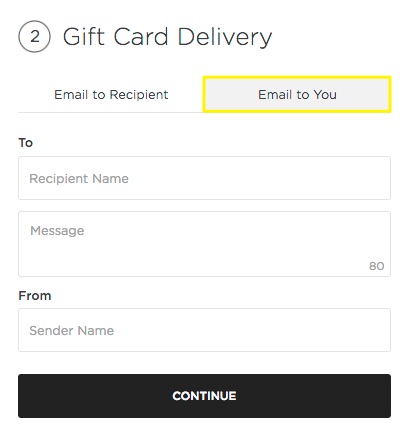
Gift card delivery
Redeeming Gift Cards
- Valid for physical products, digital downloads, and services
- Not applicable for subscription products
- Covers total order amount (including taxes, shipping, and fees)
- Remaining balance can be combined with other payment methods
- Partial balance remains available for future purchases
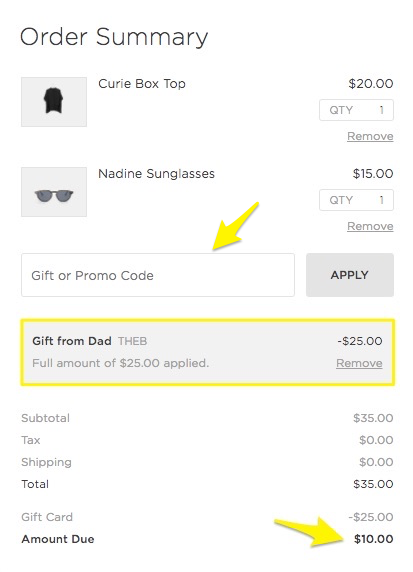
Blurred credit card
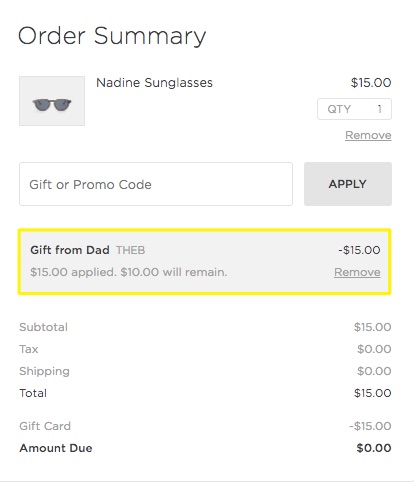
Promo code field
In-Person Redemption
- Open the Squarespace app
- Navigate to Commerce and tap the + icon
- Select "Apply Gift Card Code"
- Enter the code and amount to use
- Tap "Use" to complete transaction
Both customer and merchant receive email confirmations showing remaining balance and transaction details. All gift card transactions appear in Point of Sale analytics.
Related Articles

How to Manage Squarespace Payments Settings and Account Details

