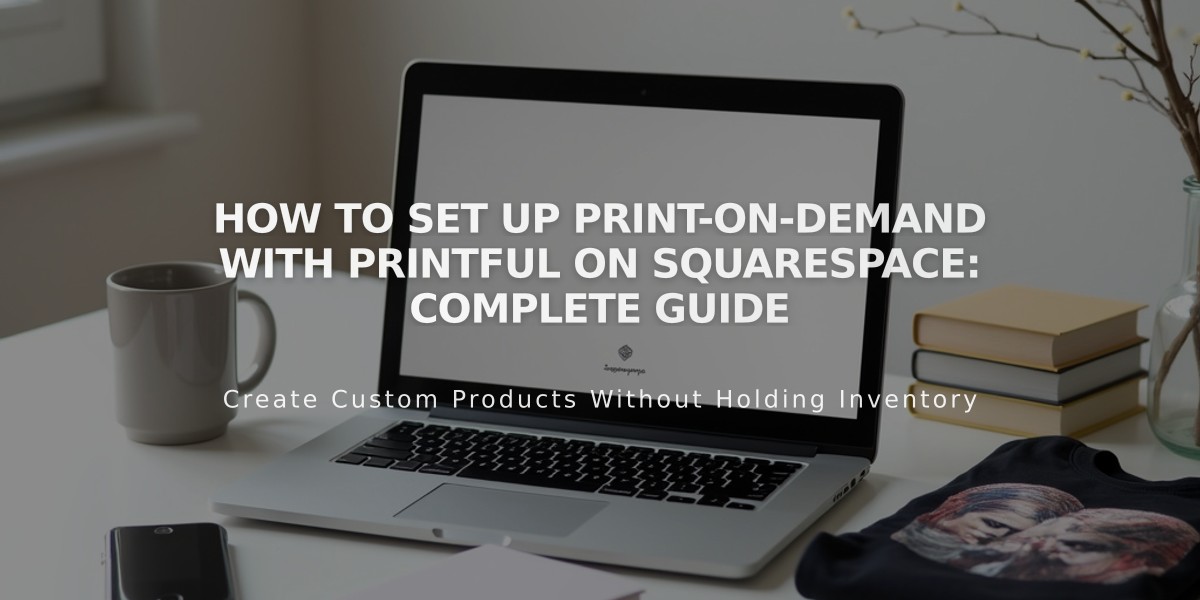
How to Set Up Print-on-Demand with Printful on Squarespace: Complete Guide
Printful lets you sell custom printed, embroidered, and engraved products through your store without holding inventory. Orders are automatically fulfilled and shipped by Printful once customers make a purchase.
Here's how to set up and manage your Printful integration:
Connect Your Store to Printful
- Open the Customize Products panel
- Click Connect and follow prompts to link or create your Printful account
- Create a store page if you haven't already
Add and Customize Products
- Click Add Products in the Customize Products panel
- Browse Printful's catalog and select items
- Add your designs, customize products, and set pricing
- Submit to automatically sync with your store
Set Up Payments and Billing
- Connect a payment processor (Squarespace Payments, Stripe, or PayPal)
- Add a billing method to your Printful account
- Configure tax settings based on your location
- Submit a resale certificate (optional) to reduce sales tax costs
Configure Shipping
- Flat-rate shipping options are created automatically for supported currencies
- Review and adjust shipping rates as needed
- Shipping costs vary based on fulfillment center distance
- Create shipping regions to limit delivery locations
- Consider setting up fulfillment profiles for mixed product orders
Order Processing
- Orders automatically sync to Printful for fulfillment
- Track orders in both Squarespace and Printful panels
- Customers receive email notifications
- For mixed orders (Printful + regular products), use fulfillment profiles
Product Management
Editable in Squarespace:
- Title
- Description
- Price
- Images
- Store display settings
- Marketing settings
- Checkout options
Editable in Printful:
- Design files
- Product variations
- Print specifications
Returns and Support
- Review Printful's return policy
- Set clear store return guidelines
- Contact Printful support for product and fulfillment issues
- Reach out to Squarespace for integration support
For detailed product specifications and printing guidelines, refer to Printful's documentation.
Remember: This service works best when you maintain consistent branding across your store and carefully consider pricing to ensure profitable margins after Printful's production and shipping costs.
