
How to Share Your Squarespace Trial Site: Access and Permissions Guide
Share a trial site privately using a site password. This lets others view your site before it goes live, without giving them editing access.
Owner Login Steps:
- Visit your site URL (found in "Welcome to Squarespace" email)
- Click "Login"
- Enter your credentials
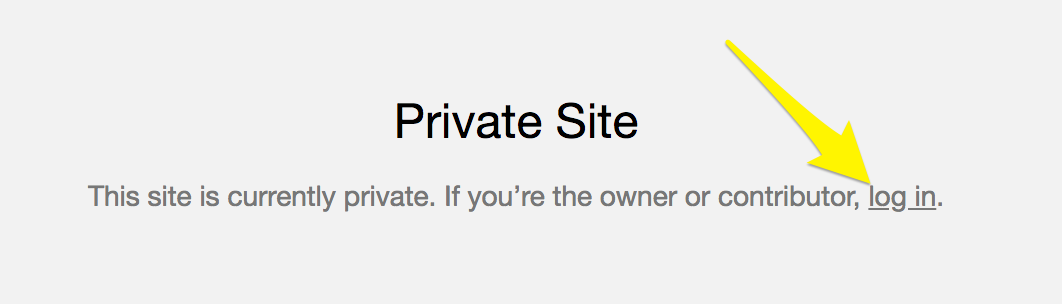
Gray login button
Setting Up Visitor Access:
- Add a site password to enable private sharing
- Share your site's predefined domain name (without /config)
- Visitors can view the site using the password
Important Notes:
- Trial sites are private by default
- Only owners and contributors can access without a password
- Password-protected sites won't appear in search results
- To make your site public, upgrade to a paid plan
Tips for Sharing:
- Test your site across different devices using the site password
- Ensure the domain name is correct before sharing
- Share with specific people for feedback before launch
Works perfectly for sharing with:
- Friends and family
- Potential clients
- Test groups
- Stakeholders
Once ready for public viewing, upgrade your site to remove password protection.
Related Articles

How to Add Custom Name Servers to Your DNS Records

