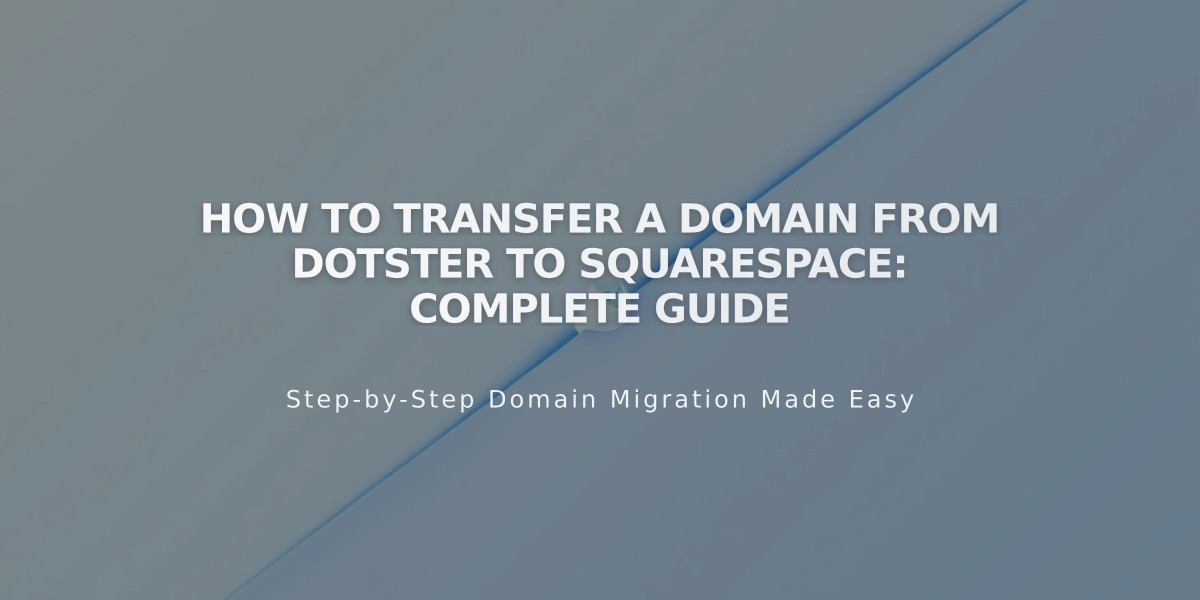
How to Transfer a Domain from Dotster to Squarespace: Complete Guide
Moving your domain from Dotster to Squarespace requires careful preparation and several steps. Here's how to complete the transfer successfully:
Before You Begin:
- Verify domain transfer pricing and billing details
- Ensure your domain meets transfer requirements
- Plan for potential transfer time (usually 5-7 days)
- Consider how to handle custom email addresses
Step 1: Prepare Your Dotster Domain
- Log into your Dotster account
- Find your domain in the My Domains panel
- Click "Manage" for the domain you want to transfer
Step 2: Update Domain Information
- Verify administrative contact details
- Ensure the contact email is accessible
- Update any incorrect information
Step 3: Configure Transfer Settings
- Unlock the domain
- Disable domain privacy
- Confirm domain is at least 60 days old
- Request and save the authorization code
Step 4: Initiate Transfer on Squarespace
- Open Domains panel in Squarespace
- Click "Use a domain you own"
- Enter your domain name
- Select "Transfer domain"
- Input the authorization code
Step 5: Complete Transfer Setup
- Verify registration details
- Update contact information if needed
- Confirm payment method
- Review transfer terms and pricing
- Complete purchase
Step 6: Monitor and Verify
- Check transfer status in Domains panel
- Address any error messages promptly
- Review DNS settings (optional)
- Wait for confirmation email
Post-Transfer Tasks:
- Set as primary domain (if desired)
- Enable SSL
- Configure email settings
- Cancel Dotster account (optional)
Important Notes:
- Transfer can take up to 15 days
- Don't modify DNS settings during transfer
- Keep authorization code accessible
- Maintain access to administrative email
If the transfer fails, review error messages and ensure all requirements are met before trying again. Contact Dotster support for assistance if needed.
For questions about specific transfer issues, refer to Squarespace's domain transfer FAQs or contact their support team.
Related Articles

Why Domain Changes Take Up to 48 Hours to Propagate Worldwide

