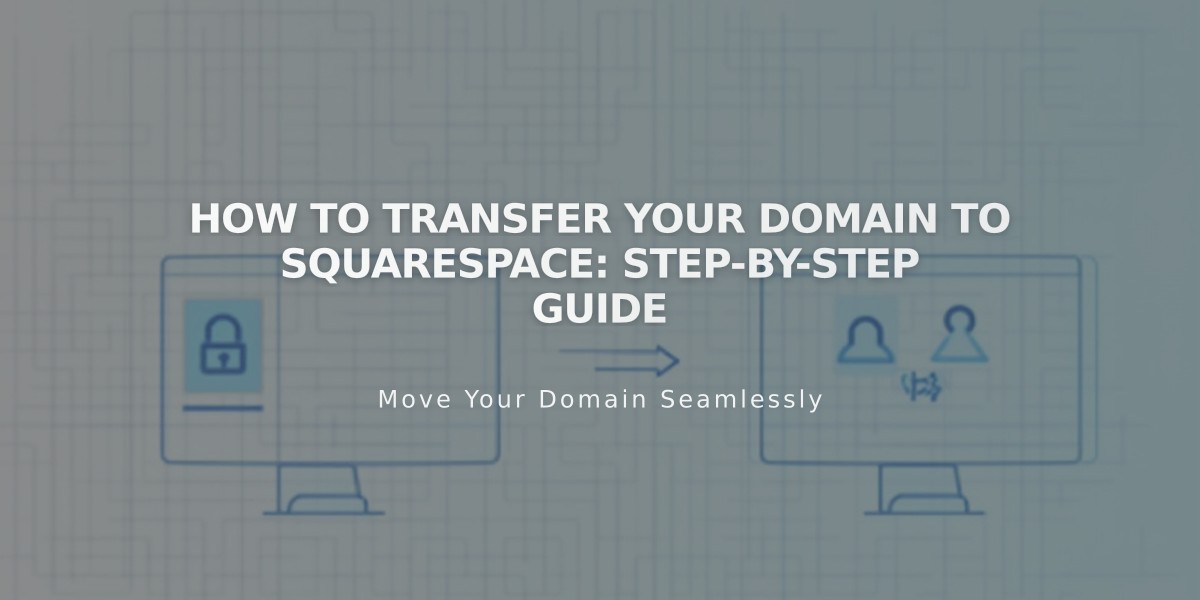
How to Transfer Your Domain to Squarespace: Step-by-Step Guide
Begin by unlocking your domain with your current provider and obtaining the authorization code (EPP code). This is essential for the transfer process.
Step-by-Step Transfer Process:
- Prepare Your Domain
- Verify administrator email address
- Unlock domain for transfer
- Get authorization code from current provider
- Remove any DNSSEC records if present
- Initiate Transfer
- Visit domains.squarespace.com
- Click "Transfer a domain"
- Enter your domain name
- Create account or sign in
- Complete Transfer Details
- Confirm domain is unlocked
- Enter authorization code
- Verify registration information
- Review and submit payment
Important Information:
Timing:
- Transfers take 1-15 days depending on provider
- Domain must be registered with current provider for 60+ days
Pricing:
- One year registration required
- Cost varies by TLD
- Includes free Whois Privacy and SSL
- No additional transfer fees
Requirements:
- Domain must be active
- TLD must be supported by Squarespace
- Cannot transfer registry premium domains or subdomains
- Maximum 8 years remaining registration
Email Handling:
- MX records transfer automatically
- Backup email data before transfer
- Verify compatibility with email provider
Monitoring Transfer:
- Check status through parking page dashboard
- Watch for confirmation emails
- Contact current provider if transfer exceeds 15 days
DNS Management:
- Review existing DNS records
- Maintain MX records for email service
- Add or remove records as needed
Post-Transfer:
- Cancel previous provider service
- Set up website or parking page
- Configure email services if needed
- Review domain settings and billing information
If transfer fails or needs cancellation, contact your current provider immediately. Support is available 24/7 for assistance.
Related Articles

Why Domain Changes Take Up to 48 Hours to Propagate Worldwide

