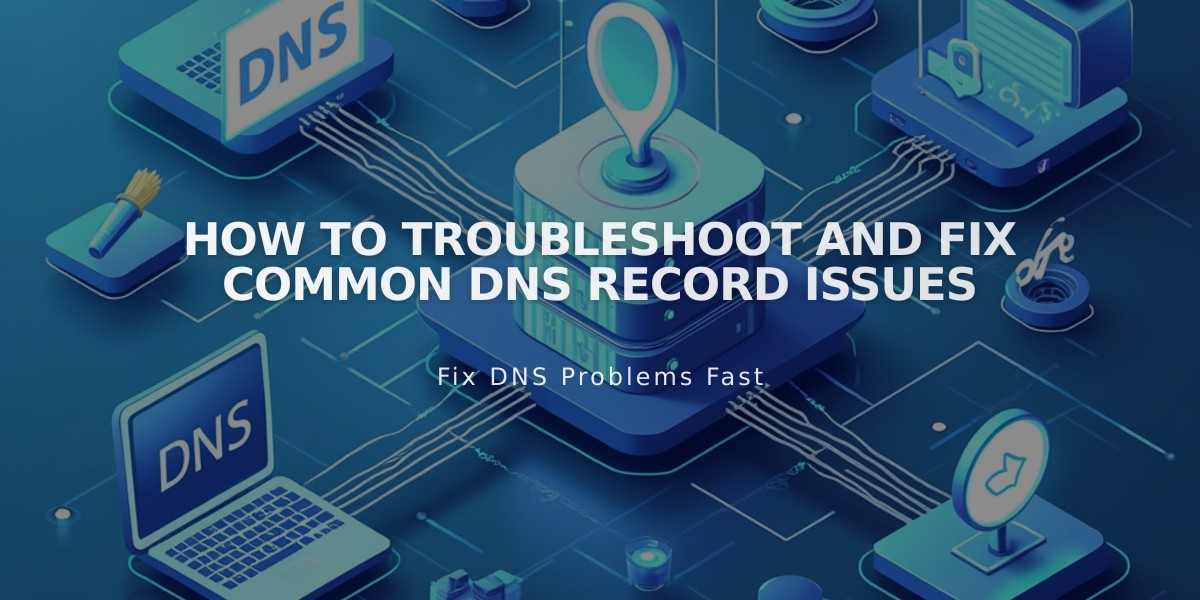
How to Troubleshoot and Fix Common DNS Record Issues
DNS records not saving or displaying correctly? Here's how to troubleshoot common DNS record issues and fix them effectively.
Replacing Placeholder Values
- Replace gray placeholder values in Host and Data fields with your actual information
- Priority field is optional
- Values are examples only and won't work if left unchanged
Host Field Formatting
- Domain name automatically appends to host values
- Use @ in Host field to represent bare domain (yourdomain.com)
- "Host already in use" error means duplicate host values exist
Common Error Messages and Solutions
Invalid IP Address or Hostname
- Check Data field format
- Remove trailing periods
- Verify information is entered correctly
Record Conflicts
- Open domain dashboard
- Navigate to DNS settings
- Review Custom Records
- Delete conflicting entries
- Add new record
- Save changes
Priority Field Limitations
- Only editable for MX or SRV records
- Visible but not editable for other record types
AAAA Records
- Must use full IPv6 address format
- Example:
- Incorrect: 2620:12a:8000::3
- Correct: 2620:12a:8000:0:0:0:0:3
TXT and DMARC Records
- Limited to 255 characters
- Split longer records into multiple strings
- Add each string separately
- Use online tools for automatic splitting
Record Processing Time
- Allow 24-72 hours for nameserver changes to propagate
- Changes may not be immediate
Additional Notes
- Check for typos and extra characters
- Remove trailing periods from text strings
- Verify all field formats match provider requirements
For complex issues beyond basic configuration, consult with your service provider or domain registrar for specific technical guidance.
Related Articles

Why Domain Changes Take Up to 48 Hours to Propagate Worldwide

