
How to Use Squarespace Email Marketing for Your Online Store
Creating email campaigns through Squarespace Email Marketing helps enhance your online store experience and maintain customer engagement. This integrated solution works seamlessly with Squarespace Commerce to build customer relationships and boost sales.
Prerequisites:
- Active Business or Commerce subscription
- Squarespace Email Marketing subscription (or use the free trial with 3 campaigns)
Key Benefits:
- Create campaigns directly within Squarespace
- Import existing content and brand elements
- Access comprehensive analytics
- Build email lists
- Promote products and offer discounts
- Set up automated customer communications
Building Your Email Lists:
- Add subscription option at checkout
- Create promotional pop-ups on store pages
- Include newsletter blocks on product pages
- Segment lists based on product categories
Creating Effective Campaigns:
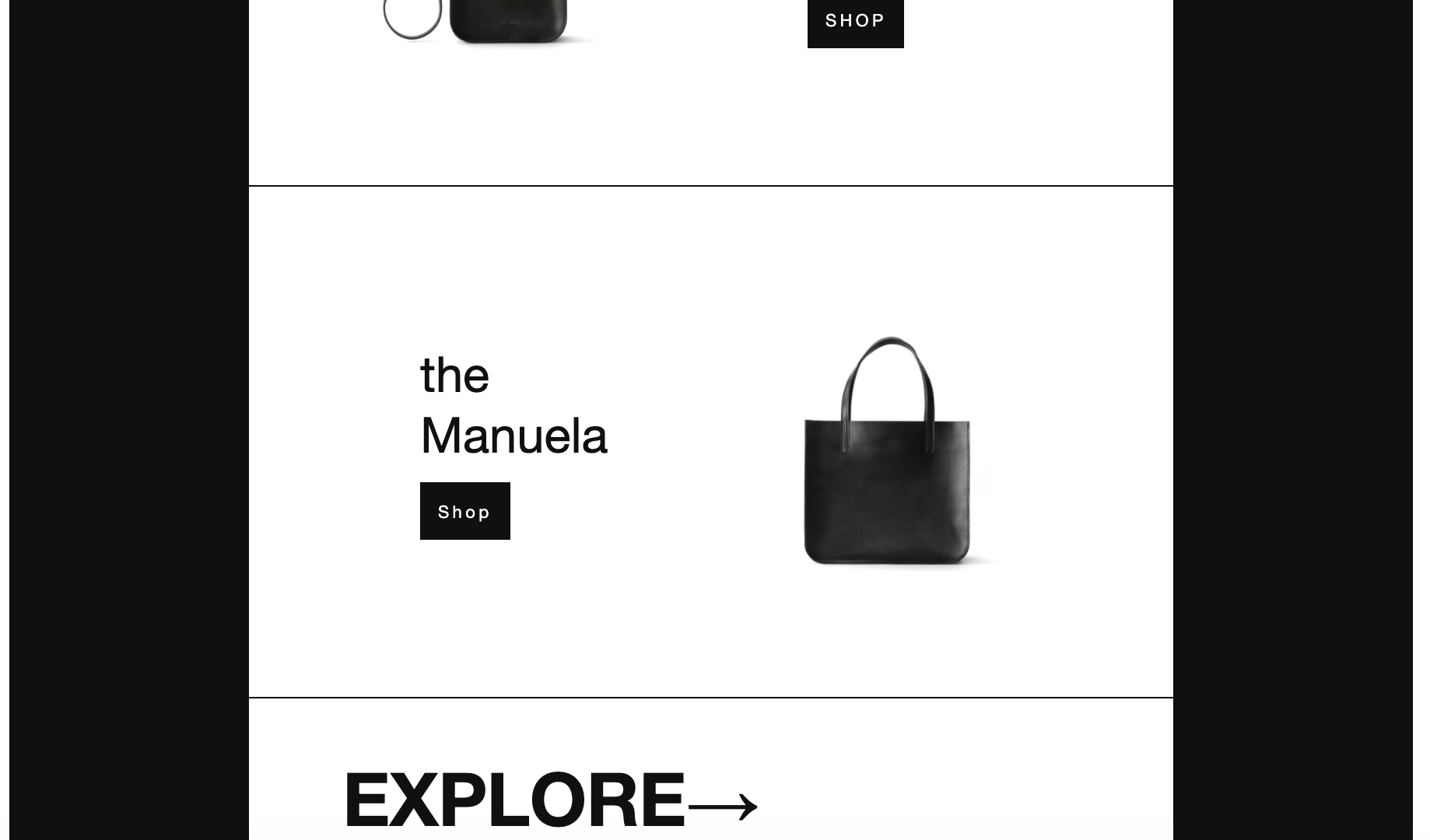
Black leather bag
- Product Sections:
- Showcase up to 7 products per section
- Multiple layout options
- Direct "Buy" button integration
- Customizable product information display
- Discount Sections:
- Create exclusive subscriber discounts
- Drive customer loyalty
- Increase conversion rates
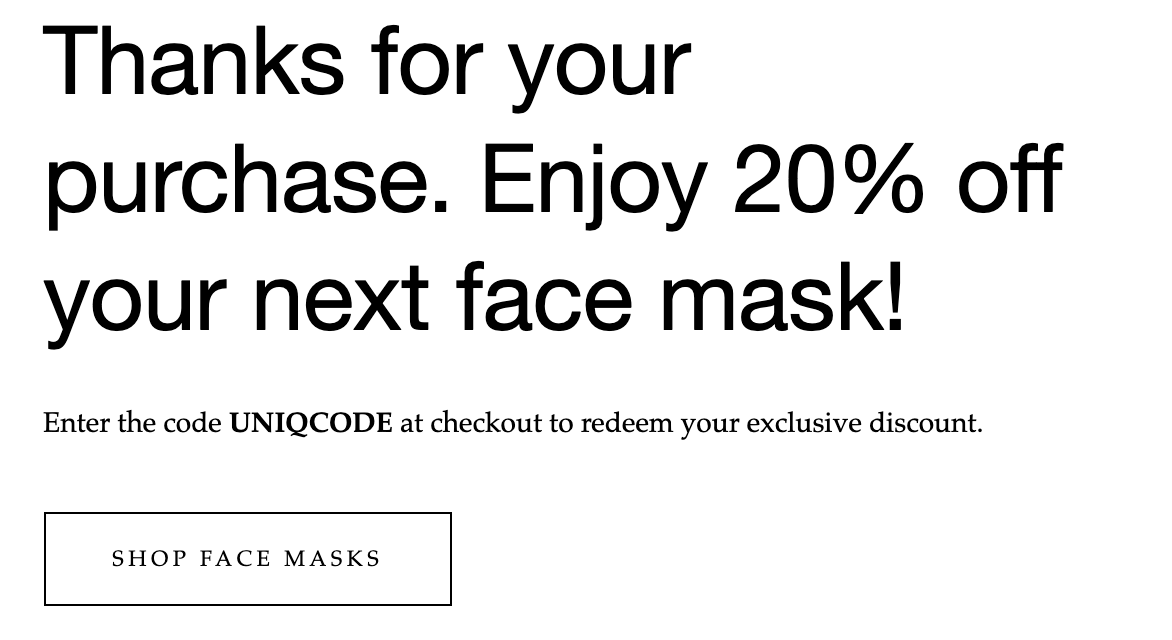
A white rectangle with text
Campaign Types and Uses:
Mass Email Campaigns:
- General newsletters
- Promotional events
- Sales announcements
- Website updates
- New product launches
- Portfolio showcases
Customer Activity Automations:
- Product recommendations
- Reward coupons
- Thank you messages
- Post-purchase follow-ups
Subscriber Activity Automations:
- Welcome sequences
- Subscriber-exclusive offers
- Engagement reminders
- Special content access
This integrated approach helps create a cohesive customer experience while maximizing the potential of your online store through targeted email marketing strategies.
Related Articles

How to Grow Your Email List with Squarespace Forms and Tools

