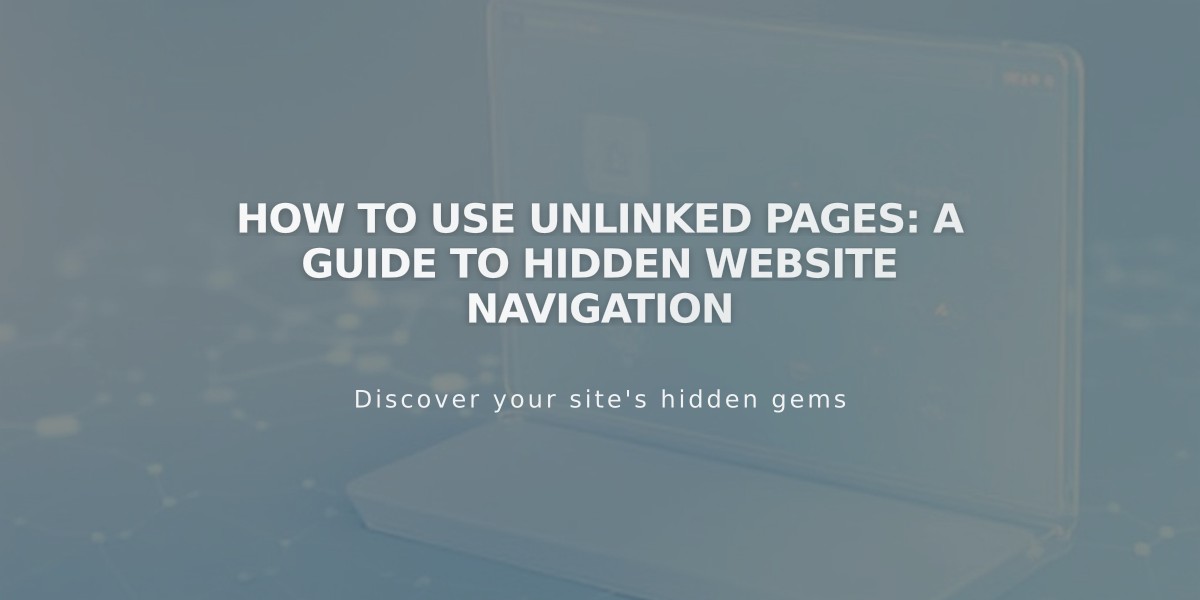
How to Use Unlinked Pages: A Guide to Hidden Website Navigation
The Unlinked section stores pages that don't appear in your site's navigation menus while remaining accessible through direct links or URLs. This feature helps organize content without cluttering your main navigation.
Pages in the Unlinked section are:
- Public by default
- Indexable by search engines
- Accessible via direct links
- Located at the bottom of the Pages panel
Controlling Access to Unlinked Pages:
- Add passwords for restricted access
- Disable pages to limit viewing to site collaborators
- Hide from search engines while maintaining visitor access
Ways to Share Unlinked Pages:
- Text links on other pages
- Button Block links
- Image click-through URLs
- Email campaigns
- Social media posts
Common Uses:
-
Development and Testing
- Store pages under construction
- Test new designs before publication
- Move to main navigation when ready
-
Content Organization
- Archive old pages for reference
- Store Collection Pages for alternate content display
- Maintain access to important pages without menu clutter
Think of the Unlinked section as a drawer - content is available but not immediately visible, unlike items displayed on the main navigation "desk."
Remember: Although pages are unlinked from navigation, they remain public unless additional privacy measures are implemented.
Tips for Effective Use:
- Regularly review unlinked pages
- Use clear URLs for easy sharing
- Consider SEO impact when unlinking important pages
- Maintain organized content structure
This hidden-yet-accessible approach provides flexibility in content management while maintaining a clean, user-friendly navigation structure.
Related Articles

Create a Multilingual Website Manually in Squarespace

