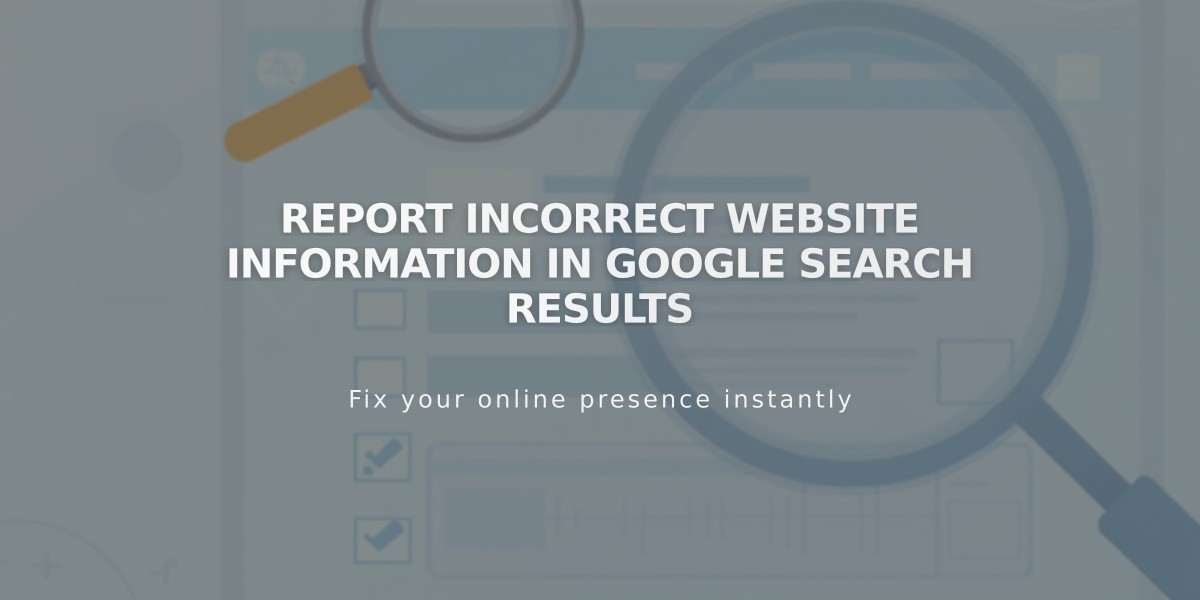Learn How to Create and Send Email Campaigns with Squarespace
Email Campaigns lets you send branded emails directly from your Squarespace site to keep subscribers engaged and drive sales. Here's everything you need to know to get started.
Getting Started with Email Campaigns Access Email Campaigns through your Squarespace dashboard to begin your free trial. The central panel provides all tools needed to manage your email marketing.
Building Your Email List
- Import existing contacts via CSV file
- Add email addresses manually
- Collect new subscribers through:
- Website signup blocks
- Promotional pop-ups
- Newsletter checkout options
- Create multiple lists for different subscriber segments
Creating Your Campaign
- Choose from mobile-responsive templates
- Customize with your brand colors and style
- Add content elements:
- Text and images
- Call-to-action buttons
- Blog posts and products
- Social media links
Setting Up Sender Details Before sending your first campaign:
- Configure your sender name
- Set up your sender email address
- Use a custom domain email for better deliverability
- Ensure subscribers can reply to reach you
Email Automation Features Create automated campaigns that trigger when:
- New subscribers join your list
- Customers make purchases
- Specific time intervals pass
- Customer behaviors occur
Best Practices for Success
- Follow email marketing guidelines
- Avoid spam trigger words
- Maintain clean subscriber lists
- Test campaigns before sending
- Monitor engagement metrics
- Optimize send times
Your campaigns can start immediately after completing these steps. Focus on providing value to subscribers while maintaining consistent brand messaging across all communications.
Remember to review pricing details and spam prevention guidelines before launching your first campaign to ensure optimal delivery rates and engagement.
Related Articles
7 Reasons Why WordPress and SEO Services Are Essential for Your Online Success