
Malware Report: Domain Transfer Can Take Up to 15 Days
Domain transfers typically take 5-7 days but can extend up to 15 days depending on your provider. This process involves several steps that verify your domain ownership and authorization.
Key Timing Factors:
- Authorization Code Request
- Takes up to 2 days
- Must be obtained from your current provider
- Provider Transfer Confirmation
- Takes up to 5 days
- Requires provider approval and domain release
Transfer Status Indicators:
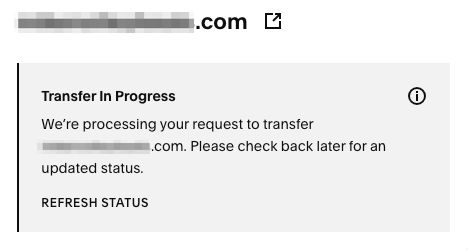
Transfer Status Progress Bar
- "Transfer in Progress": Domain release requested
- "Managed by Squarespace": Transfer complete
- "Transfer Failed": Requires troubleshooting
Tips to Speed Up Your Transfer:
- Unlock domain before starting
- Pre-connect domain if possible
- Request provider to expedite release
- Verify email service continuity
- Avoid DNS changes during transfer
- Wait to set up Google Workspace
Important Considerations:
- You'll receive a confirmation email upon completion
- Some providers send additional confirmation
- Contact original provider to verify domain release
- Maintain existing settings until transfer completes
The transfer duration largely depends on the original provider's processes and cannot be accelerated by the receiving party. Following these guidelines will help ensure a smooth transition while minimizing potential disruptions to your domain services.
Related Articles

Why Domain Changes Take Up to 48 Hours to Propagate Worldwide

