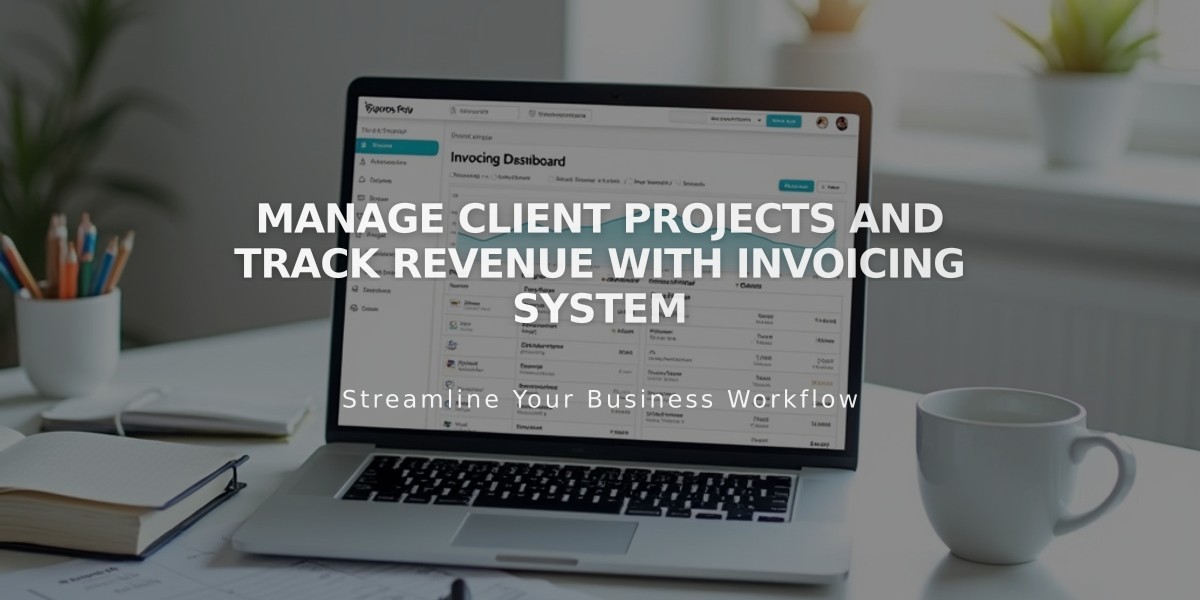
Manage Client Projects and Track Revenue with Invoicing System
Project management in Squarespace's Invoicing panel enables tracking of revenue, milestones, and client relationships for service-based businesses like photography, consulting, or web design.
Setting Up Client Acquisition Add a contact page to your site using pre-built layouts with customizable fields like:
- Source of referral
- Service delivery date
- Budget requirements
Form submissions appear in the Lists and Segments panel, and you'll receive email notifications for new inquiries.
Creating Projects
- Open project panel
- Click Create > Project
- Search existing contacts or add new client
- Link relevant form submissions
- Name the project and confirm creation
Project Management Features
- Project Total: Track revenue
- Recent Activities: Monitor client interactions
- Next Milestone: View upcoming deliverables
- Notes: Store important details
- Milestones: Track key dates and tasks
- Invoices: Manage payments
- Form Submissions: Access client responses
Managing Milestones
- Click Add Milestone
- Enter description
- Set date
- Mark complete as needed
- Edit or delete using hover icons
Financial Management
- Send professional proposals and estimates
- Issue secure invoices for payment
- Connect payment processors
- No transaction fees (processing fees may apply)
Project Deletion
- Ensure no active documents or invoices
- Click Delete Project
- Confirm deletion Note: Contact information and form submissions remain intact after project deletion.
Keep communication organized by responding to clients through email notifications and maintain project details through the centralized dashboard.
