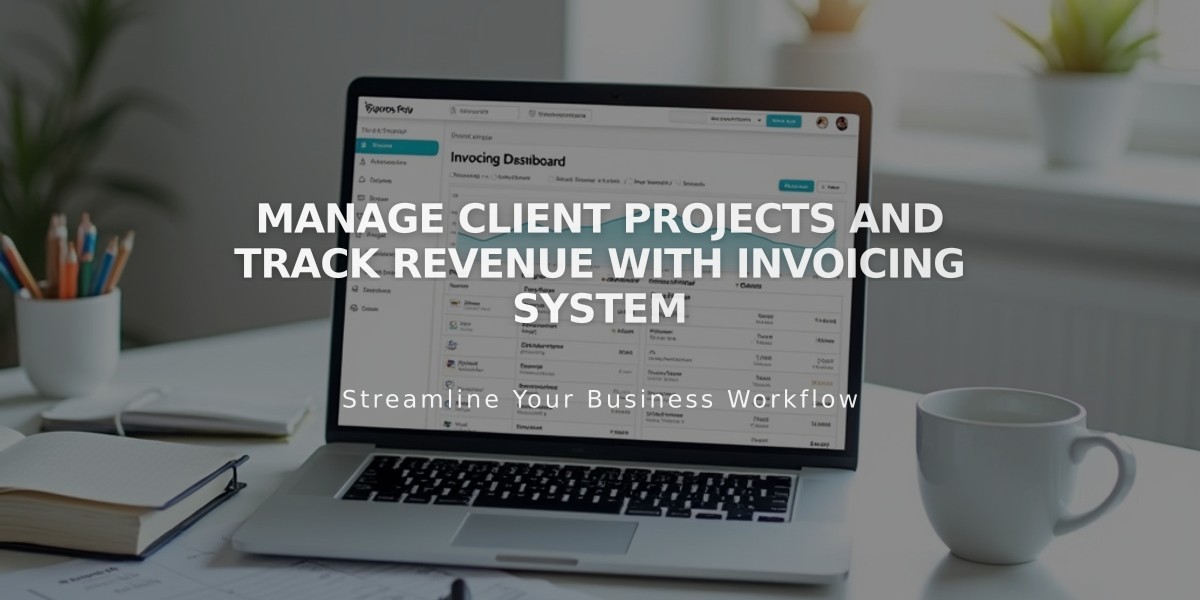Projects and Milestones - A Guide to Project Management
Projects in the Billing panel help track client services, revenue, and milestones. Manage specialized services like photography, consulting, or web design efficiently.
Collect Client Leads Add a Contact page with customizable forms to gather essential project information:
- Client source
- Delivery timeline
- Budget requirements
- Custom questions
View submissions in the Lists and segments panel under Form senders or directly in the Contacts panel.
Create New Projects
- Open Projects panel
- Click Create > Project
- Select existing client or add new one
- Attach relevant forms
- Name project and create
Project Management Features
- Track total revenue
- Monitor recent activity
- View upcoming deliverables
- Store client notes
- Manage milestones
- Handle invoices
- Access form submissions
Adding Milestones
- Click Add a milestone
- Enter description
- Select date
- Save Mark complete by checking the box. Edit or delete using the pencil or trash icon.
Business Documentation Send professional documents to clients:
- Business proposals
- Project quotes
- Contracts Clients review and accept these through the project interface.
Invoicing
- Send secure payment requests via email
- Clients pay through secure payment page
- Connect payment processor first
- Processing fees apply (varies by payment solution)
Project Deletion
- Open project
- Scroll to Delete project
- Confirm deletion Note: Deleted projects can't be recovered, but client contacts and form submissions remain intact.
Remember: Projects can only be associated with one client contact and cannot be reassigned to different clients.
Related Articles
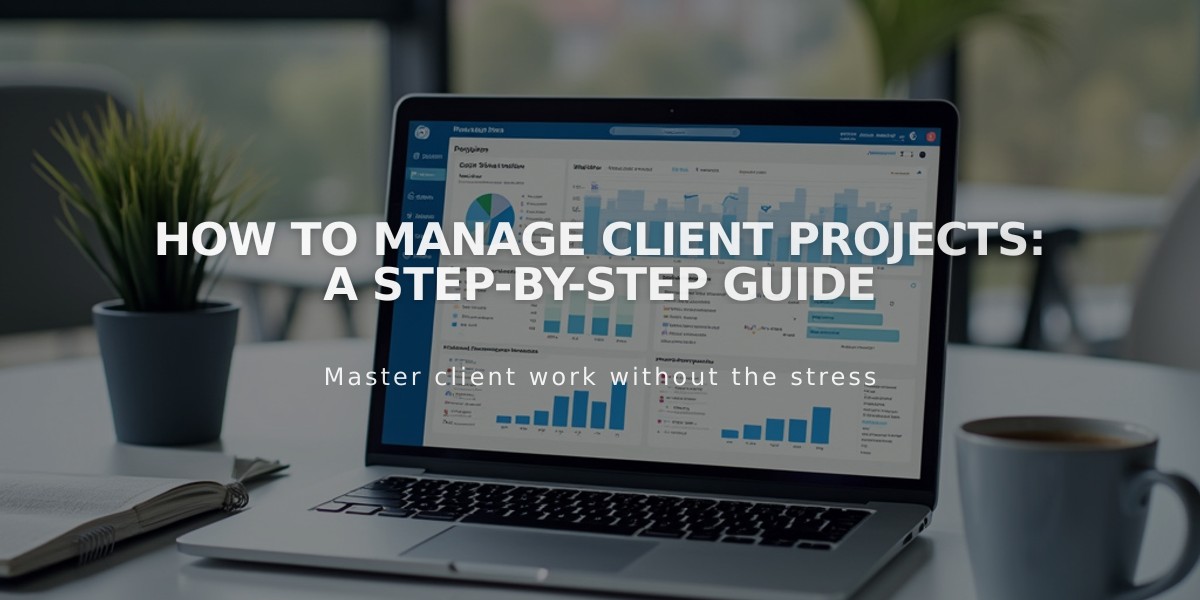
How to Manage Client Projects: A Step-by-Step Guide