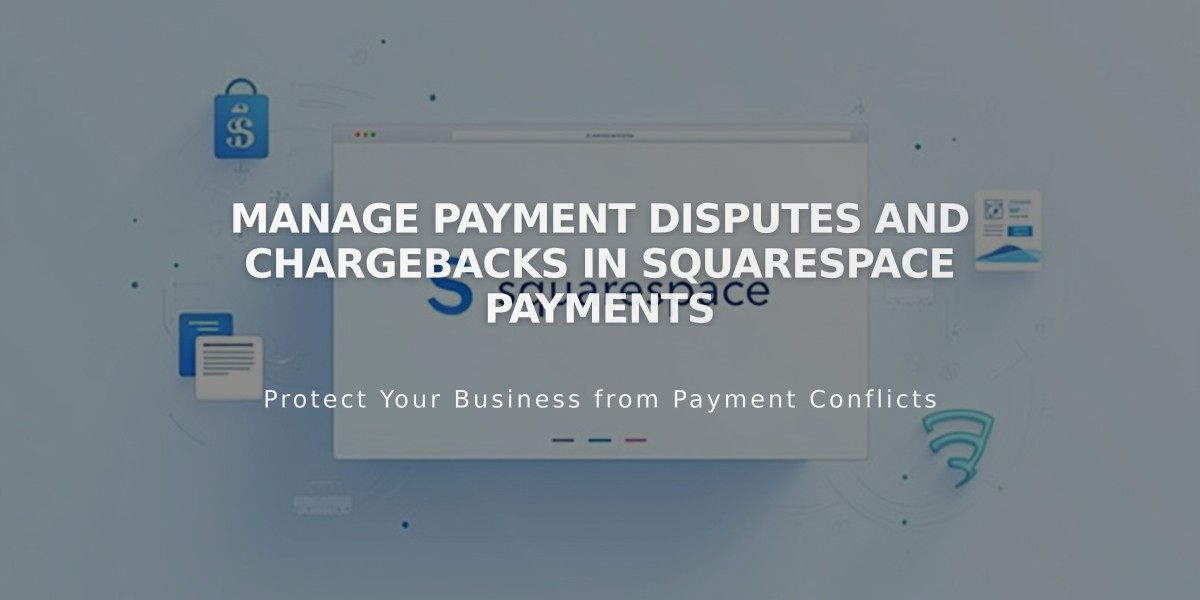
Manage Payment Disputes and Chargebacks in Squarespace Payments
Managing Payment Disputes with Squarespace Payments
Payment disputes occur when customers contest transactions through their bank. Here's how to effectively manage these situations.
Common Dispute Reasons:
- Fraudulent charges
- Unreceived refunds
- Duplicate transactions
- Product/service not received
- Unsatisfactory product/service quality
- Subscription cancelation issues
- Unrecognized payments
Understanding Chargebacks:
- Disputed funds and a $20.00 fee are immediately deducted from your transfer balance
- If insufficient funds exist, money is drawn from your linked bank account
- Inquiry requests (from American Express and Discover) don't incur immediate fees
Viewing Disputes:
- Open the Finance panel
- Click "View details" next to "Review a recent payment dispute"
Dispute Status Types:
- Dispute open
- Response sent
- Deadline passed
- Dispute won
- Dispute lost
Managing Disputes:
To Accept a Dispute:
- Open Finance panel
- Click "View details" next to the dispute
- Select "Accept the dispute"
To Contest a Dispute:
- Access Finance panel and click Orders
- Select the disputed payment
- Click "Respond to dispute" or "New response"
- Submit relevant evidence:
- Refund policy/Terms of Service
- Refund refusal explanation
- Delivery tracking information
- Customer communication records
- Save draft or submit response
Important Notes:
- Response time varies between 20-45 days depending on card type
- Reminders sent 5 days and 2 days before deadline
- No refunds possible once dispute is filed
- Bank decisions typically take 60-75 days
- Winning disputes results in transaction amount return
- Chargeback fees may or may not be refunded based on bank decision
- Non-response results in automatic dispute loss
Best Practice: Always attempt to resolve disputes directly with customers before proceeding through formal channels.
Related Articles

Reserve Policies and Risk Management in Squarespace Payments

