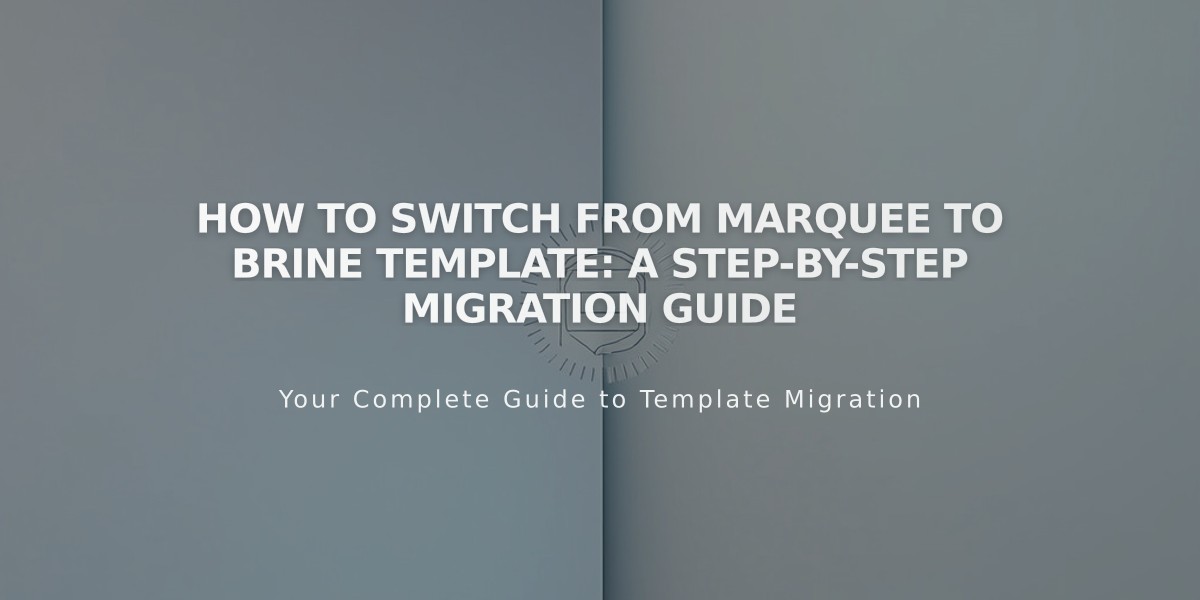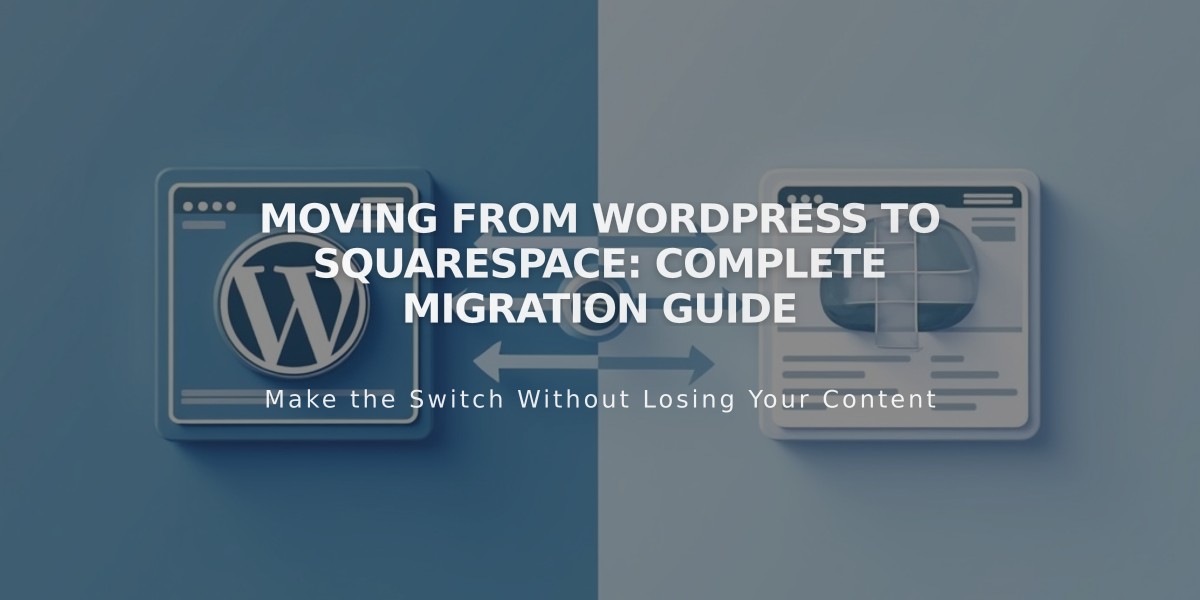
Moving from WordPress to Squarespace: Complete Migration Guide
Moving from WordPress to Squarespace involves rebuilding your website, transferring content, and maintaining SEO. Here's a comprehensive guide to make the transition smooth.
What You Can Transfer
- Domains purchased from WordPress
- Blog posts and pages
- Categories and tags
- Comments
- Individual images
- Authors
What You Cannot Transfer
- Plugin content
- Gallery images
- Image captions
- Website design and layout
- CSS and styling
- Media library images not attached to posts
Step-by-Step Migration Process
- Build Your New Website
- Start a 14-day free trial
- Choose a template or create custom design
- Add navigation pages
- Upload content
- Customize style settings
- Import Content
- Use Squarespace's import tool for blog posts and pages
- Manually transfer media library content
- Remove text formatting when copying to avoid HTML issues
- Optimize images for web display
- Move Your Domain
- Transfer WordPress domain to Squarespace
- Or connect existing domain if transfer isn't possible
- Set up URL redirects to maintain old links
- Document current URL structure
- Launch Preparation
- Upgrade to paid Squarespace plan
- Keep old WordPress site live during transition
- Password-protect new site during development
- Use website launch checklist
- Final Steps
- Cancel WordPress hosting
- Maintain domain registration if using connected domain
- Monitor SEO performance
- Test all functionality
Important Considerations
SEO Impact
- Temporary ranking fluctuations are normal
- Follow SEO best practices
- Set up proper redirects
Mobile Optimization
- Automatically included
- No additional setup required
- Built-in responsive design
Additional Features
- 24/7 customer support
- Built-in security features
- Automatic updates
- No plugin management needed
The transition process typically takes 1-2 weeks, depending on site complexity. Keep your WordPress site active until the new Squarespace site is fully operational and tested.
Related Articles
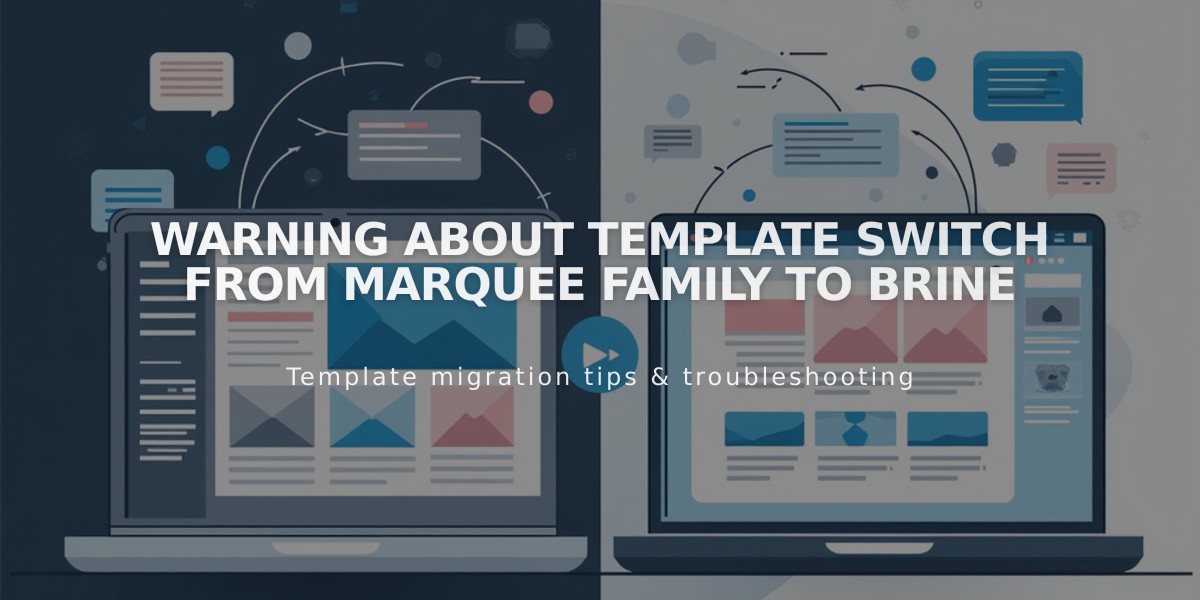
Warning about Template Switch from Marquee Family to Brine