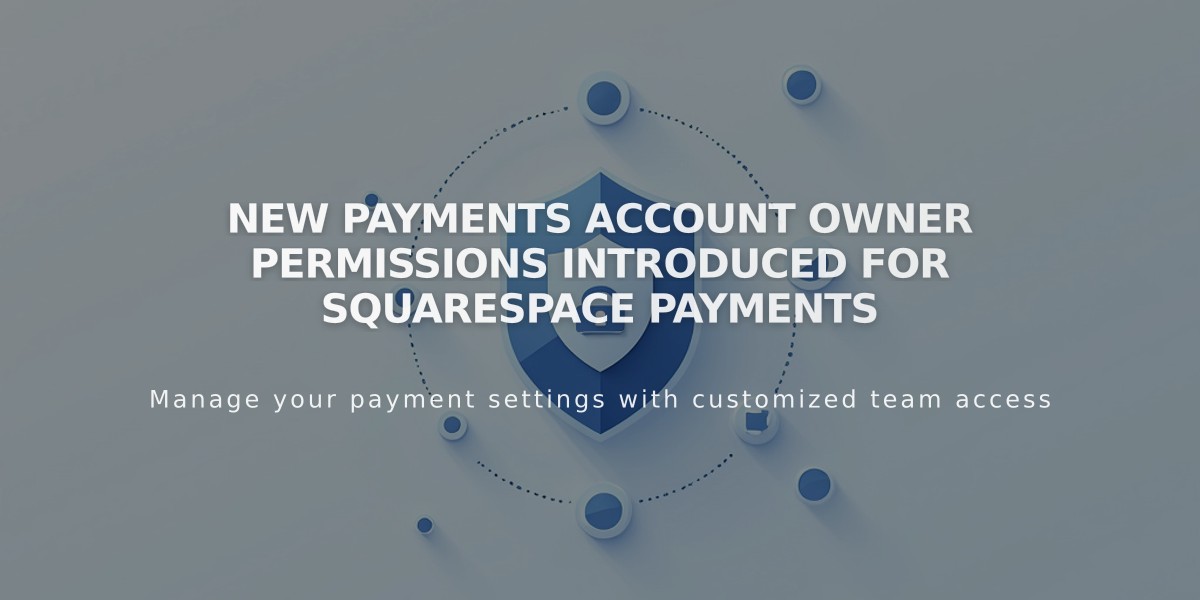Payment Methods Accepted for Squarespace Subscription Billing
Here are all accepted payment methods for Squarespace subscription payments:
Credit/Debit Cards:
- Visa (including Visa Electron)
- Mastercard
- American Express
- JCB
- Discover
- Diners Club
- Maestro
SEPA Direct Debit (Specific Requirements):
- Only available for EUR payments
- Must reside in SEPA zone
- Must use SEPA zone bank
PayPal (Restrictions):
- Not available for US residents
- Not compatible with: Brazilian Real, Colombian Peso, Indian Rupee, Indonesian Rupiah, Mexican Peso, Malaysian Ringgit, New Zealand Dollar, South African Rand
Important Payment Considerations:
- 3D Secure cards (Verified by Visa, MasterCard SecureCode) may face processing issues
- American Express charges may initially appear as "Stripe" before changing to "Squarespace"
- Prepaid cards are accepted but cannot be used for past-due invoices
Troubleshooting Payment Issues:
- For declined credit/debit cards: Review card information and contact your bank
- For SEPA issues: Verify your bank location and SEPA zone eligibility
- For PayPal problems: Confirm billing address is non-US and currency compatibility
Need to update payment method? Access billing settings in your Squarespace account to modify or update your payment information.
Related Articles

Squarespace Payments Permission Guide: Understanding Account Roles and Access