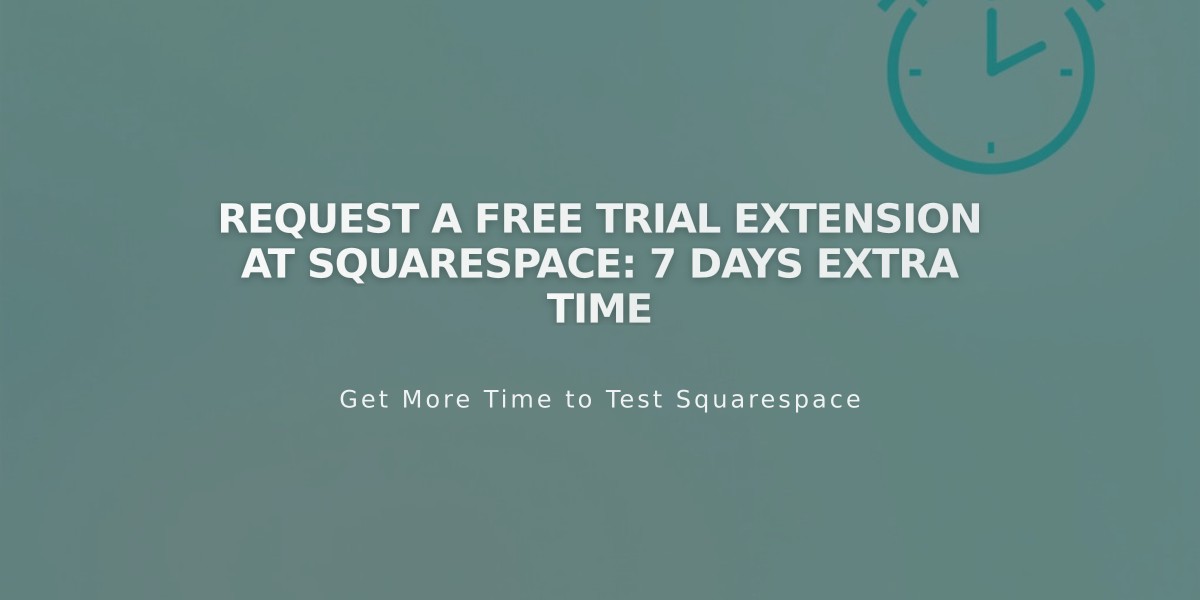
Request a Free Trial Extension at Squarespace: 7 Days Extra Time
You can request a one-time, 7-day extension to your Squarespace website trial if you need more time beyond the initial 14-day period. Here's how to do it:
Extending Your Trial Through Email
- Wait for the trial expiration email from [email protected] with subject "Your trial has expired. Need more time?"
- Click the "Extend trial by seven days" link in the email
- You'll see a confirmation message: "Your trial has been successfully extended"
- Click "Return to your website" to access your site
Checking Your Trial Status
You can verify your remaining trial time by:
- Going to Settings
- Clicking "Payment" under "Trial Subscriptions"
- Looking under "Website Subscription" to see days remaining
What Happens Next
- Your site will remain accessible for 7 additional days
- All your previous work will be preserved
- At the end of the extension, you'll need to upgrade to a paid subscription
Need More Help?
Contact Squarespace customer support if you:
- Didn't receive the extension email
- Need additional guidance
- Have questions about paid plans
Additional Resources
To make the most of your extended trial, explore these helpful features:
- Page navigation setup
- Content block usage
- Social media integration
- Domain connection
- Contact page creation
This extension gives you time to fully evaluate Squarespace's features and ensure it meets your website needs before committing to a paid plan.
Related Articles

How to Add Custom Name Servers to Your DNS Records

