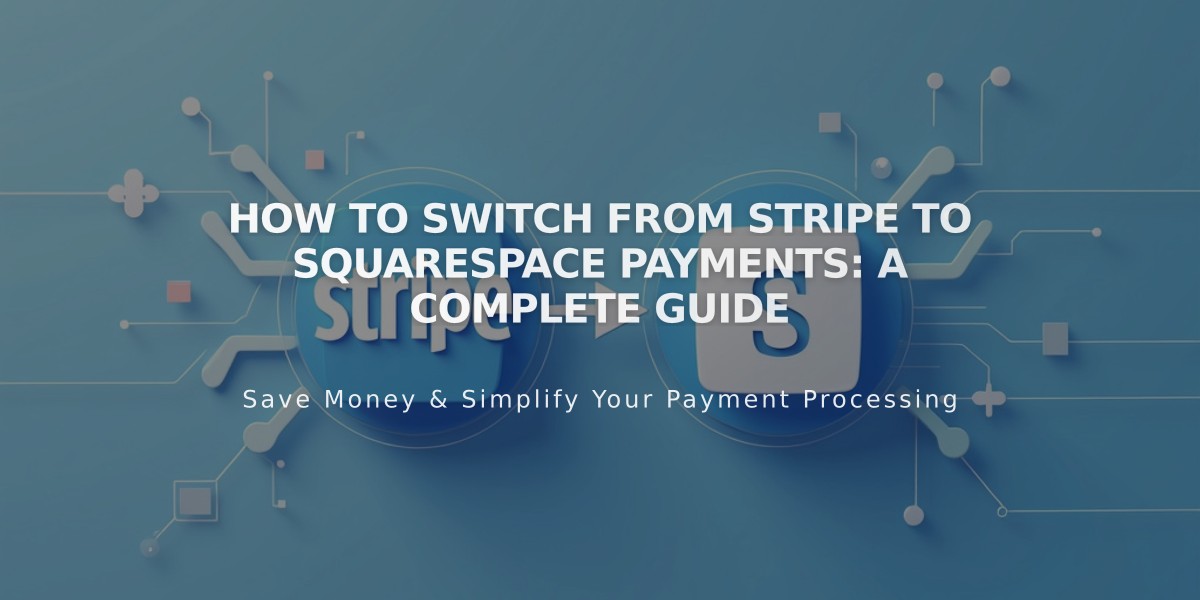Set up and sell downloadable digital products
Your customers can buy digital items like e-books, music, art, and PDFs through download products. Each purchase provides a 24-hour download link, with automatic link renewal if expired.
Key Requirements:
- Maximum file size: 300 MB
- One file per product
- Remove special characters from filenames
- Website must use SSL security
- No quantity settings, variants, or SKUs available
- Not available for subscriptions
Creating a Download Product:
- Choose "Download" when adding a new product
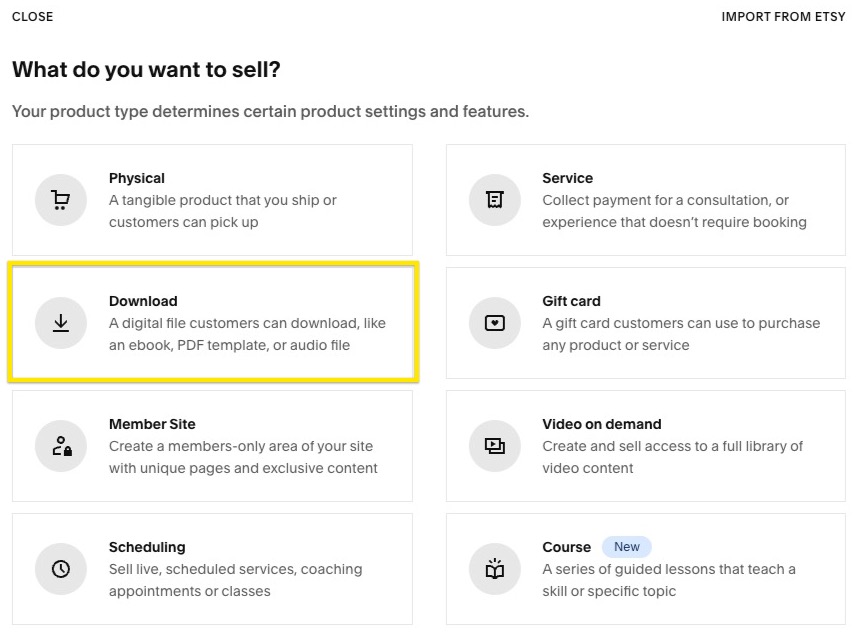
Download icon in the dropdown menu
- Add product details and images
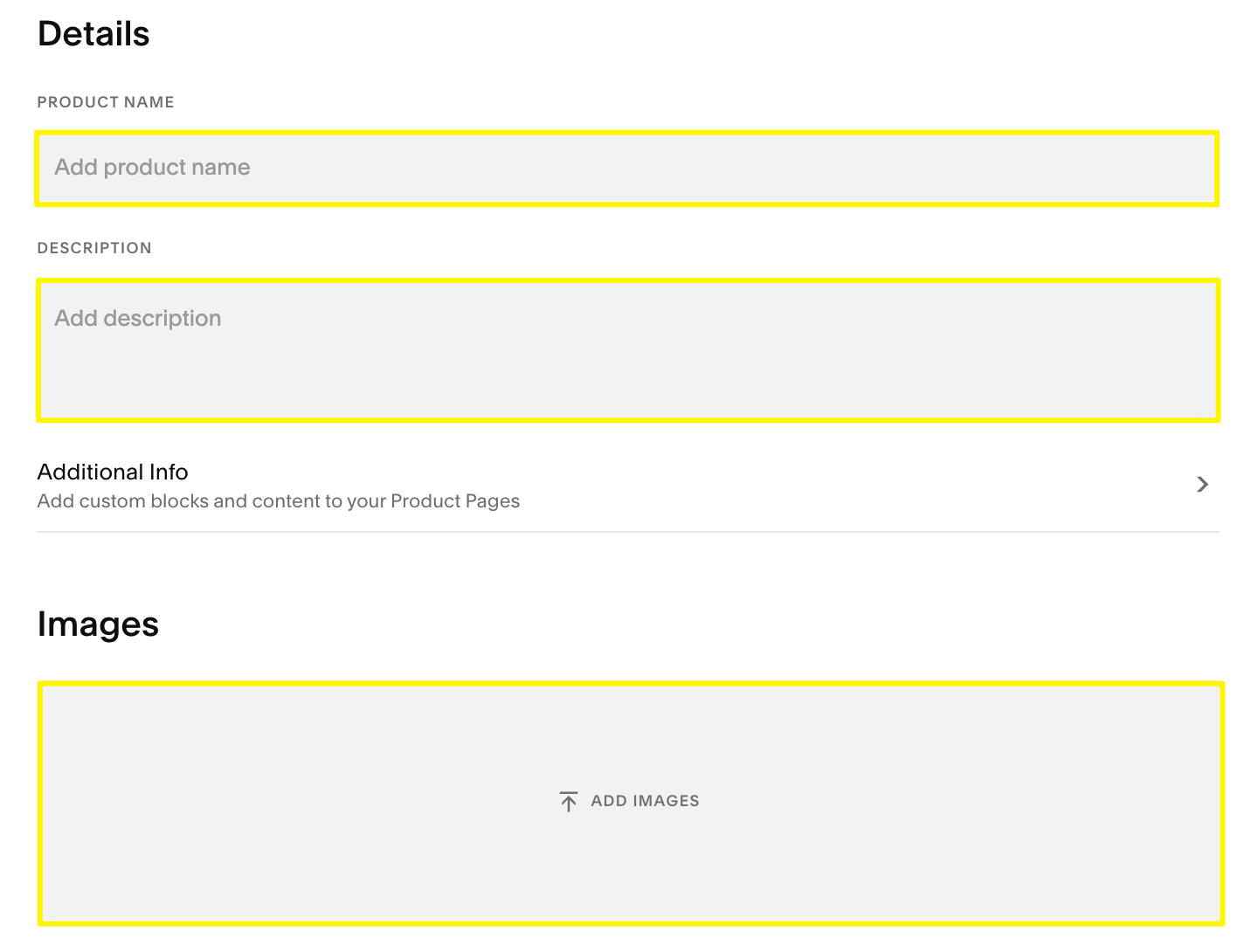
Add product details and description
- Upload your file (required)
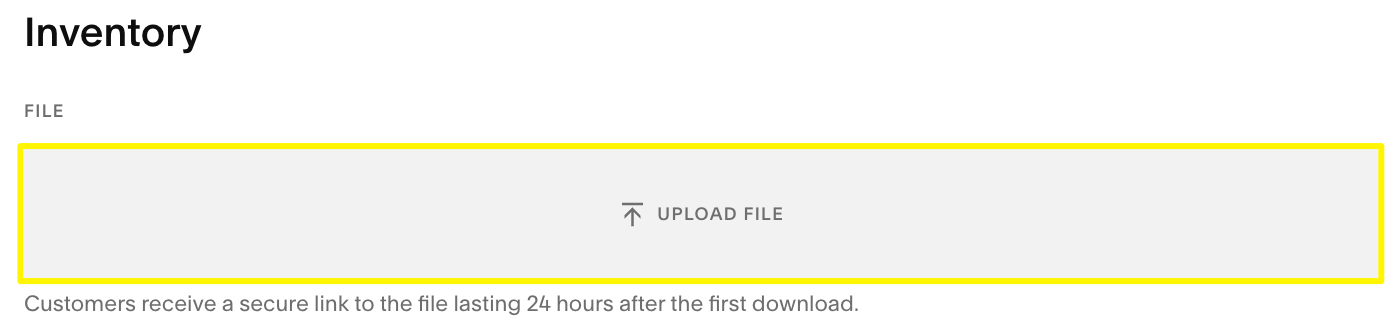
File upload icon
-
Set prices:
- Regular price
- Optional sale price
-
Add categories and tags for organization
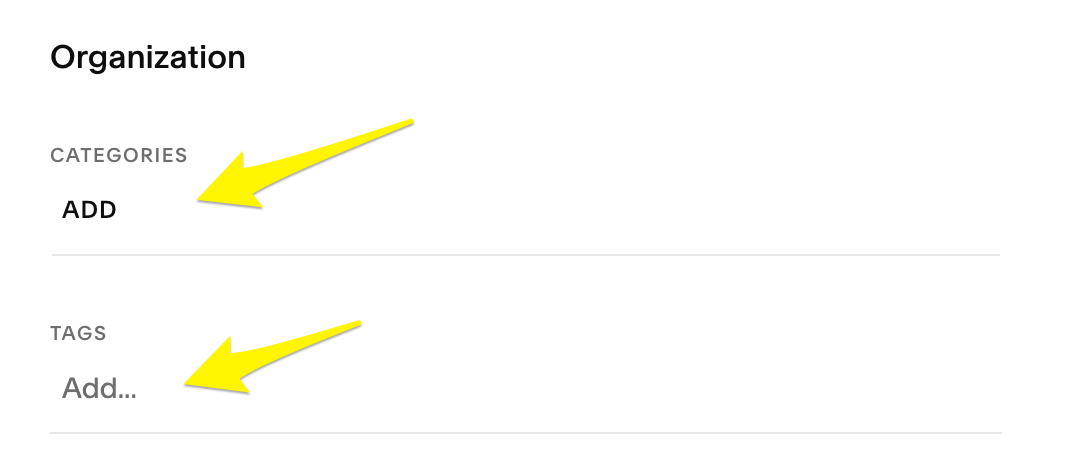
Categories and tags in the organization menu
- Add SEO description (optional)
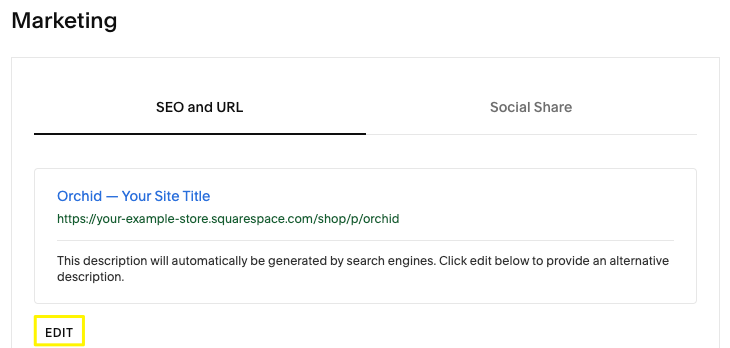
SEO and URL settings
- Save and publish
Note: Product won't save without an uploaded file
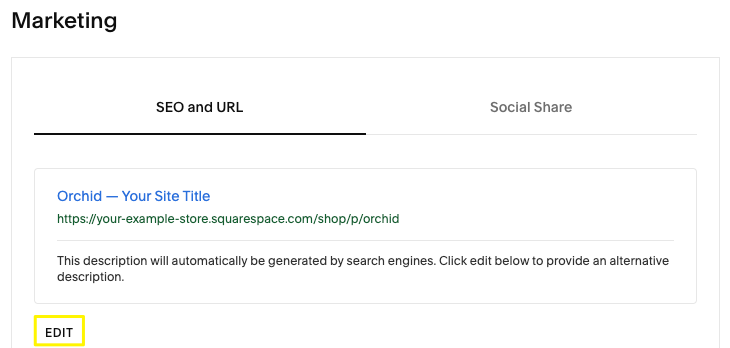
Error message: "Product cannot be saved"
Customer Download Process:
- Immediate access on order confirmation page
- Automatic email with download link
- Link expires after 24 hours
- Automatic link renewal if expired
- Manual link resend available through Orders menu
Marketing Options:
- Email marketing campaigns
- Social media integration (Facebook, Instagram)
- Custom forms and buttons
- Automated email campaigns
- Design webinars for increasing sales
Place a test order to verify the customer experience before going live.
Related Articles
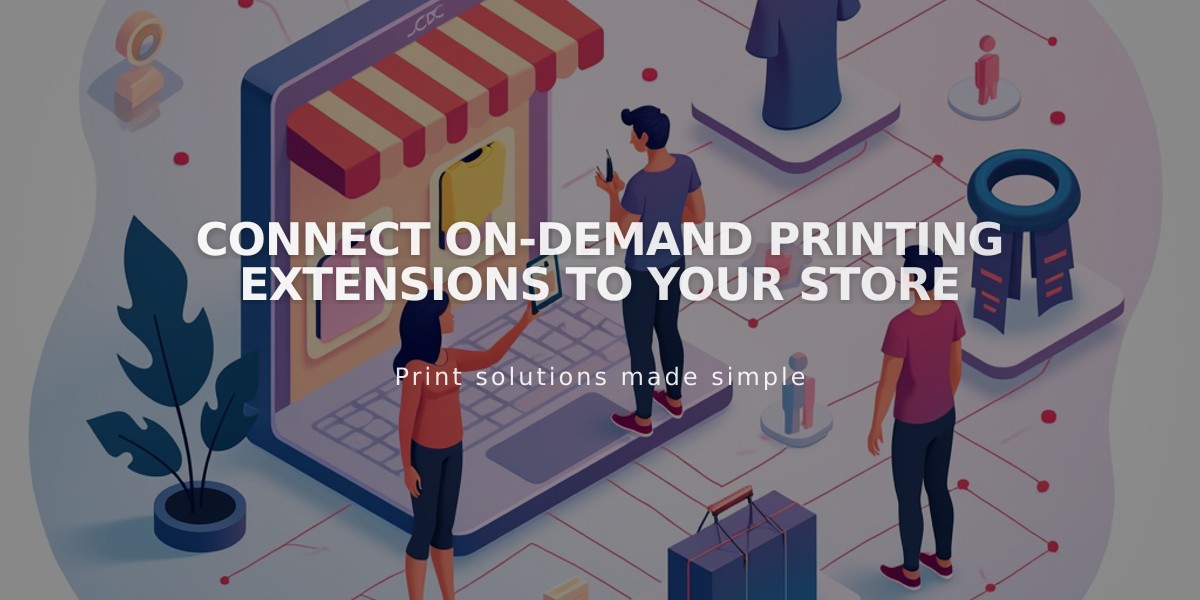
Connect On-Demand Printing Extensions to Your Store