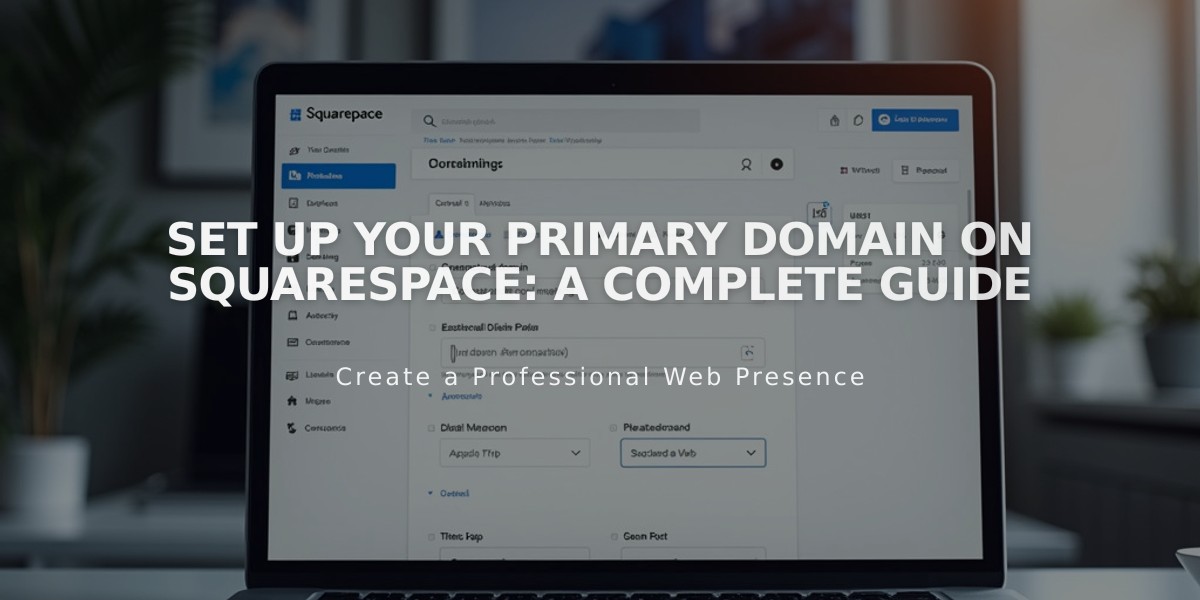
Set Up Your Primary Domain on Squarespace: A Complete Guide
Set your custom domain as the primary domain to help build your brand consistently across your website.
The primary domain serves as your site's main address, with all other custom domains redirecting to it. When visitors access your site through any linked domain, the primary domain displays in their browser's address bar.
domain panel showing primary label
Setting a New Primary Domain:
- Navigate to the Domains panel
- Click the three dots (...) next to your chosen domain
- Select "Set as primary domain"
- Confirm by clicking "Set" in the popup
Requirements:
- For Squarespace domains: Must be verified as yours
- For external domains: Must be properly linked (takes up to 72 hours)
- Only one domain can be primary at a time
- Applies to all pages on your site
Key Points:
- The first custom domain added automatically becomes primary
- Secondary domains use 301 redirects to the primary domain
- Search engines only display the primary domain
- Analytics combine traffic from all active domains
- Your built-in .squarespace.com domain remains visible when logged in for security
Common Questions:
- Subdomains can be set as primary
- Built-in .squarespace.com domains cannot be primary
- Setting a new primary domain automatically removes primary status from the previous one
- Use Google Search Console to specify preferred domain in search results
- Custom domains automatically hide the built-in .squarespace.com domain from visitors
For domains still appearing incorrectly in search results, use Google Search Console to request re-indexing of your site.
Related Articles

Why Domain Changes Take Up to 48 Hours to Propagate Worldwide

