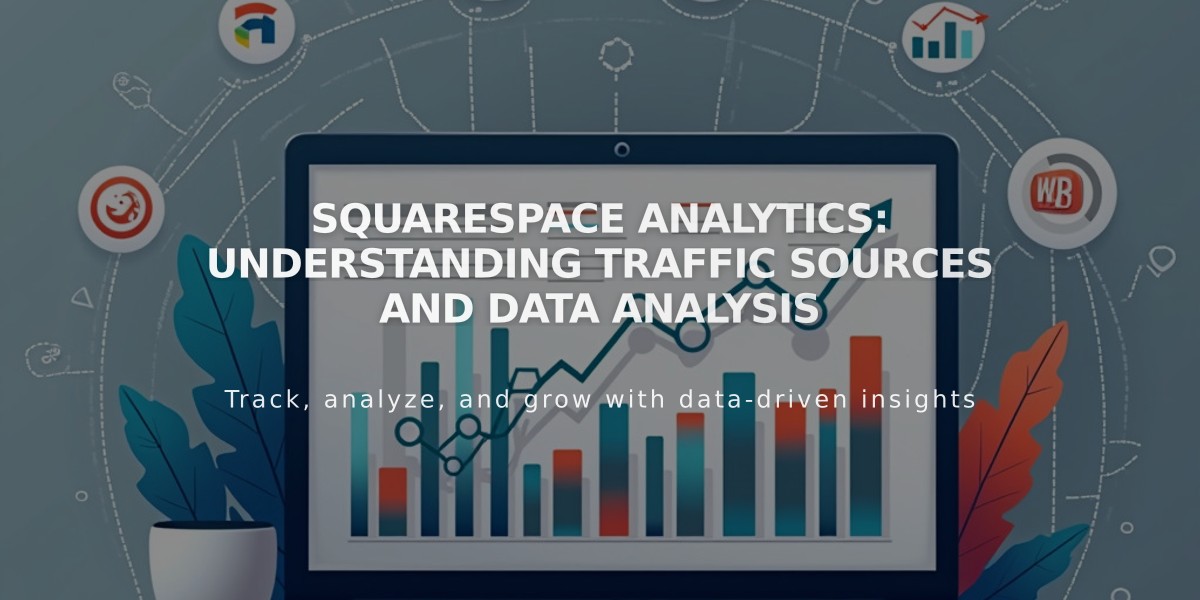
Squarespace Analytics: Understanding Traffic Sources and Data Analysis
Direct and indirect website traffic come from various sources that can be tracked to measure their impact on visits, revenue, and orders. Here's what you need to know about traffic sources in Squarespace Analytics:
Traffic Source Types
- Direct: Visitors typing your URL directly or opening links in new windows
- Email: Traffic from email marketing campaigns
- Search: Organic traffic from search engines
- Social: Visits from social media platforms
- Referral: Traffic from external websites and blogs
- Display Advertising: Visitors from display ads (Commerce plans)
- Paid Search: Traffic from paid search results (Commerce plans)
- Paid Social: Visits from social media ads (Commerce plans)
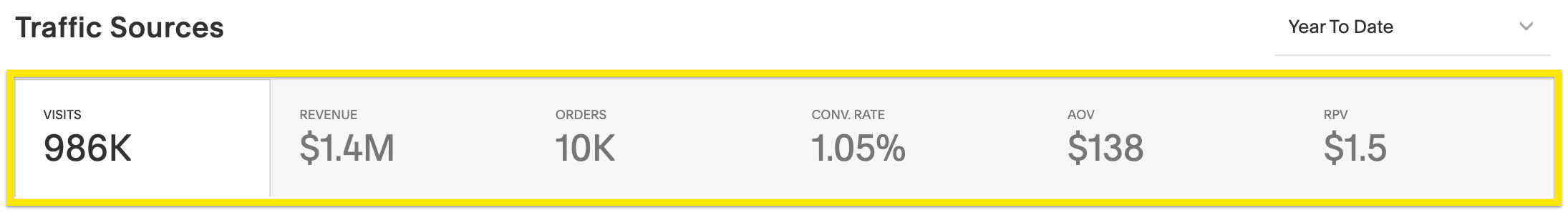
Squarespace Analytics Dashboard
Key Metrics Available
Basic Plans:
- Visit count
- Traffic source breakdown
- Channel performance
Commerce Plans (Additional metrics):
- Revenue
- Orders
- Conversion rates
- Average revenue per order (ARPO)
- Revenue per visit (RPV)
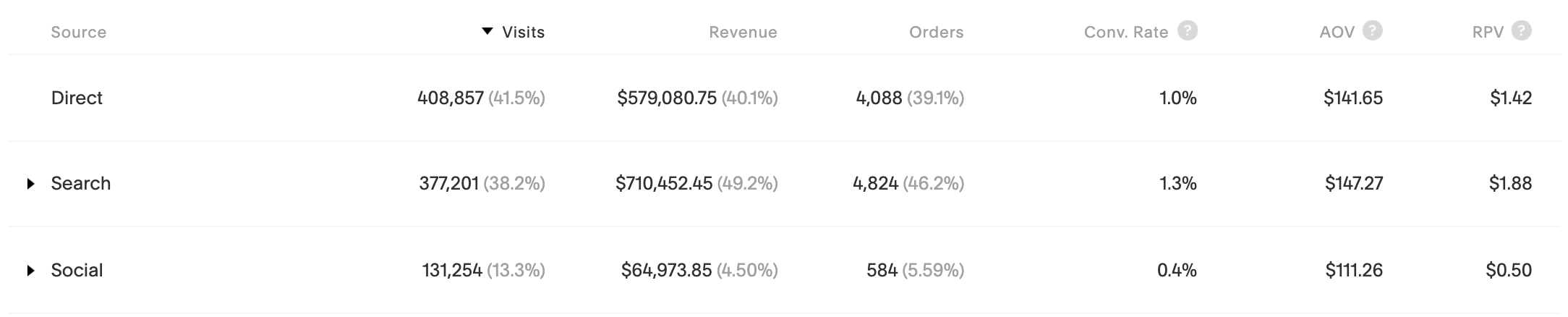
Web Traffic Source Comparison
Analyzing Traffic Data
- View trends over time with interactive line graphs
- Compare channel performance using the breakdown table
- Expand channel details to see specific sources
- Sort data by different metrics for deeper insights
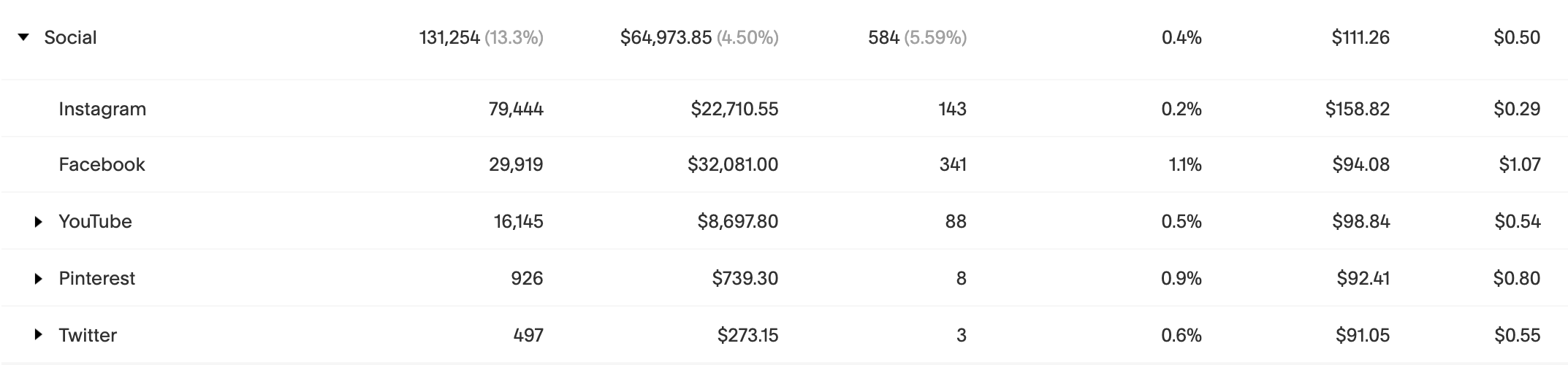
Social Media Earnings Table
Important Considerations
- SSL settings affect referral tracking accuracy
- Campaign traffic attribution varies by platform
- Revenue data may show slight discrepancies between traffic sources and sales reports
- Recurring subscription revenue is filtered from traffic source data
- Last-click attribution determines commerce KPIs
Data is available from January 2014, and you can filter results by custom date ranges to track performance over time.
