
Traffic Source Analysis in Squarespace Analytics: A Complete Guide to Understanding Channel Performance
Traffic sources in Squarespace Analytics show where your visitors come from and which referrers drive the most value. This helps optimize your marketing strategy by tracking visits, orders, and revenue across different channels.
Plan-Based Features:
- Personal, Business, and Basic plans track visits only
- Commerce, Core, Plus, and Advanced plans track revenue, orders, and conversions
- Business tier and above can track individual URL campaigns
Main Traffic Channels:
- Direct: Direct URL entries and new window opens
- Email: Traffic from email marketing campaigns
- Search: Organic search engine traffic
- Social: Traffic from social media platforms
- Referral: Links from other websites and blogs
- Paid channels (varies by plan):
- Display Ads
- Paid Search
- Paid Social
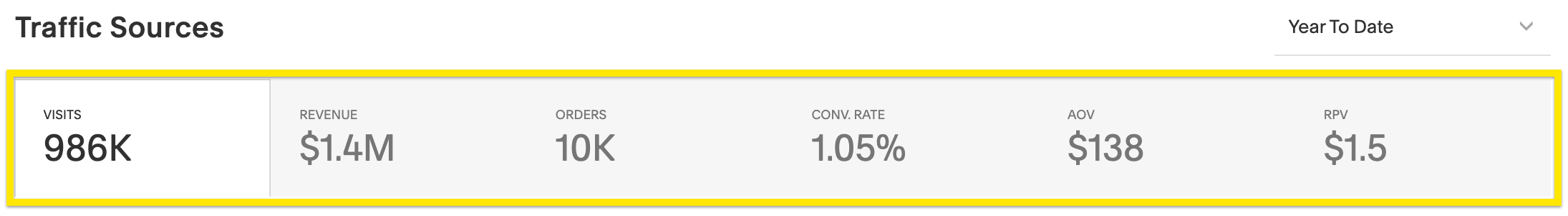
Squarespace Website Analytics Dashboard
Key Performance Indicators (KPIs):
- Visits
- Revenue
- Orders
- Conversion rate
- Average order volume (AOV)
- Revenue per visit (RPV)
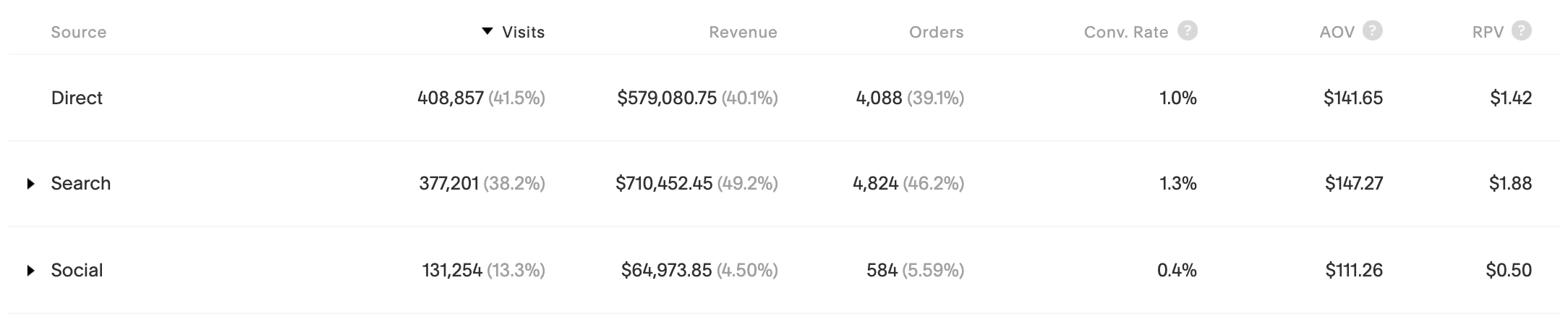
Web Traffic Sources Table
The Analytics Dashboard features:
- Interactive line graphs showing trends over time
- Detailed breakdown tables for each channel
- Expandable views for specific traffic sources
- Customizable date ranges
- Sortable data columns
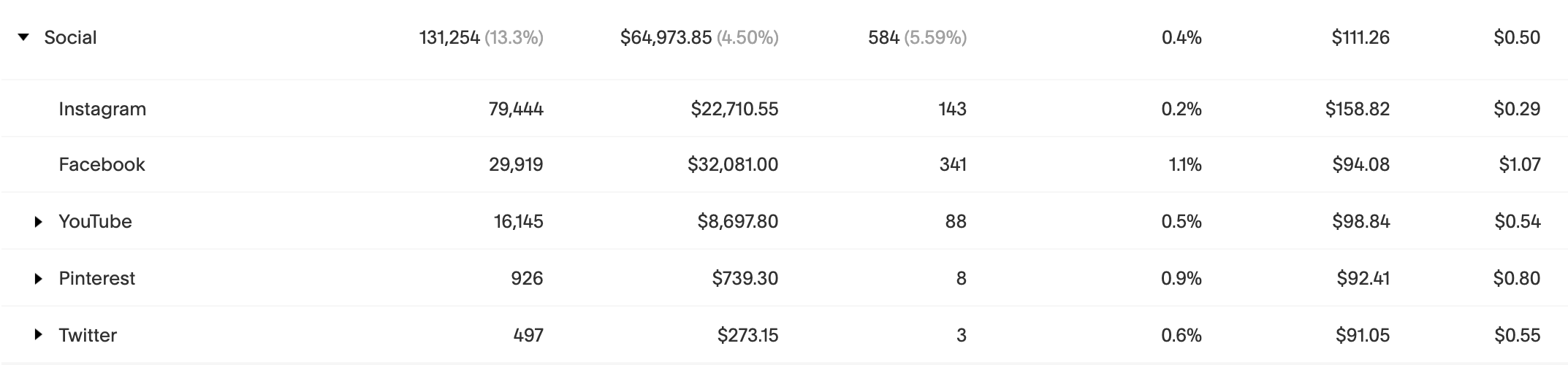
Squarespace Support Social Links
Important Notes:
- Traffic attribution uses "last click" tracking
- Subscription renewals are excluded from traffic sources
- SSL settings can affect referral traffic reporting
- Ad campaign traffic attribution varies by platform type
- Data discrepancies between Traffic Sources and Sales may occur due to visit timing versus purchase timing
Use this data to identify your most effective marketing channels and optimize your strategy for better results.
