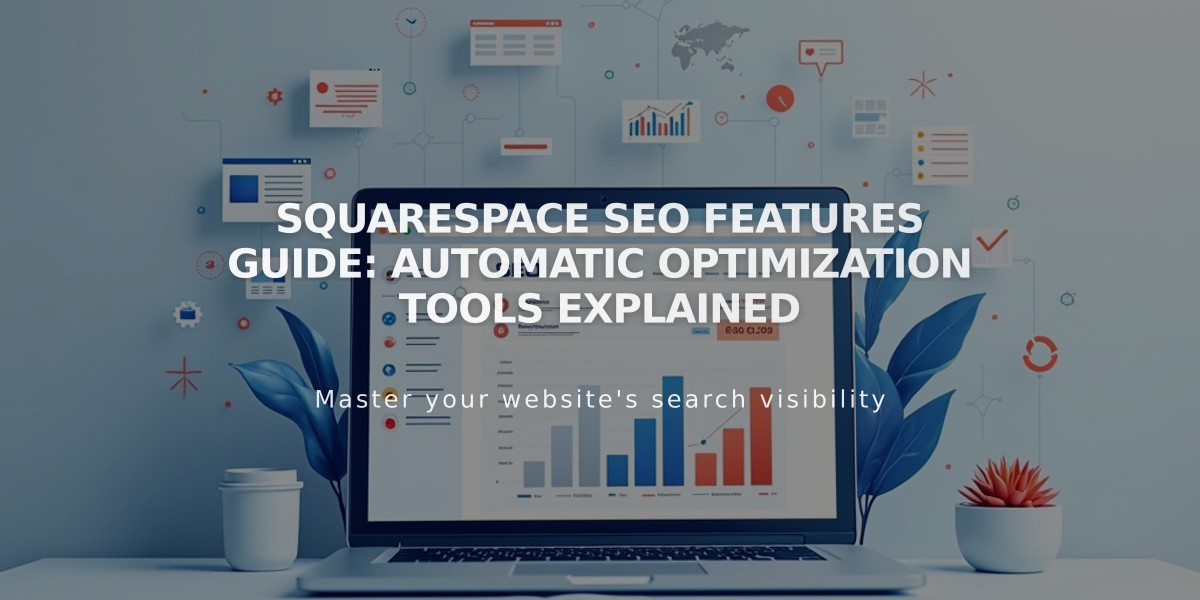
Squarespace SEO Features Guide: Automatic Optimization Tools Explained
Squarespace automatically implements powerful SEO features to help your website rank better in search engines. Here's how it optimizes your site:
Automatic SEO Features:
Sitemap Generation
- Automatically creates and links sitemap.xml
- Lists all URLs and image metadata
- Assigns correct indexing priorities
URL Structure & Domain Management
- Creates clean, static URLs for all pages
- Manages multiple domains with automatic redirects
- Preserves SEO value when using multiple domains
Technical Optimizations
- Generates structured data for posts, events, businesses, products
- Automatically creates meta tags and RSS feed tags
- Implements clean HTML code with proper heading tags
- Provides mobile-optimized sites (prioritized by Google)
Image Optimization
- Adds automatic alt tags to images
- Structures product information for Google Image Search
- Enhances image indexing through proper tagging
Manual SEO Tools:
- AMP (Accelerated Mobile Pages)
- Optional feature for faster mobile loading
- Improves mobile search rankings
- Specifically optimized for blog posts
- Meta Tags & Descriptions
- Customizable SEO descriptions
- Automatic HTML tag implementation
- Helps search engines understand page content
- SSL Certificates
- Free SSL for all domains
- Must be enabled in domain settings
- Improves search ranking potential
For best results, enable all manual SEO tools and follow Squarespace's SEO checklist. While Squarespace handles technical SEO automatically, consider consulting SEO experts for specialized strategies and optimization.
Note: Search engine algorithms change frequently, and results cannot be guaranteed. Squarespace focuses on providing industry-standard SEO features rather than specific optimization advice.
Additional Support:
- Attend SEO webinars
- Join Squarespace community forums
- Hire certified SEO experts for custom optimization
