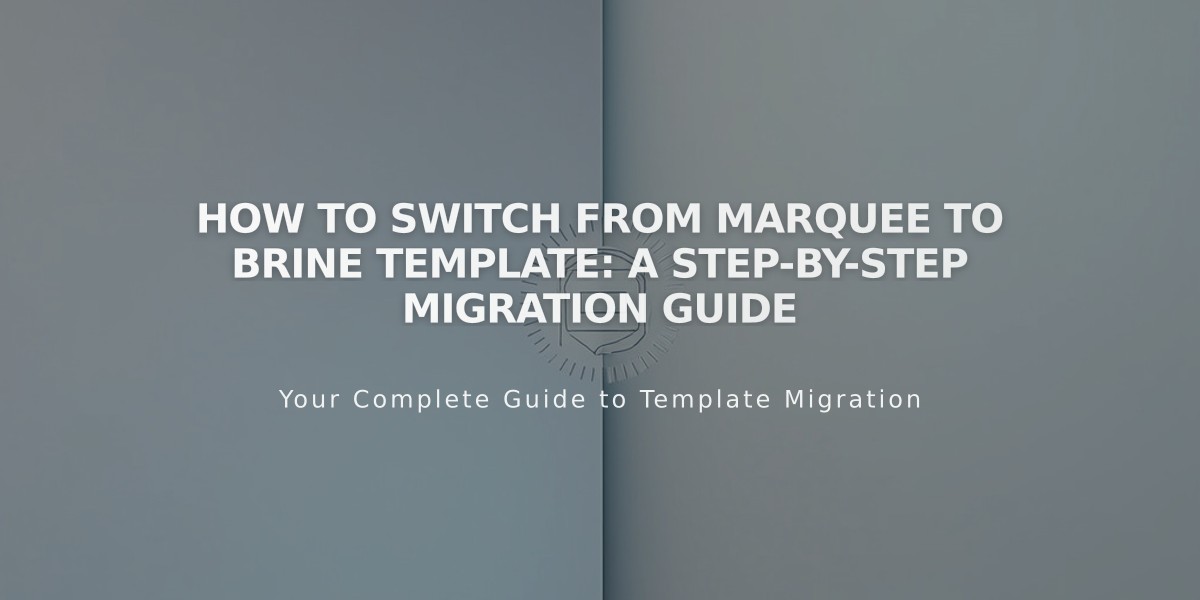Step-by-Step Guide: Moving Your Website From GoDaddy to Squarespace
Moving from GoDaddy to Squarespace requires careful planning and execution. Here's how to make the transition smoothly:
What You Can Transfer
- Domains: Transfer existing GoDaddy domains to Squarespace
- Website content: Must be manually recreated (no direct import available)
Keep Your GoDaddy Site Active
Maintain your GoDaddy site until the new Squarespace site is ready. Set your in-progress Squarespace site to private with password protection to avoid duplicate sites appearing in search results.
Step-by-Step Migration Process
- Create Your New Squarespace Site
- Start a 14-day free trial
- Choose a template or create custom design
- Add and organize pages
- Upload fresh content
- Customize site styles
Content Migration Tips:
- Clear text formatting when copying content
- Optimize images for responsive design
- Follow Squarespace's launch checklist
- Domain Transfer
- Transfer domain from GoDaddy to Squarespace (recommended)
- Alternative: Connect existing domain if transfer isn't possible
- Option to register new domain through Squarespace
- Select and Upgrade Plan
- Choose monthly or annual billing
- Annual plans include free domain for first year
- Keep site private until ready to launch
- Cancel GoDaddy Services
- Verify successful content migration
- Ensure domain transfer completion
- Cancel unnecessary GoDaddy services
Key Considerations
SEO Impact:
- Platform changes may temporarily affect rankings
- Squarespace provides built-in SEO optimization
- Follow best practices to maintain search visibility
Mobile Optimization:
- Automatic responsive design
- Built-in mobile style customization
- Cross-device compatibility
Additional Features:
- Contributor access for team collaboration
- Custom code integration (CSS, Code Blocks)
- 24/7 customer support
- Optional expert marketplace for professional help
Remember to document your current site structure and content before beginning the migration process. This ensures nothing is overlooked during the transition.
Related Articles
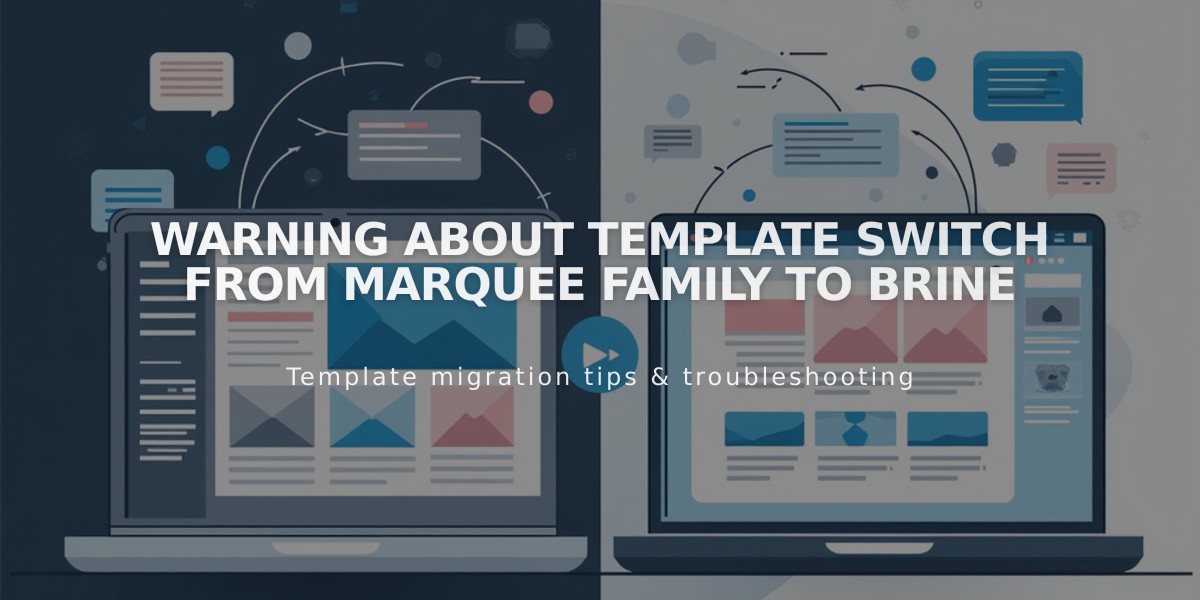
Warning about Template Switch from Marquee Family to Brine