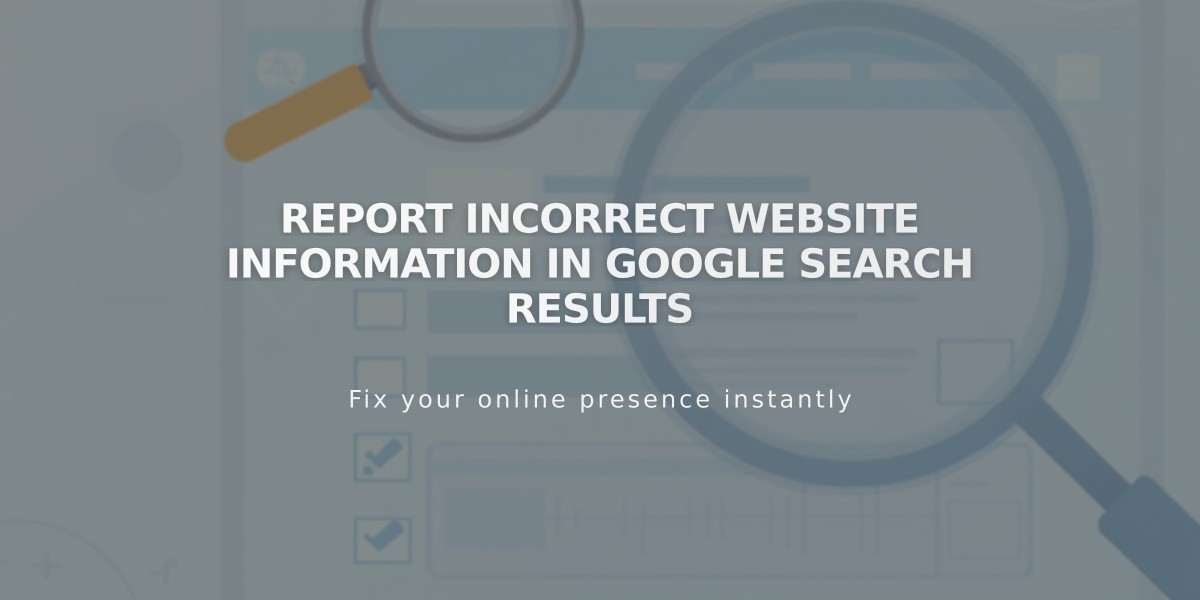Top Keywords in Search Analytics Guide: Optimize Your Squarespace Traffic
Keyword Search Analytics in Squarespace helps you track which search terms drive traffic to your site. This data is crucial for understanding visitor behavior and optimizing your content strategy.
Understanding the Keywords Panel
Access the panel through Analytics > Traffic > Search Keywords. You can filter data by Google or Other search engines, and select specific date ranges from January 2014 onward.
Google Search Keywords
To view Google search data, verify your site with Google Search Console. After verification, wait 72 hours for data population. The panel shows four key metrics:
- Total clicks to your site from specific keywords
- Total impressions in search results
- Average click-through rate (clicks ÷ impressions × 100)
- Average position in search results
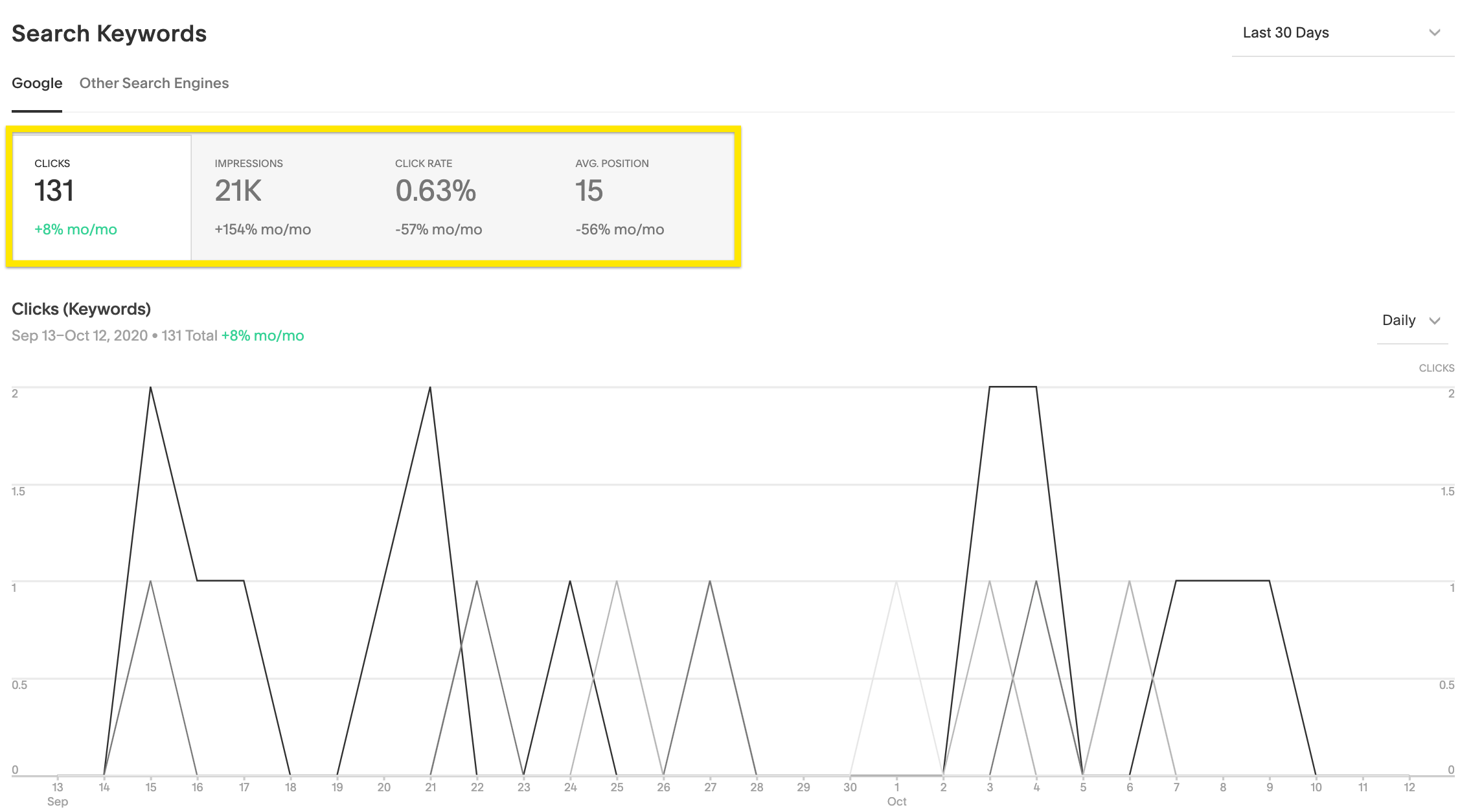
Keyword Search Graph
Analyzing Search Data
The keyword domain graph shows trends for your top four keywords over time. The keywords box displays:
- Search keywords
- Clicks and their percentages
- Impressions
- Click-through rates
- Average positions
Other Search Engines
The Other search engines tab shows data from platforms like Bing and DuckDuckGo, including:
- Keyword counts
- Multiple search engine relationships
- "Not provided" data for privacy-protected searches
- Searches under 80 characters
Using Keyword Data Effectively
Optimize your content by:
- Identifying keywords with high impressions but low click-through rates
- Adding successful keywords to relevant site areas
- Connecting popular search terms with your products or services
For best results:
- Regularly monitor keyword performance
- Update content based on search trends
- Consider verifying your site with additional search engines
- Follow SEO best practices when implementing keywords
Note: Some search data may be hidden for security reasons, and synchronization between platforms may take time. If discrepancies persist for over 72 hours, contact support.
Related Articles
7 Reasons Why WordPress and SEO Services Are Essential for Your Online Success