
Traffic Source Analytics Guide: Understanding Your Website's Channel Performance
Traffic source analysis provides crucial insights into which channels drive visits, orders, and revenue for your site. Here's what you need to know:
Understanding Traffic Sources
Traffic sources show where your visitors come from, including search engines, social media, email, and ads. The data helps optimize your marketing strategy by revealing your most valuable referral sources.
Available Traffic Data by Plan:
- Personal, Business, and Basic plans: Track visits per source
- Core, Plus, and Advanced plans: Track revenue, orders, conversion rates, average order value, and revenue per visit
Main Traffic Channels:
- Direct: Visitors typing your URL directly
- Email: Traffic from marketing campaigns
- Referral: Links from other websites and blogs
- Social: Visitors from social media platforms
- Search: Organic search engine traffic
- Paid Channels: Display ads, paid search, and paid social media
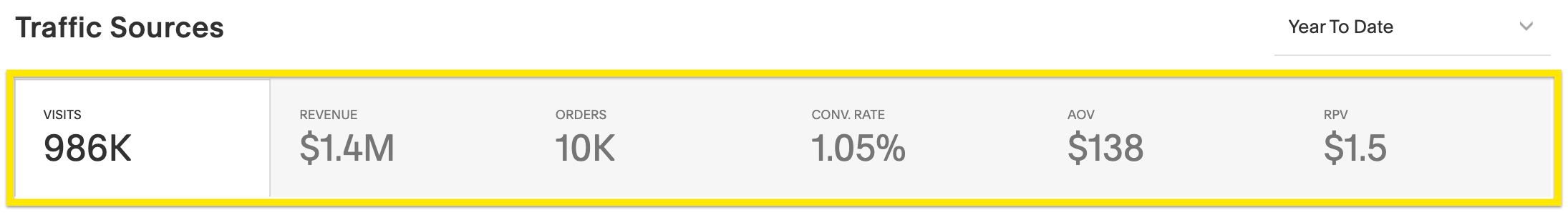
Conversion rate form
Analyzing Traffic Data:
- View trends over time using the overview graph
- Compare channel performance in the breakdown table
- Sort by various metrics (visits, revenue, orders, conversion)
- Drill down into specific sources within each channel
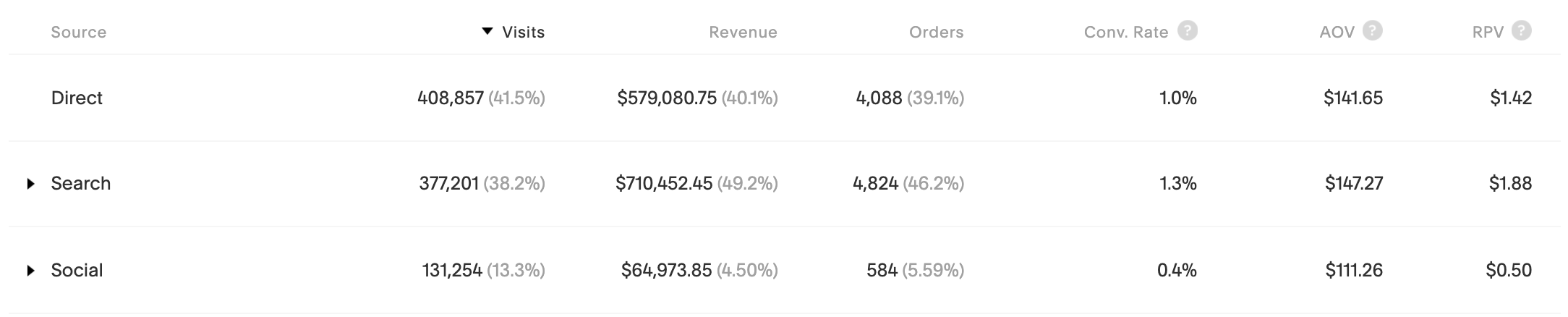
Website stats graph
Advanced Features:
- Campaign tracking through URL builder
- Detailed source breakdowns
- Performance metrics for each channel
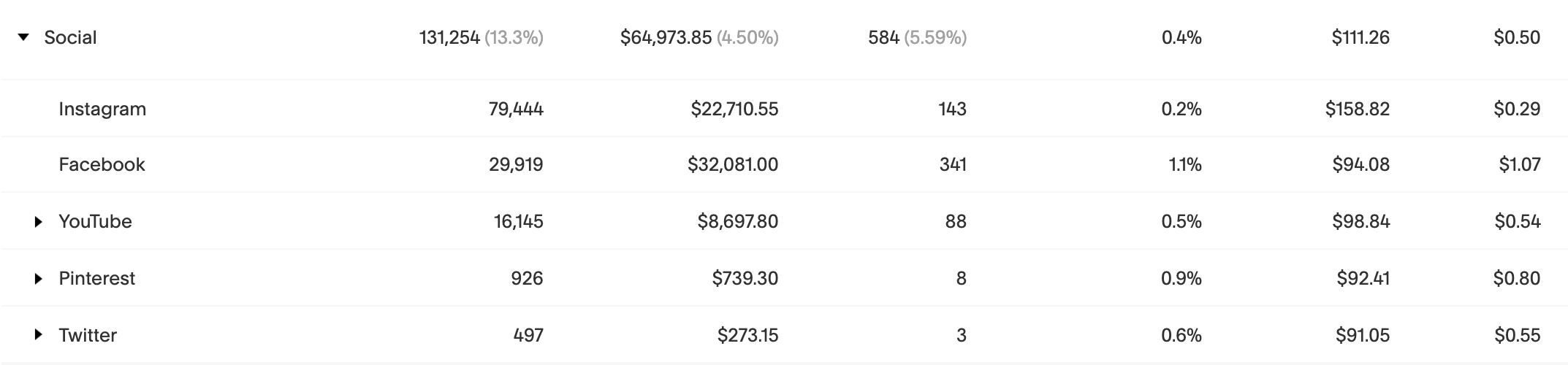
Social media comparison
Important Notes:
- Traffic sources use "last click" attribution
- Subscription renewals are filtered out
- SSL configuration can affect referral tracking
- Some discrepancies may exist between traffic source data and sales data
Ad Campaign Tracking:
- Google Ads appear in Paid Search
- Social media ads with traceable links show in Paid Social Media
- Email marketing campaigns automatically track in Email channel
- Instagram Shopping tracks in Social channel
