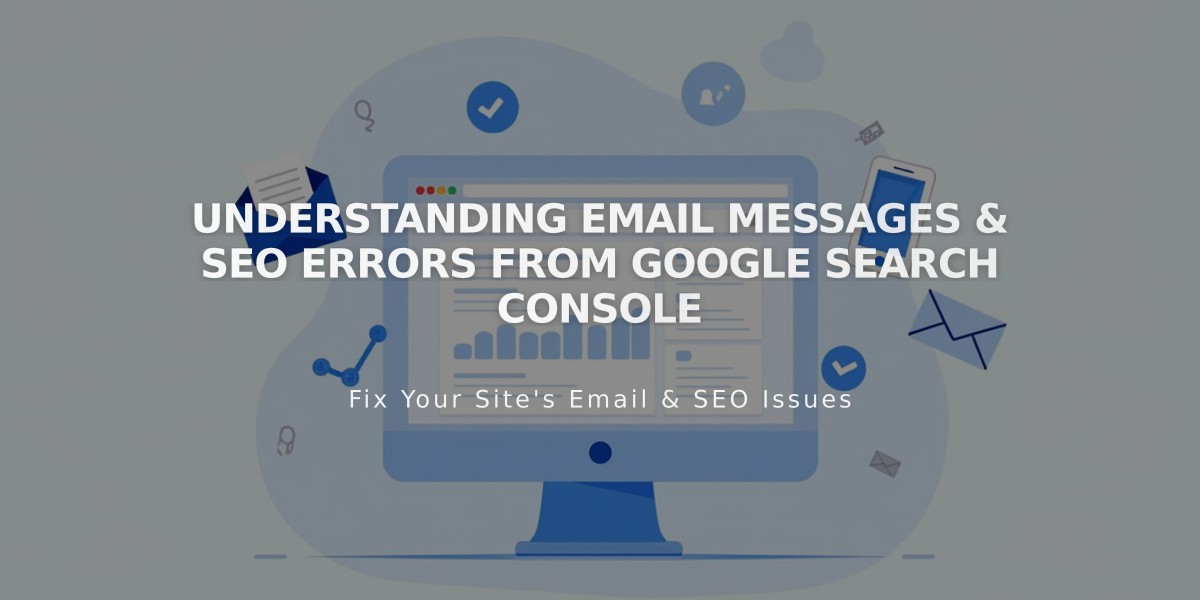
Understanding Email Messages & SEO Errors from Google Search Console
Google Search Console Messages and Errors Guide
Mobile-first indexing messages indicate your site is optimized for mobile devices - this is positive and requires no action. Squarespace sites are automatically responsive across all devices.
Mobile usability alerts highlight elements that need optimization, such as:
- Clickable elements too close together
- Text too small to read
- Content wider than screen
Robots.txt errors are normal for Squarespace sites and can be ignored. Common restricted paths include:
- /search
- /config
- /api
- Tag and author pages
- Month view pages
Important crawl errors to address:
- 404 errors: Set up 301/302 redirects for deleted or moved pages
- Soft 404s: Check content for phrases like "not available" or "does not exist"
- Redirect errors: Usually related to HTTP/HTTPS transitions
Structured data warnings don't affect indexing or rich snippet eligibility. Use Google's Data Highlighter to manually tag information if needed.
For crawl issues labeled "Discovered - currently not indexed," Google has found the page but hasn't crawled it yet. This typically resolves itself over time.
If Google flags your site for deceptive behavior:
- Verify your site with Search Console
- Remove potentially malicious content
- Request a site review through Google
HTML improvements notifications can generally be ignored as they don't impact site accessibility or indexing. Focus instead on core SEO practices like:
- Quality content
- Proper meta descriptions
- Clear site structure
- Mobile optimization
For persistent issues, verify your site with Google Search Console and monitor indexing status regularly. Most errors resolve automatically as Google re-crawls your site.
Remember that third-party SEO tools may provide misleading results for Squarespace sites due to the platform's built-in optimization features.
Related Articles
How AI SEO Services Can Boost Your Website's Search Visibility in 2024

