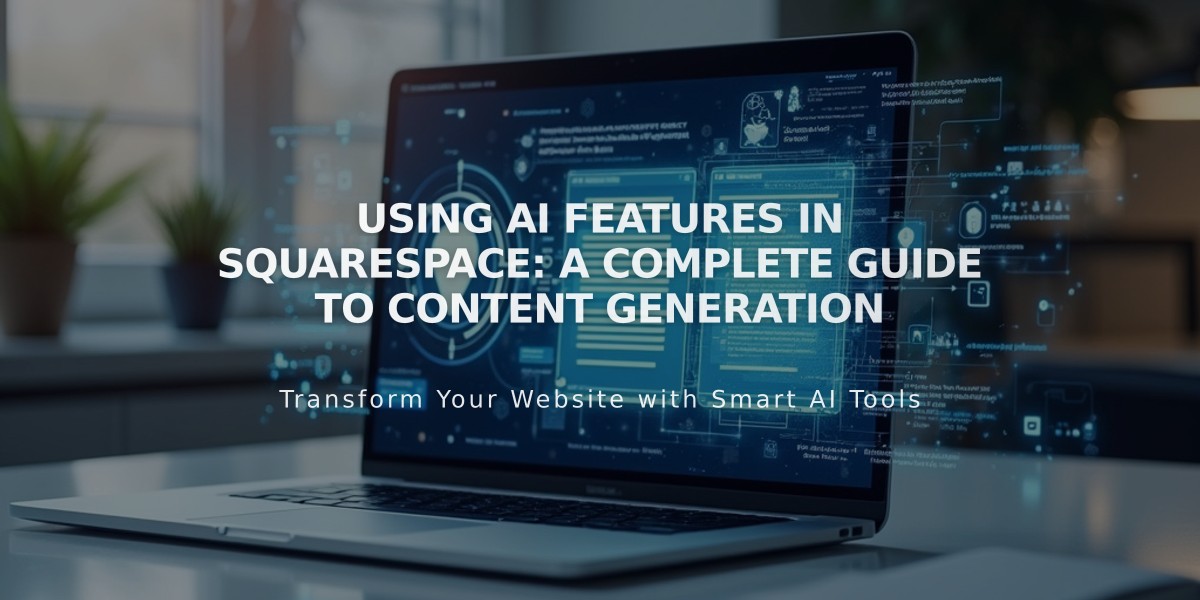
Using AI Features in Squarespace: A Complete Guide to Content Generation
Squarespace AI allows you to generate and refine content for your website efficiently. Here's everything you need to know:
Using AI Content Generation
Squarespace AI can help create initial drafts for:
- Text blocks and blog posts
- Course excerpts and email campaigns
- Image captions and alt text
- Product descriptions
- Video descriptions
- Project proposals and contracts
Best Practices
- Always review and edit AI-generated content thoroughly
- Use detailed prompts for better results
- Customize content to match your unique voice
- Take responsibility for published content
- Never publish unedited AI-generated text
Creating a Brand Identity
- Click the three circular icons in the text toolbar
- Select the "i" icon to open Brand Identity
- Enter your business description
- Choose a personality for content tone
- Review sample text and save
Generating New Content
- Click supported text area
- Select three circular icons
- Enter prompt or use preset starters
- Click "Write"
- Review and edit generated content
Rewriting Existing Text
- Highlight text to modify
- Choose "Make it concise," "shorter," or "longer"
- Click "Write"
- Review and edit as needed
- Use "Undo" to revert if necessary
SEO Optimization
- Create brand identity first
- Open "SEO Display Format" panel
- Click "Improve with AI" in SEO Report
- Review generated suggestions
- Edit or regenerate as needed
Adding AI-Generated Backgrounds
- Click "Edit Section"
- Select "Background"
- Click "+" then "Browse Backgrounds"
- Choose from Images, Patterns, or Gradients
- Click "Add Image" to implement
Troubleshooting Tips
- If AI is unavailable, wait and try again
- Generation time varies based on request complexity
- Contact support for technical issues only, not content advice
Squarespace partners with OpenAI, Anthropic, and Google to power these features. Review their terms of service before use.
Note: Generated text may be similar across users with similar prompts. Always customize content to ensure uniqueness.
Related Articles

Choose the Perfect Template for Your Squarespace Website

