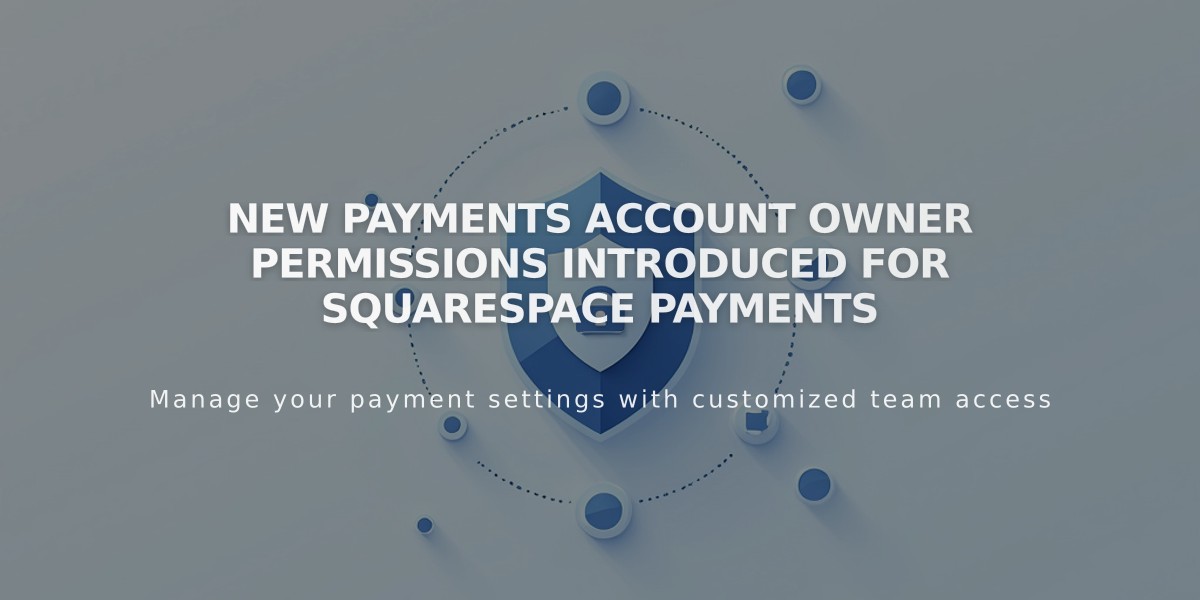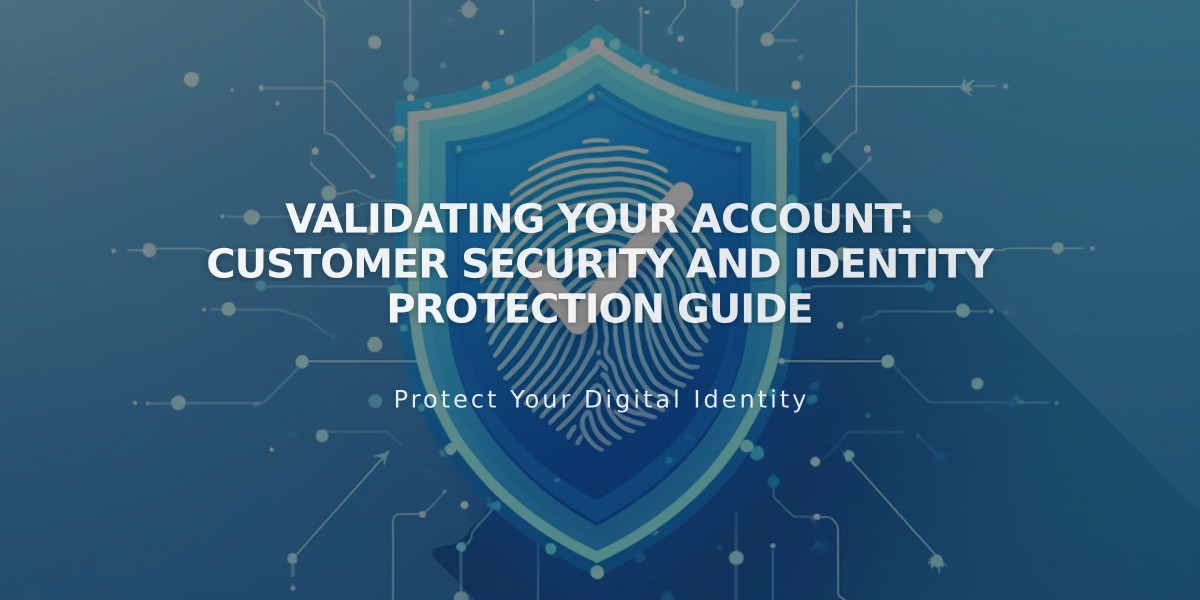
Validating Your Account: Customer Security and Identity Protection Guide
Account ownership validation helps protect your security and privacy when accessing customer support. We verify your identity before sharing sensitive account information.
Verification Methods:
- Email responses from registered site owners/administrators
- Clicking verification links to prove account access
- Confirming recent billing charges
- Validating domain ownership email
- Providing account ID
Additional Verification (if needed):
- Last 4 digits of saved credit card
- Bank statement copy
- Government ID photo (name only required, other details can be blurred)
- PayPal registered email and statement (for PayPal users)
Security Safeguards:
- We never request passwords or full credit card numbers
- All ID images are securely deleted after review
- Messages containing sensitive information are permanently removed
- Only authorized collaborators receive account details
- Information sharing limited to site administrators and billing collaborators
Always verify suspicious communications - we only request verification through official support channels. Be wary of phishing attempts that request login credentials or payment information through unsolicited emails.
For the fastest support:
- Contact us using your registered administrator email
- Have basic account details ready
- Only share information through secure support channels
- Respond promptly to verification requests
We prioritize protecting your account security while providing efficient support access for verified users.
Related Articles

Squarespace Payments Permission Guide: Understanding Account Roles and Access