
Account Security Guide: How Members Access and Manage Their Client Accounts
Members use their accounts to access exclusive content, review orders, and manage personal information. Here's everything you need to know about client accounts.
Account Creation
- Members create accounts during pricing plan signup
- Required information: name, email, and password
- Creation occurs through digital product blocks or paywall signup buttons
Logging In
- Access via login link in main navigation
- Alternative login through any paywall
- Client Account panel opens upon successful login
Account Features
- Digital Products section shows all purchased content
- Profile section displays account details
- Members can view:
- Membership start dates
- Pricing plan details
- Course summaries
- Blog access
- Video content
- Members' site homepage
Subscription Management Members can view:
- Renewal dates
- Payment frequency
- Pricing details
- Payment method information
Account Modifications
- Email address changes available when logged in
- Password updates through standard account settings
Cancellation Process
- Log into client account
- Navigate to Account > Digital Products/Subscriptions
- Select digital product to cancel
- Click "Manage subscription" (if applicable)
- Confirm cancellation
Important Cancellation Notes:
- No refunds for previous payments
- Access remains until billing cycle ends
- Fixed-price and free plans cannot be cancelled
- Members retain indefinite access to fixed-amount plans
Logging Out
- Click Account > Log out
- Automatic logout occurs after period of inactivity
- Redirects to homepage after logout
This system ensures secure access to exclusive content while providing members with complete control over their subscriptions and account management.
Related Articles
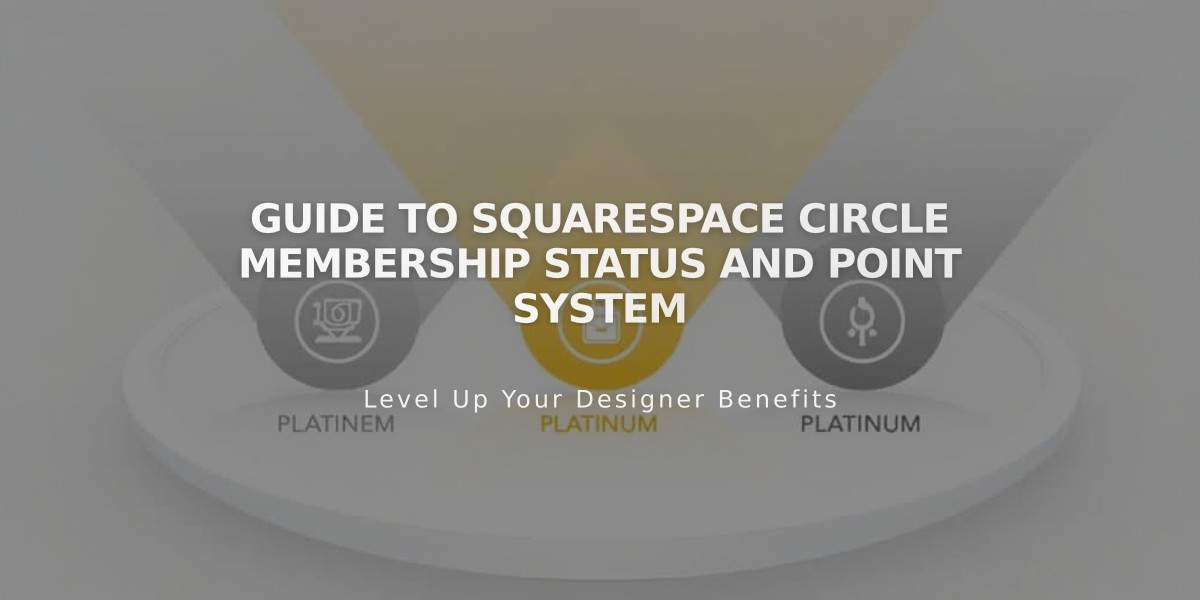
Guide to Squarespace Circle Membership Status and Point System

