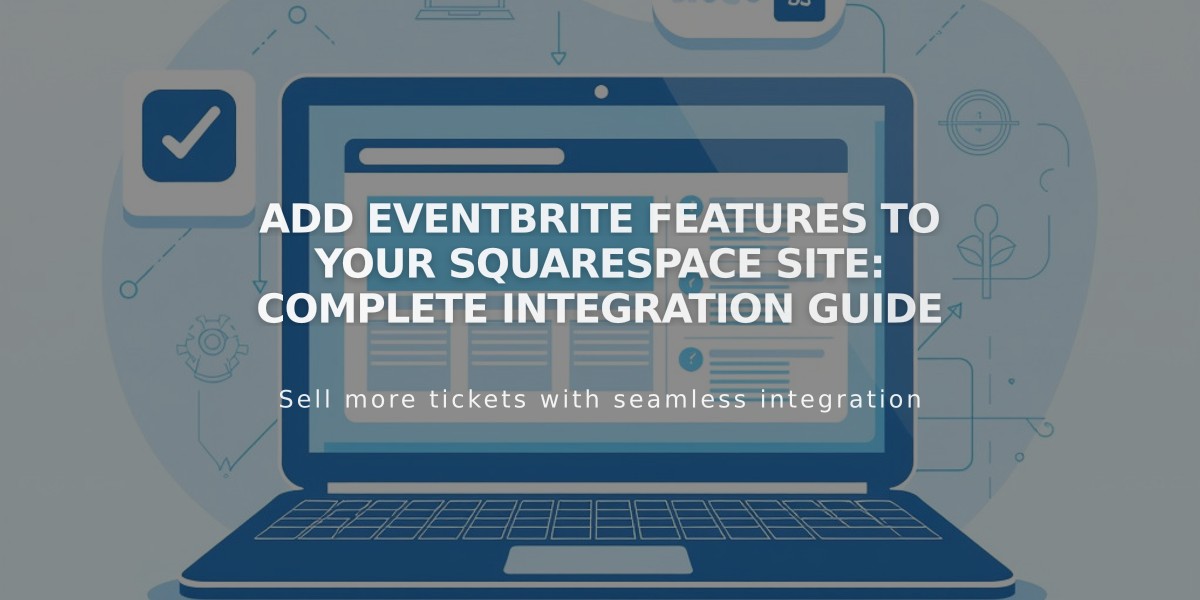
Add Eventbrite Features to Your Squarespace Site: Complete Integration Guide
Connect your Eventbrite events to Squarespace using widgets or buttons to promote events and sell tickets.
Using Eventbrite Widgets
- Obtain the widget code:
- Log in to your Eventbrite account
- Create or select your event
- Locate and copy the widget code from Eventbrite's widget section
- Add widget to Squarespace:
- Edit your desired Squarespace page
- Click an insertion point
- Select "Code" from the menu
- Paste the Eventbrite widget code
Widgets can be added to pages, blog posts, event descriptions, and product information sections.
Using Integrated Button Links
For a simpler solution, create button blocks that link directly to your Eventbrite event pages:
- Add a button block to your page
- Customize the button's appearance
- Link it to your Eventbrite event URL
- Save and publish
Important Notes:
- Code-based widgets may need manual updates
- Button links provide easier maintenance
- Widgets offer more features like countdown timers
- Mobile responsiveness varies with custom code
- Template compatibility depends on code implementation
For technical support:
- Eventbrite widgets: Contact Eventbrite support
- Button implementation: Contact Squarespace support
- Custom code issues: Consult a Squarespace expert
Choose widgets for advanced features or buttons for simple, reliable implementation based on your needs.
Related Articles

How to Link Squarespace Domain to Google Sites: Complete Guide

