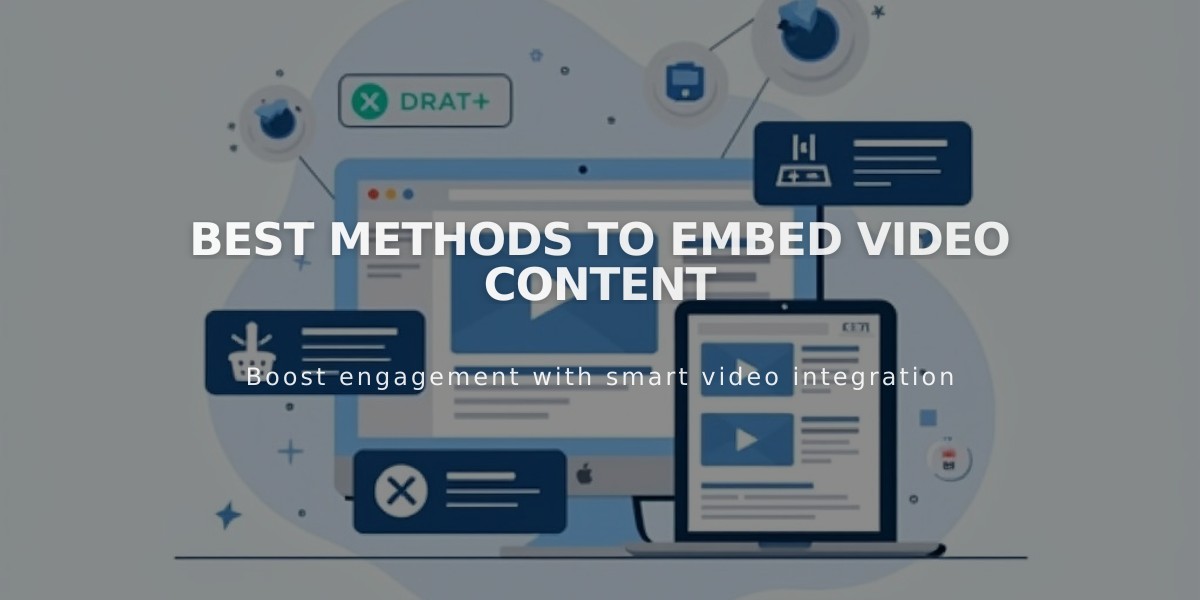
Best Methods to Embed Video Content
Using Video on Your Website: Upload, URL, or Embed Code
Choose from three methods to add videos to your website: direct upload, URL linking, or embed code. Each option serves different needs and offers unique benefits.
Direct Video Upload
Upload videos directly to host them on your website. This method works best for:
- Video blocks
- Course pages
- Section backgrounds (version 7.1)
- Videos you own and want to control fully
- Up to 30 minutes of free video storage
Video URL Method
Add videos hosted on YouTube or Vimeo using their URLs. Compatible with:
- Background videos
- Course pages
- Gallery blocks
- Video blocks
- Video pages
Using Embed Codes
Choose embed codes for advanced customization options. Best for:
- Accessing platform-specific display settings
- Using services like Animoto or Wistia
- Custom player appearances
- Interactive features
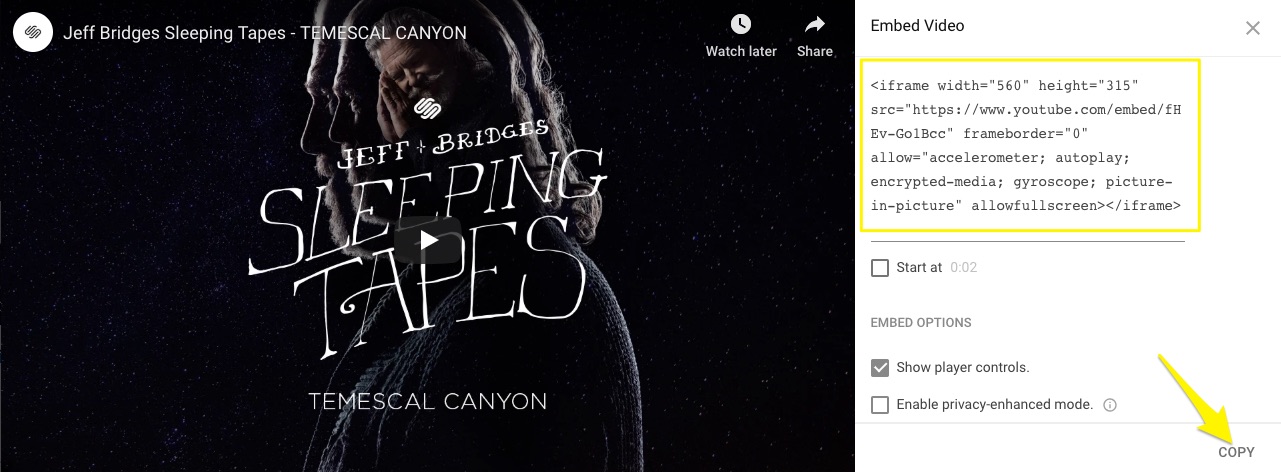
Video embed frame
Adding Embed Codes
To embed in content blocks:
- Select Code Snippet > Embed Data
- Paste the embed code
- Add optional image or description
- Save changes
For gallery blocks:
- Click + > Add Video
- Click the > icon
- Paste embed code
- Set customization options
- Save
Additional locations for embed codes include:
- Gallery pages
- Entry pages (version 7.0)
- Background sections with video support
Choose the most appropriate method based on your specific needs, storage requirements, and desired customization level.
Related Articles

How to Choose and Customize Your Perfect Squarespace Template - A Complete Guide

