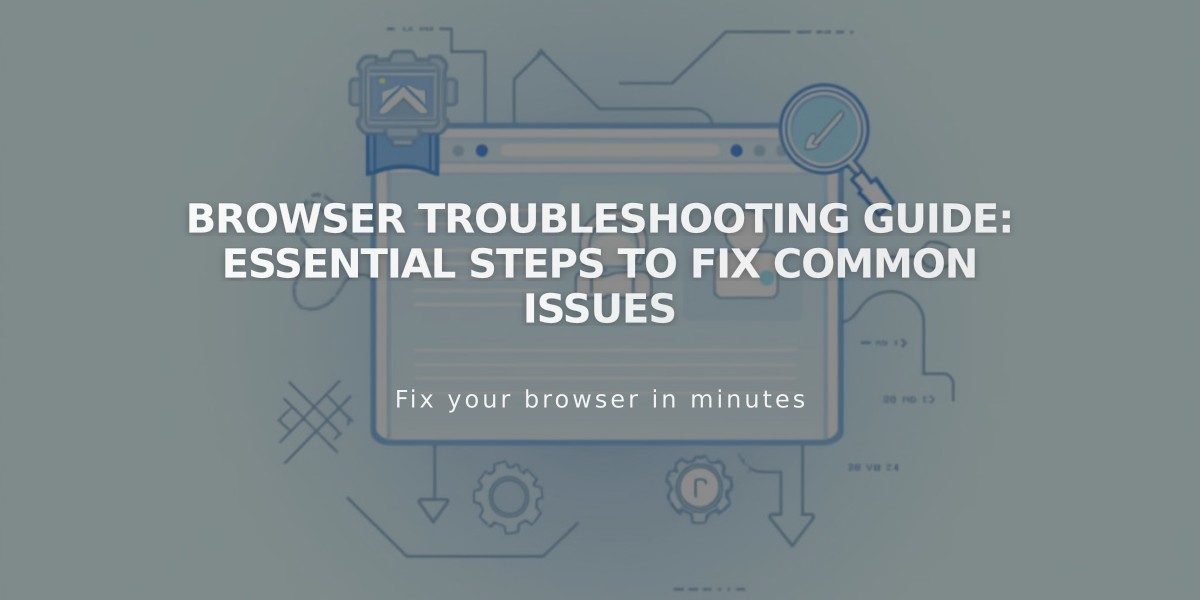
Browser Troubleshooting Guide: Essential Steps to Fix Common Issues
Browser error preventing you from viewing or editing your website? Follow these essential troubleshooting steps to resolve common browser issues:
- Check Browser Compatibility
- Use a supported, up-to-date browser version
- Test your site in a different browser to isolate the issue
- Use Private/Incognito Mode
- Opens a clean browsing session
- Disables extensions and plugins
- Helps identify if browser add-ons are causing problems
- Verify Basic Settings
- Ensure cookies are enabled
- Check that JavaScript is turned on
- Reset browser zoom (Ctrl + 0 on PC, ⌘ + 0 on Mac)
- Clear Browser Data
- Delete browser cache
- Remove cookies
- Clear browsing history
- Check Network Settings
- Restart your router/modem
- Test on a different network connection
- Verify firewall settings aren't blocking access
- Domain and Security
- Review DNS settings
- Check SSL configuration
- Verify domain connection if using a third-party domain
- Additional Troubleshooting
- Disable browser extensions
- Try accessing from a different device
- Test on alternative networks
If issues persist after trying these steps, document which solutions you've attempted and reach out to support with specific details about the problem, including screenshots if possible.
Remember: Always test your site in multiple browsers to ensure consistent functionality across different platforms.
Related Articles

How to Add Custom Name Servers to Your DNS Records

