
How to Troubleshoot Common Browser Issues and Fix Website Problems
Browser Troubleshooting Guide
Experiencing website issues? Follow these steps to identify and resolve common browser-related problems:
Basic Checks:
- Use a supported, up-to-date browser
- Enable cookies and JavaScript
- Reset zoom level (Ctrl + 0 on PC, ⌘ + 0 on Mac)
- Clear your browser cache
Test Alternative Access Methods:
- Try a different browser
- Use private/incognito mode
- Test on another device
- Connect through a different network
Network and Security:
- Restart your router/modem
- Check DNS records
- Verify SSL configuration
- Adjust firewall settings (especially on corporate networks)
Website-Specific Solutions:
- Disable browser extensions
- Check domain connections
- Resolve any SSL warnings
- Test both logged-in and logged-out states
For domain connection issues:
- Verify DNS records
- Check domain forwarding settings
- Ensure SSL certificate is properly installed
If problems persist after trying these steps:
- Document which solutions you've attempted
- Take screenshots of any error messages
- Note which browsers and devices you've tested
- Check if the issue occurs when logged in vs. logged out
- Record any specific error messages or behaviors
These troubleshooting steps help identify whether the issue is browser-specific, network-related, or requires additional technical support. Document your findings for more efficient problem resolution.
Related Articles
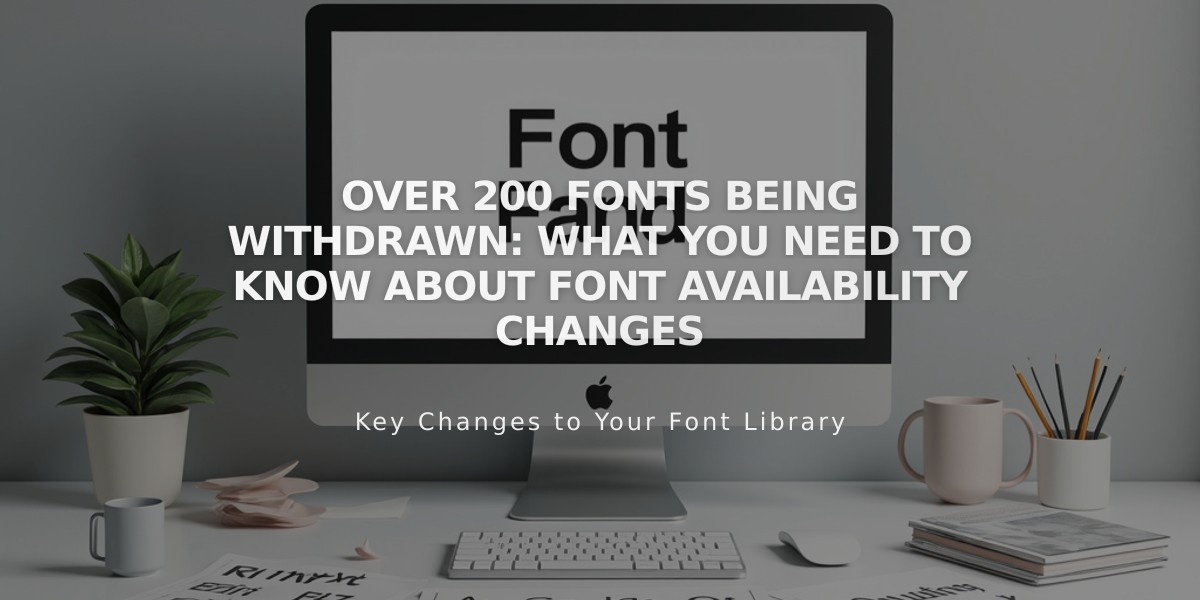
Over 200 Fonts Being Withdrawn: What You Need to Know About Font Availability Changes

