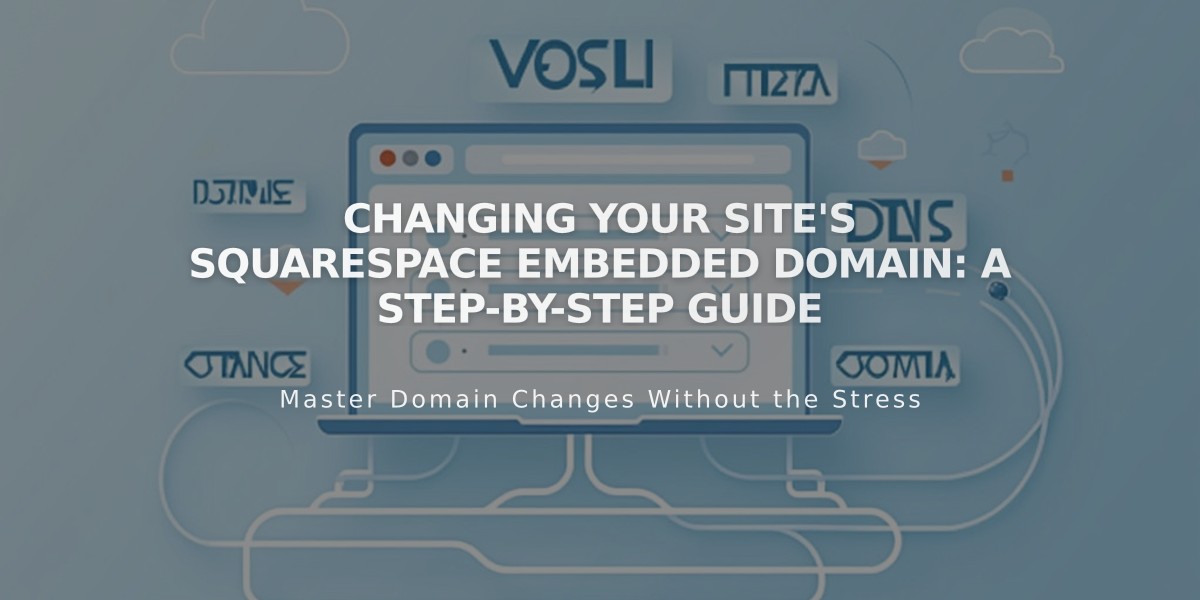
Changing Your Site's Squarespace Embedded Domain: A Step-by-Step Guide
Embedded domains on Squarespace serve as your site's default URL, following the format yoursiteid.squarespace.com. They're automatically generated using random words and occasionally include random strings.
When logged into your site, you'll always see the embedded domain in your browser's address bar, even if you have a custom domain. However, visitors will see your custom domain (if you have one) instead of the embedded domain.
Key Differences:
- Embedded Domain: Automatically assigned URL ending in .squarespace.com
- Custom Domain: Your chosen web address (e.g., yourdomain.com)
To Change Your Embedded Domain:
- Access the [Domains] panel
- Click your current embedded domain
- Enter a new site ID
- Click [Save]
Requirements for Embedded Domains:
- 3-30 characters long
- Must start with a letter
- Can only use letters, numbers, and hyphens
- Cannot end with a hyphen
- No special characters or symbols allowed
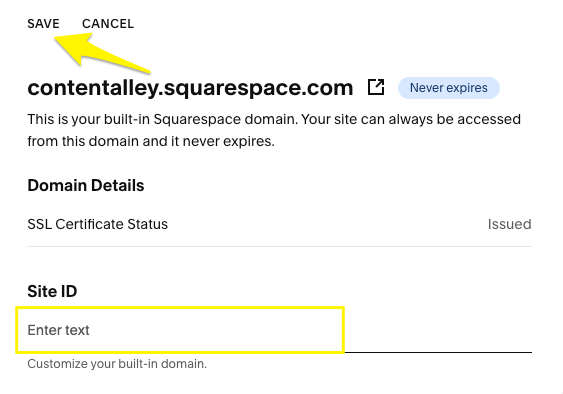
Save and Cancel Website
After changing your embedded domain, you'll receive a confirmation email titled "Updated Squarespace URL."
Note: Embedded domains for parking pages and Acuity Scheduling subscriptions cannot be modified. If your desired embedded domain is already in use by a deleted site, contact customer support for assistance.
Related Articles

Why Domain Changes Take Up to 48 Hours to Propagate Worldwide

