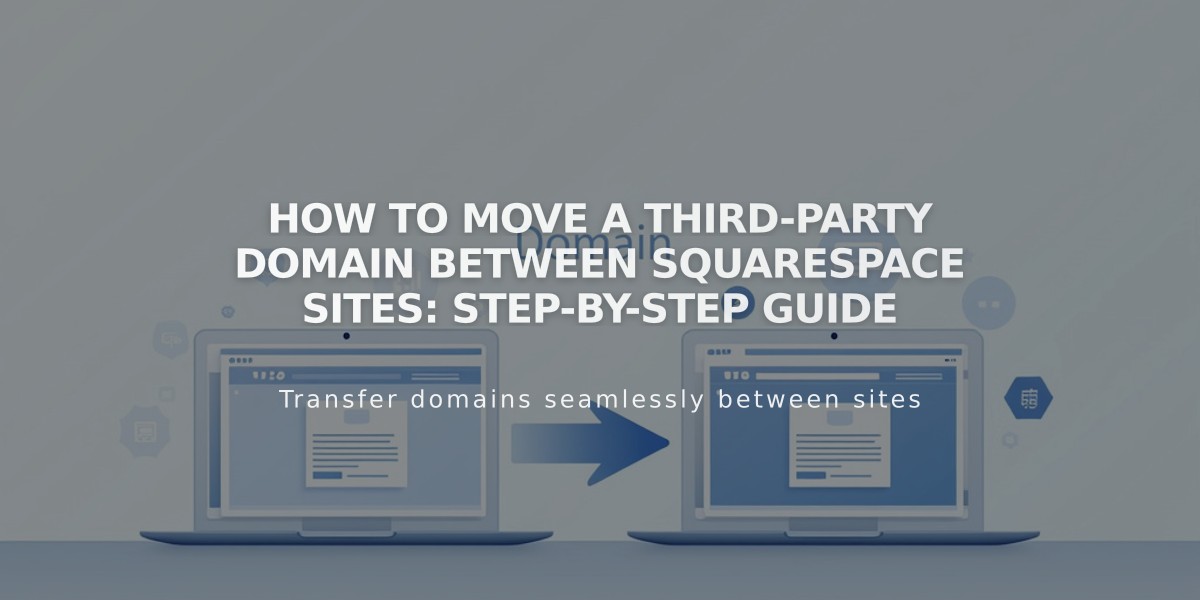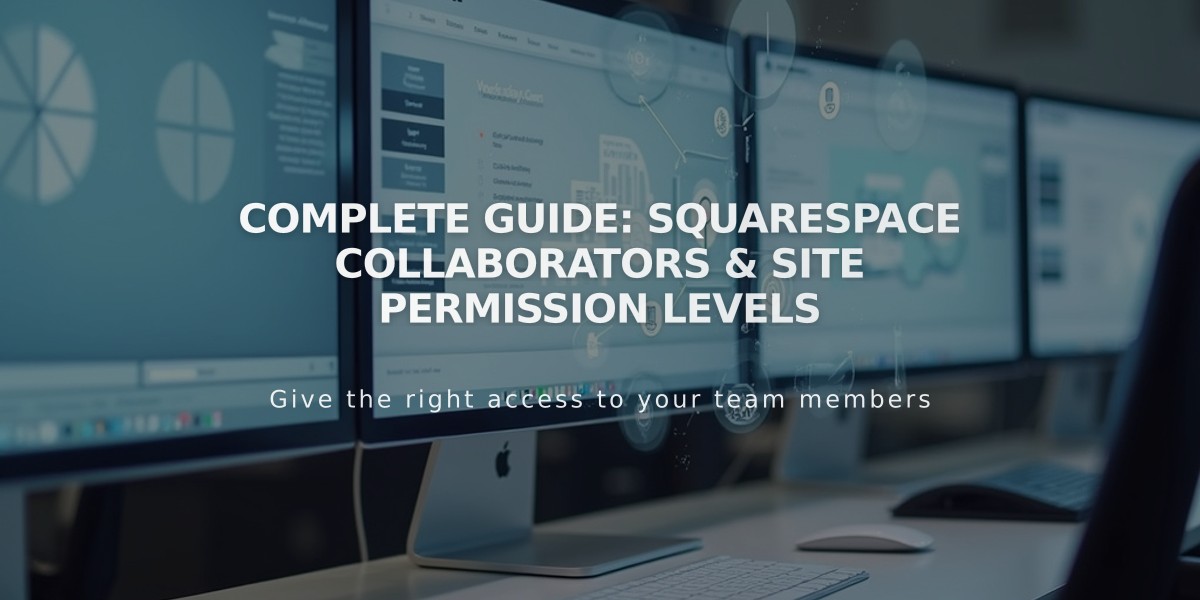
Complete Guide: Squarespace Collaborators & Site Permission Levels
Collaborators provide the ability to manage your Squarespace site with multiple team members, each having their own account and specific permissions. Here's what you need to know about managing collaborators effectively:
Site Ownership and Basic Setup
The person who creates a Squarespace site automatically becomes the owner with full permissions. Ownership can be transferred to another collaborator at any time, with the original owner remaining as a collaborator if desired.
Adding Collaborators
- Invite collaborators via email address
- Each collaborator needs their own Squarespace account
- They can create a free account or add the site to an existing one
- Enterprise customers can use SSO with authentication apps (Okta, Azure, ClassLink)
Permission Levels
- Different permission levels available based on subscription type
- Multiple permissions can be assigned to one contributor
- Owners and administrators can modify collaborator permissions
- Permissions can be customized based on responsibilities
Managing Access
- Owners and administrators can remove collaborators
- Collaborators can remove themselves
- Access can be granted to parked domains and Acuity subscriptions
- Basic authors can be added for guest publishing without full collaborator access
Special Cases
- Google Workspace users are managed separately from domain collaborators
- Domain collaborators without website billing access are handled differently
- Enterprise customers have additional SSO options including SAML
This system allows for flexible team management while maintaining security and appropriate access levels for all team members.
Important Note: Each collaborator must accept their invitation and manage their own account credentials to maintain security standards.
Related Articles
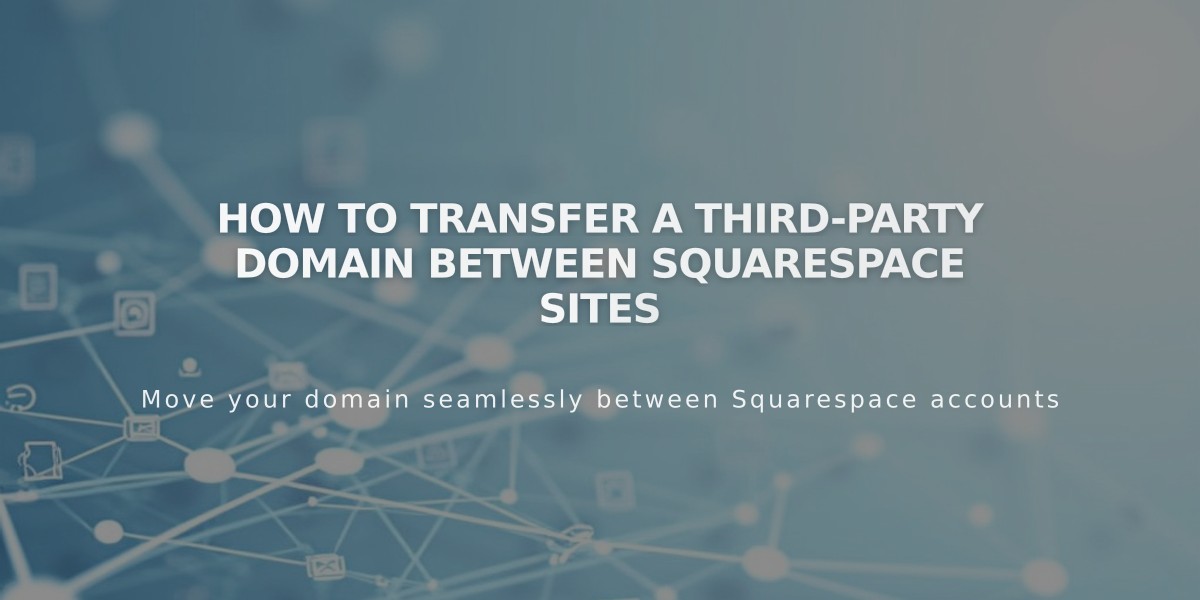
How to Transfer a Third-Party Domain Between Squarespace Sites