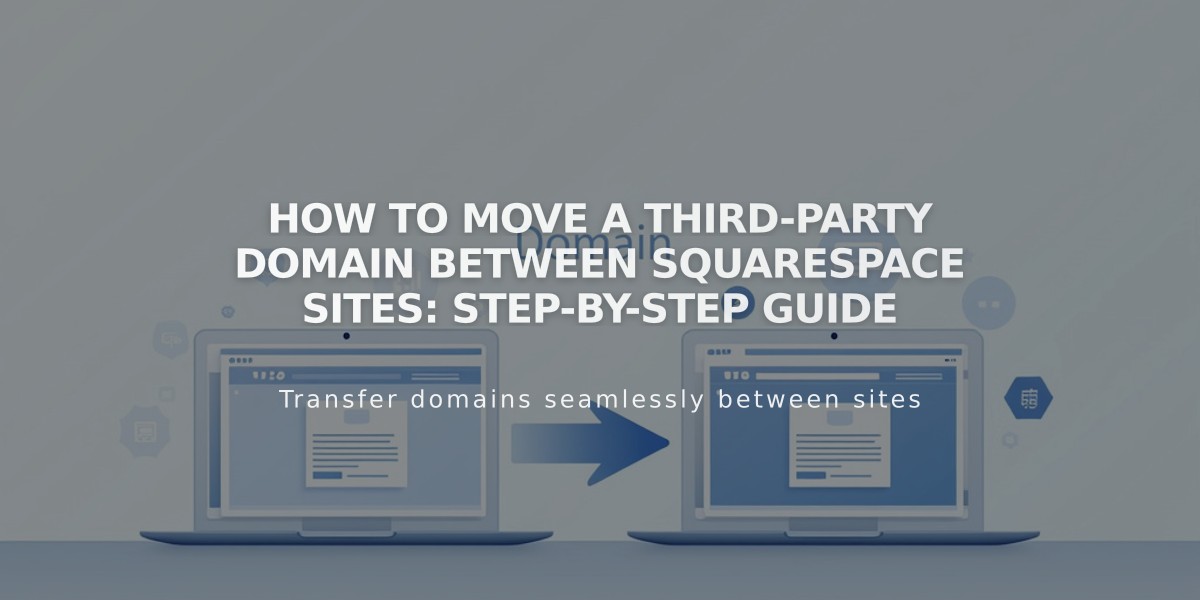
How to Move a Third-Party Domain Between Squarespace Sites: Step-by-Step Guide
Third-party domain transfers between Squarespace sites require disconnecting from the original site and reconnecting to the new one. Here's how to do it properly:
Prerequisites
- Domain must be active (not expired)
- New site must be a full site (not a parking page)
- Site subscription must be active
Step 1: Disconnect Domain from Original Site
- Go to the Domains panel
- Select the domain you want to migrate
- Scroll down and click "Disconnect Domain"
- Confirm disconnection
Step 2: Connect Domain to New Site
- Access the new site's Domains panel
- Click "Use Your Domain"
- Enter your domain name and click Continue
- Select "Connect from Provider"
- Choose your domain provider (or select "Other")
For Automatic Connections (GoDaddy, Namecheap, Network Solutions):
- Log in to your provider account
- Click "Connect" when prompted
- Wait for confirmation
For Manual DNS Connections:
- Copy the unique CNAME code from Squarespace
- Log into your domain provider
- Locate DNS settings
- Find the CNAME record with verify.squarespace.com
- Replace the alias with the new code
- Save changes
Connection typically completes within 24 hours, but may take up to 72 hours.
Google Workspace Migration If you have Google Workspace linked to your domain:
- Complete domain migration first
- Contact Squarespace support with:
- Current site URL
- New site URL
- Custom domain name
Troubleshooting Tips
- Verify all DNS records are correct
- Ensure no typos in CNAME entries
- Wait full propagation time
- Check domain and site subscription status
For additional support, provide:
- Current site URL
- New site URL
- Custom domain name
- Current migration progress
Remember to cancel services for the original site if no longer needed.
Related Articles

Why Domain Changes Take Up to 48 Hours to Propagate Worldwide

