
Comprehensive Guide: Managing Members, Memberships and Customer Account Controls
Managing site members effectively is straightforward using the Contacts panel. You can track, organize, and manage all member information in one place.
Viewing and Managing Members
- Access the Lists and segments panel
- Click on Members
- Sort by name, email, or other details
- Click individual members to view:
- Membership history
- Email address
- Total spending
- Contact information
- Site interactions
You can add notes and tags to organize members efficiently. Members with recurring subscriptions also appear in the "Customers" smart segment.
Handling Refunds and Cancellations
To Issue a Refund:
- Go to Digital products > Orders
- Select the specific order
- Click "Issue refund"
- Enter amount and confirm
To Cancel a Membership:
- Navigate to Lists and segments > Members
- Search for the member
- Select the member
- Find the pricing plan
- Click "Remove from membership"
- Confirm cancellation
Note: Cancelled members lose immediate access to controlled content. For billing cycle access retention, let members cancel independently.
Managing Customer Accounts
Key responsibilities:
- Assist with account access issues
- Help resolve login problems
- Guide members through payment method updates
- Handle account merging requests
Tips for Account Management:
- Encourage login before subscription
- Add product blocks to homepage
- Guide password recovery process
- Consider hiding login links if causing confusion
Email Notifications
Administrators receive alerts for:
- New registrations
- Recurring payments
- Payment errors
- Membership cancellations
Contacting Members
Individual Contact:
- Open Lists and segments
- Select Members
- Click member's email
For bulk communications:
- Create distribution lists
- Use email campaigns
Migrating Members
Since manual member registration isn't possible, consider these transition strategies:
-
Discount Codes:
- Create special pricing for former members
- Set expiration dates
- Limit usage if needed
-
Early Access:
- Password-protect registration page
- Offer temporary free access
- Set clear deadlines
-
Email Communication:
- Create targeted mailing lists
- Send clear instructions
- Include discount codes or passwords
- Set explicit deadlines
Remember to maintain clear communication throughout the migration process and provide adequate support for members transitioning to the new system.
Related Articles
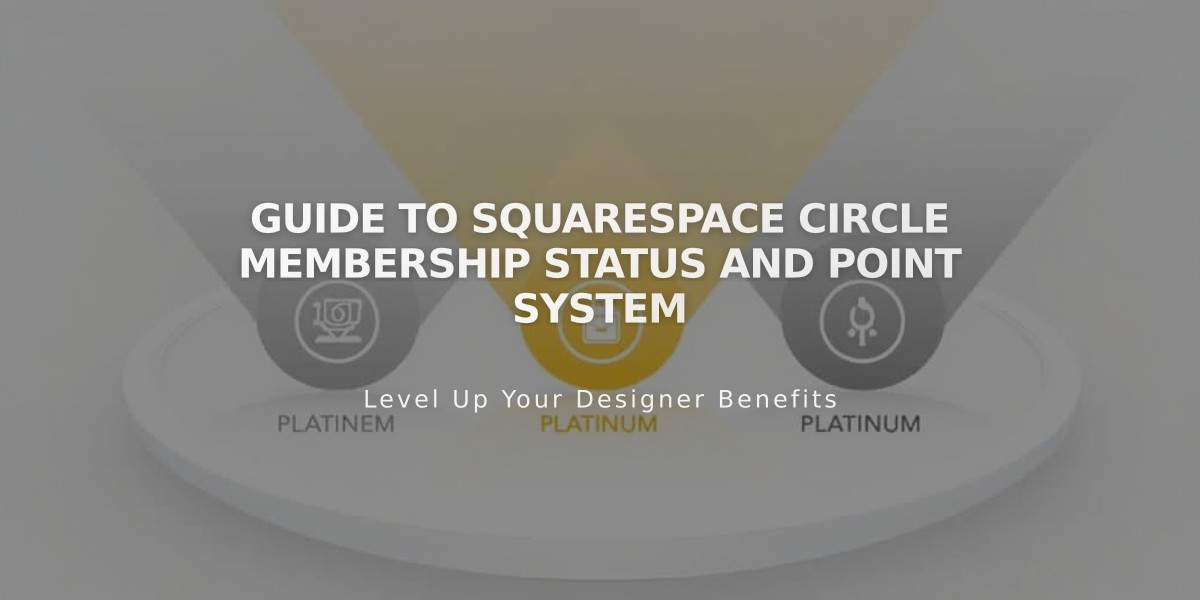
Guide to Squarespace Circle Membership Status and Point System

