
Comprehensive Guide to Using Squarespace Email Marketing Tools
Email Marketing with Squarespace allows you to create, send, and track branded email campaigns that match your website's aesthetic. This integrated tool helps streamline your marketing efforts and provides valuable analytics.
Key Features:
- Send campaigns directly from your Squarespace interface
- Pull content from your website automatically
- Match your brand identity seamlessly
- Access comprehensive analytics
Getting Started:
-
Access the Email Marketing dashboard:
- Desktop: Use the Email Marketing dashboard
- iOS App: More > Marketing > Email Marketing
-
Set up essential components:
- Configure sender details (email address and name)
- Create at least one mailing list
- Add subscription forms to your website
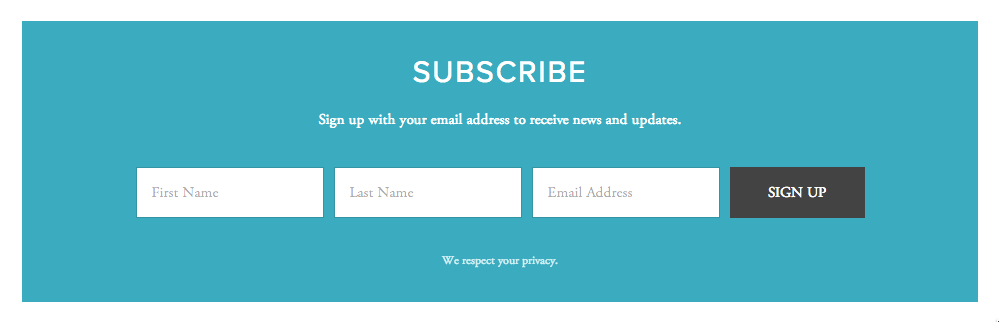
Subscription form in blue
Campaign Types:
- Blast Campaigns: One-time emails to selected mailing lists
- Automated Campaigns: Triggered emails based on specific user actions
Campaign Access:
- View in Browser: Add a link in the email header
- Permanent Links: Share campaign URLs directly

Black text on green background
Important Notes:
- Free trial includes three email campaigns
- Requires active Squarespace subscription or Acuity Scheduling
- Custom domain email recommended to avoid spam filters
- Mobile Start plans can only access trial version
- Comprehensive analytics available to track campaign performance
Track your results through built-in analytics tools to measure engagement and manage subscriptions effectively. These insights help optimize future campaigns and understand your audience better.
Best Practices:
- Use newsletter blocks in your site footer
- Regularly monitor campaign performance
- Keep mailing lists updated
- Follow email marketing best practices
Expert support is available through verified Squarespace Experts if you need additional assistance with your email marketing strategy.
Related Articles

How to Grow Your Email List with Squarespace Forms and Tools

