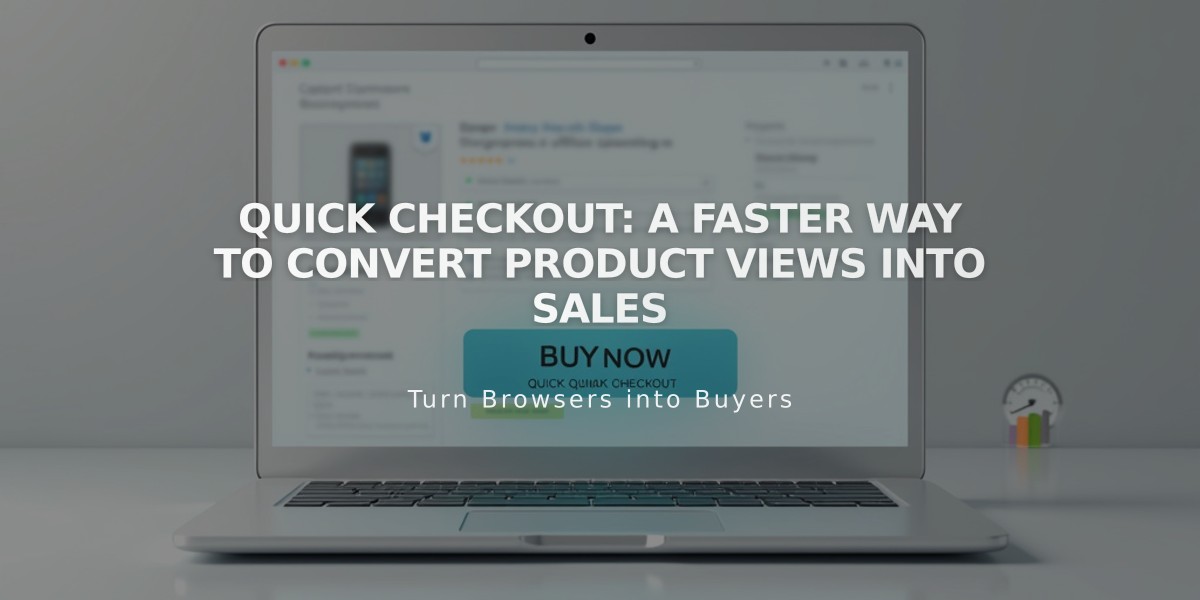Create a Free Product and Set Pricing to Zero
Offering a free physical product or digital service is simple through price adjustments or discounts. Here's how to set it up:
How to Create a Free Product:
For New Products:
- Follow standard product creation steps
- Set the price to $0.00
For Existing Products:
- Navigate to "Pages" panel
- Select your store page
- Click "All"
- Double-click the product
- Change price to $0.00
- Save changes
Temporary Free Offers:
- Enable "On sale" option
- Set sale price to $0.00
- Disable when sale ends
Free Shipping Setup:
- Required for physical products
- Add a $0.00 shipping option
- Ensures total order remains free

Black sunglasses with gray lenses
Checkout Process:
- Products display as 0.00 in your currency
- Physical products: Billing fields shown but optional
- Digital/service products: Billing address required
- No payment processor needed for $0 orders
- Warning banner shows until processor connected
Alternative Methods:
- Create targeted discount codes
- Set minimum purchase requirements
- Offer free items with specific conditions
Note: This works only for one-time purchases, not subscriptions. You can temporarily disable free pricing by turning off the sale option or removing discounts.
Related Articles

How to Enable and Manage Express Checkout