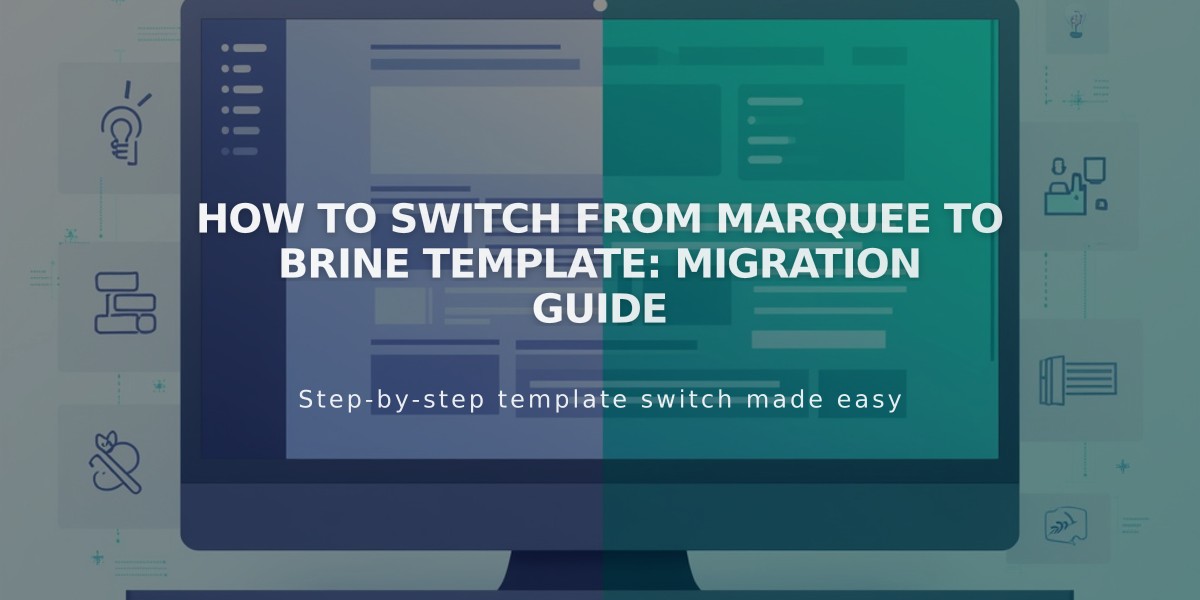Create Marketing Content in Squarespace iOS App: A Guide to the Marketing Kit
Marketing materials can be created using the iOS Squarespace app's Marketing Kit, which automatically generates content from your website's digital assets.
Requirements:
- iOS Squarespace app
- English site language
- Business plan or higher with Store page enabled
Creating Marketing Content:
- Tap Marketing on the Home screen
- Wait for auto-generated options
- Swipe through options and select desired content
- Optional: Tap Shuffle Style for themed variations
- Save to camera roll (highest quality) or Files/AirDrop (varying quality)
Creating Product-Specific Content:
- Tap Marketing, then Your Products
- Select specific product
- Choose from generated marketing content
- Save in preferred format
Editing Content:
- Select desired content
- Tap Edit Image/Video
- Swipe up to access editing elements
- Modify text, fonts, images, or background colors
- Tap Done to save changes
Customizing Brand Settings:
- Tap Your Brand in top-right corner
- Edit brand name, website, or social handle
- Modify logo and background colors
- Change fonts as needed
- Tap Done to save or Restore Brand to revert changes
Important Notes:
- Template layouts cannot be modified
- For best quality, save directly to camera roll
- Third-party services may compress files during sharing
- All brand elements sync from your website settings
The Marketing Kit streamlines content creation for social media, websites, product pages, and email campaigns, helping increase brand presence and drive traffic to your business.
Related Articles

How to Connect a Squarespace Domain to Your Website