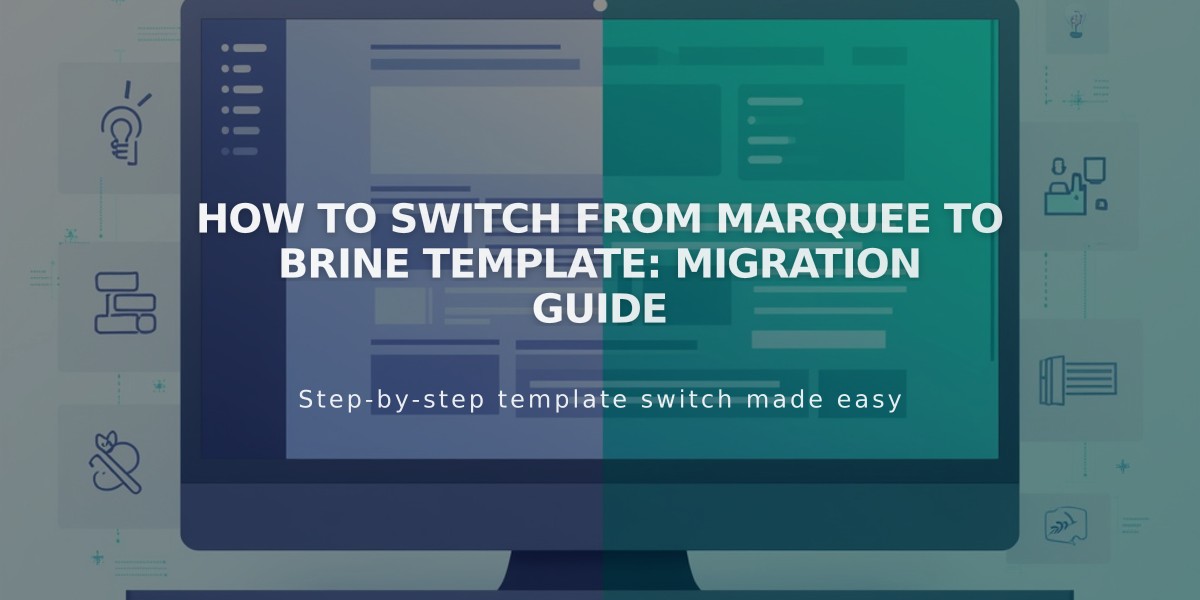
How to Switch from Marquee to Brine Template: Migration Guide
Switching from a Marquee template to a newer Brine template preserves your site's functionality while offering enhanced features and ongoing platform support.
Why Switch Templates?
The Marquee template group (including Adversary, Alex, Eamon, Ginger, Mint, and Shift) is retired. While existing sites remain functional, switching to newer templates ensures better support and more styling options.
Brine Template Benefits:
- Stacked index pages
- Parallax scrolling
- Banner images and videos
- Enhanced shop pages
- Advanced sharing options
- Separate mobile styling
Step-by-Step Migration Guide
- Prepare for Switch
- Document current fonts and colors
- Note existing style settings
- Preview New Template
- Navigate to Design menu > Template
- Click "Install New Template"
- Use recommended template pairings:
- Marquee → Basil
- Adversary → Polaris
- Alex → Sonny
- Eamon → Ethan
- Ginger → Basil
- Mint → Basil
- Shift → Burke
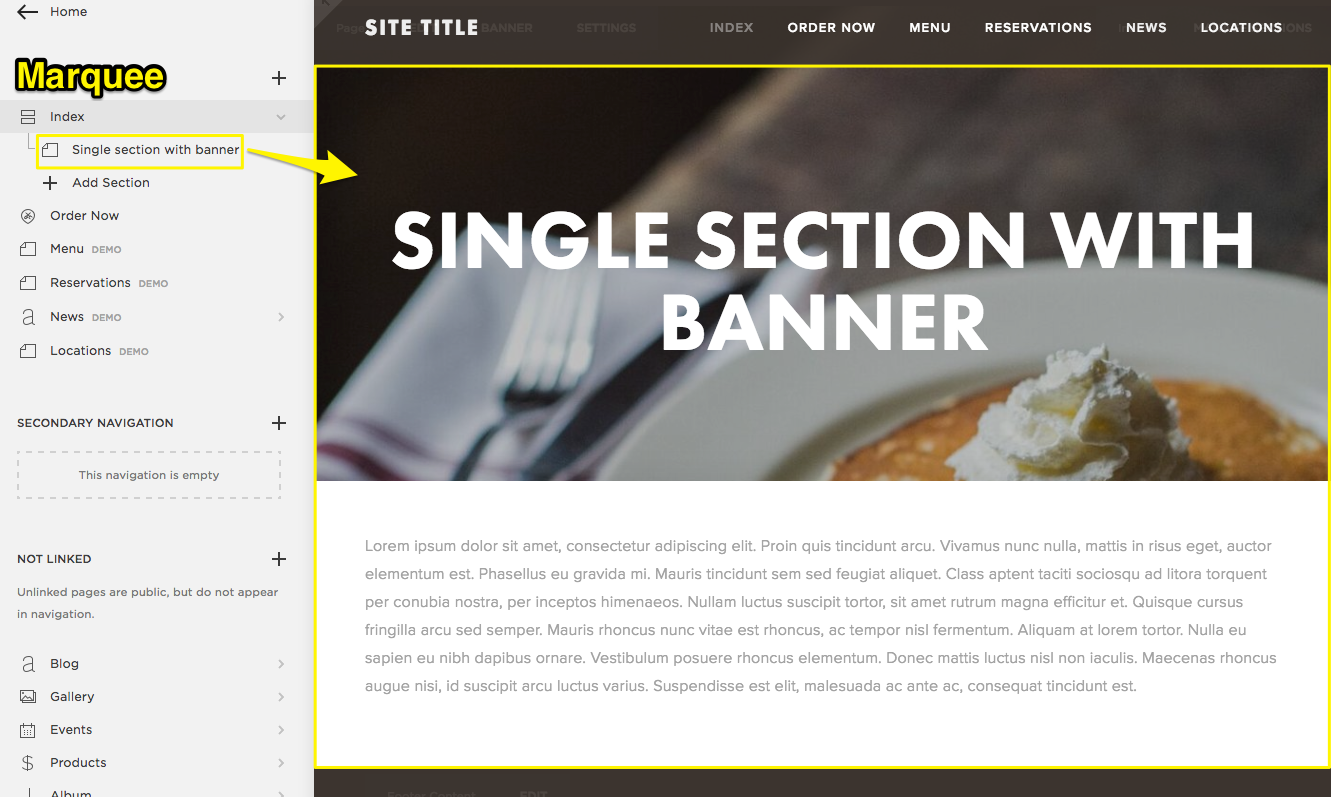
Single area with banner

Pancakes with whipped cream
- Style Customization
- Adjust Website Styles settings
- Configure two header sections
- Set mobile device styles
- Customize sharing buttons
- Banner Setup
- Open Pages menu
- Duplicate page for banner section
- Remove content from top section
- Add page titles as Heading 1
- Configure background images
- Page Text Configuration
- Edit intro sections
- Add text, buttons, and images
- Format content blocks
- Collection Page Adjustments
- Album Pages: Enable banner support
- Blog Pages: Choose grid/stacked layout
- Event Pages: Configure past event display
- Gallery Pages: Set up banners
- Shop Pages: Enable enhanced features
- Publish Changes
- Review all modifications
- Click "Set as Live Template"
Note: You can switch back to Marquee temporarily if needed, as long as the template remains installed. All changes made to Brine will be preserved.
Related Articles
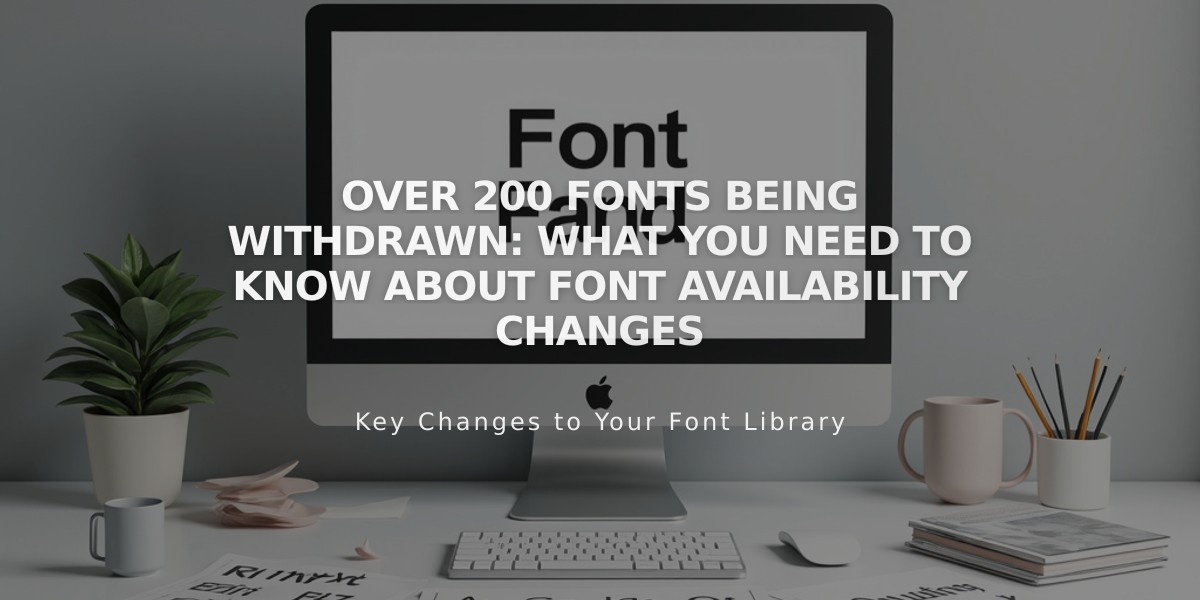
Over 200 Fonts Being Withdrawn: What You Need to Know About Font Availability Changes

