
Create Subscription Products on Squarespace to Drive Recurring Revenue
Subscription products allow you to sell goods or services on a recurring basis, generating predictable revenue through automatic payments. Common uses include packaged food deliveries, subscription boxes, and ongoing services.
Requirements for Offering Subscriptions:
- Advanced Commerce plan
- Enabled Customer Accounts
- Physical products or services only (no digital products)
- Squarespace Payments or Stripe integration
Key Features and Limitations:
- Create subscriptions only on desktop
- No test orders until paid service upgrade
- No free subscriptions
- No stock limits
- Cannot offer both one-time and subscription options in version 7.0
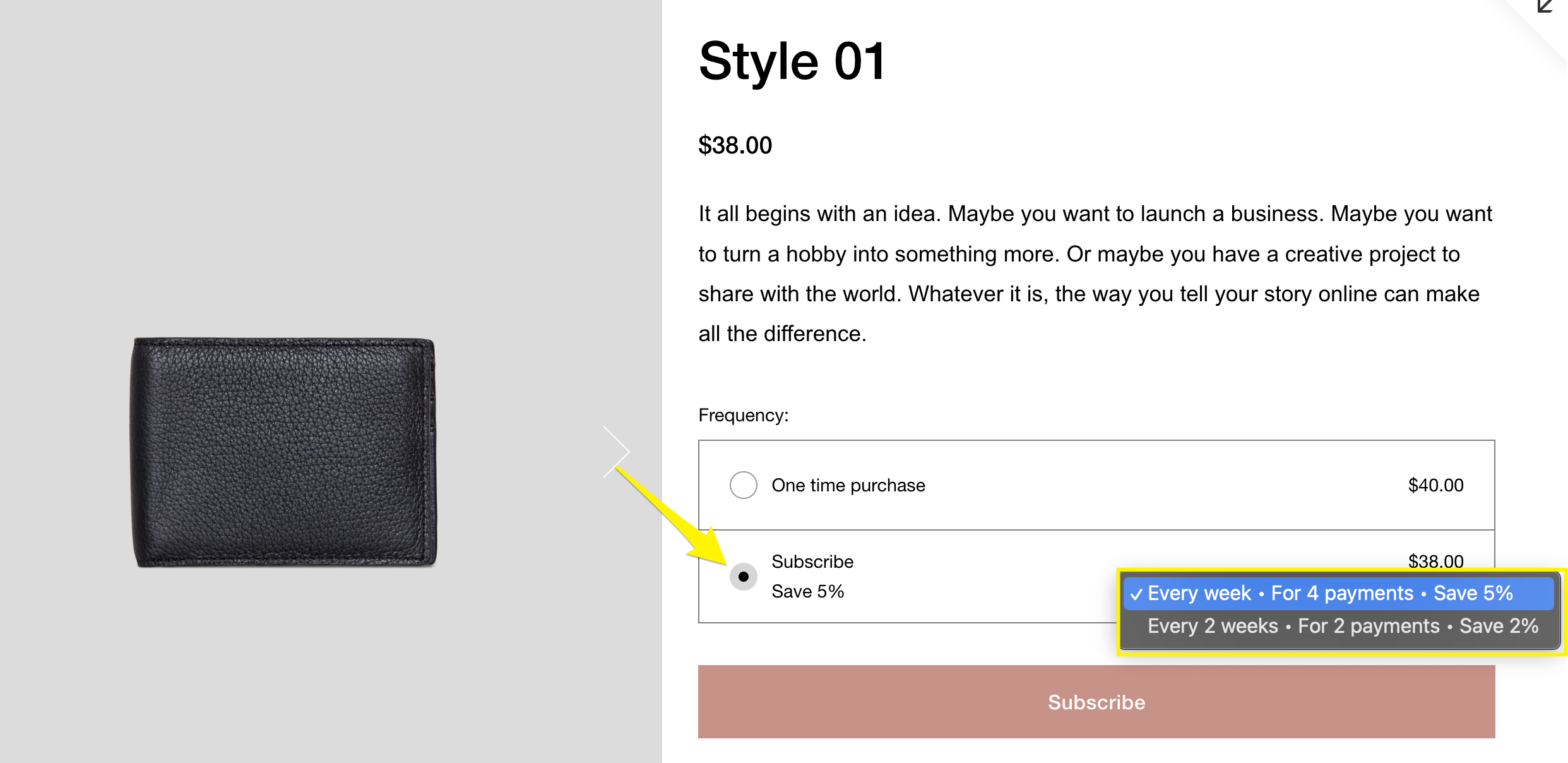
Black wallet on white background
Creating a Subscription Product:
- Open Pages panel and select store page
- Add new or edit existing product
- Enable Subscription in Inventory section
- Set frequency (weekly/monthly)
- Define billing cycles
- Add optional discounts
- Save changes
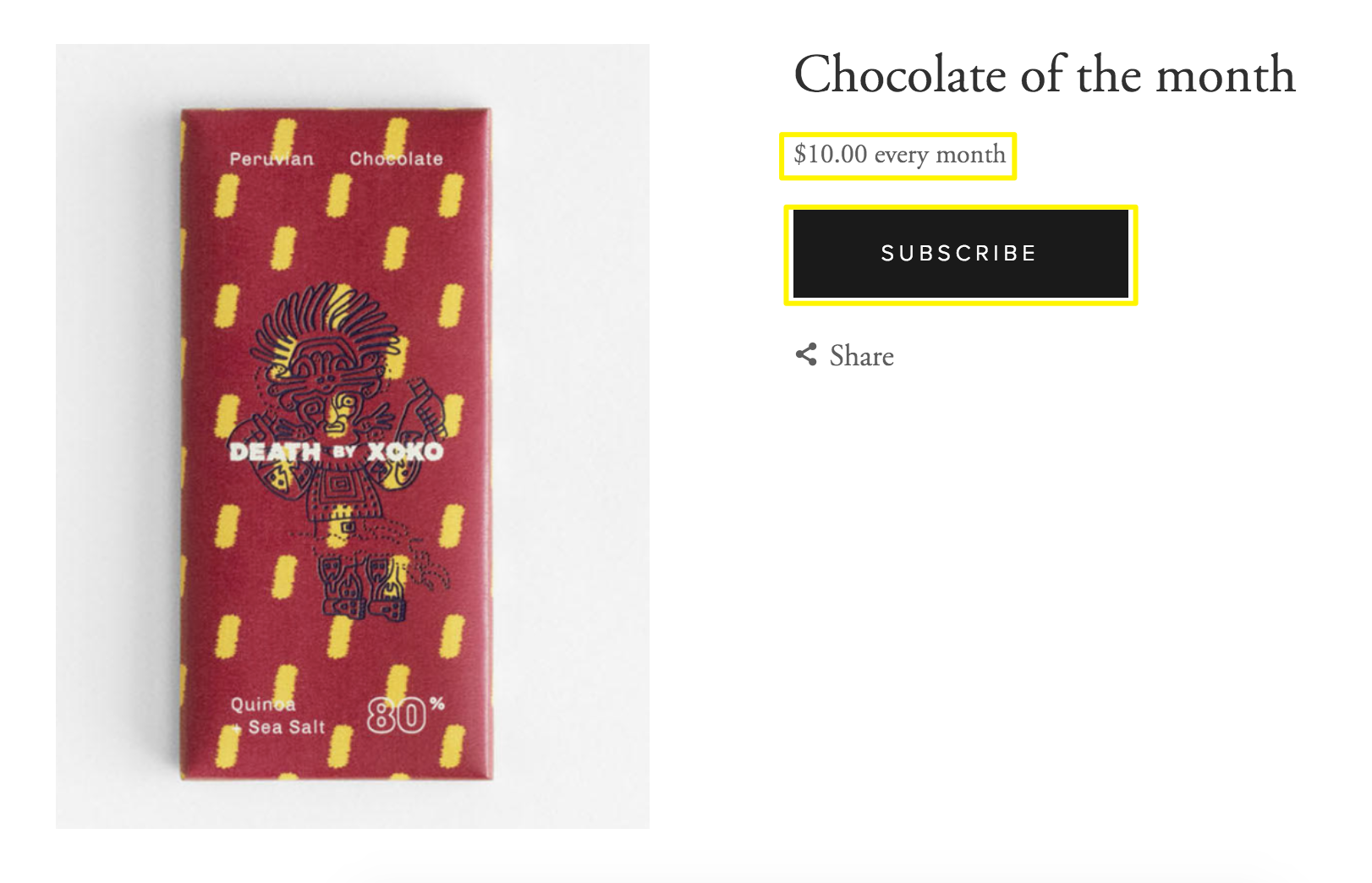
Chocolate Bar with Quinoa
Renewal Details:
- Monthly: Same day each month
- Weekly: Same day each week
- Automated customer notifications available
- Payment failures trigger retry attempts

Failed payment notification Acme Company
Managing Subscriptions:
- View and manage from Contacts panel
- Cancel or delay renewals
- Update pricing for new or all customers
- Monitor payment status
- Handle failed payments
Customer Experience:
- One subscription purchase per transaction
- Account required for management
- Email notifications for renewals
- Easy cancellation through account
- Payment method saved for automatic billing
Important Features:
- Customizable renewal frequencies
- Renewal notifications
- Flexible pricing options
- Payment retry system
- Customer account management
Limitations to Note:
- No gift card purchases
- No free subscriptions
- No stock limitations
- Desktop-only creation
- Payment processor restrictions
Related Articles
How to Create and Manage Sale Prices for Products

