
Deep Link URLs: Share Gallery Images Directly in Squarespace 7.0
Opening your Gallery page allows direct linking to specific images using deep link URLs in version 7.0. This feature works with most templates and provides an easy way to share particular gallery images with visitors.
Finding the Deep Link URL:
- Open Pages panel and select your Gallery page
- Hover over an image and click to open image editor
- Click Options tab to find the assigned deep link URL
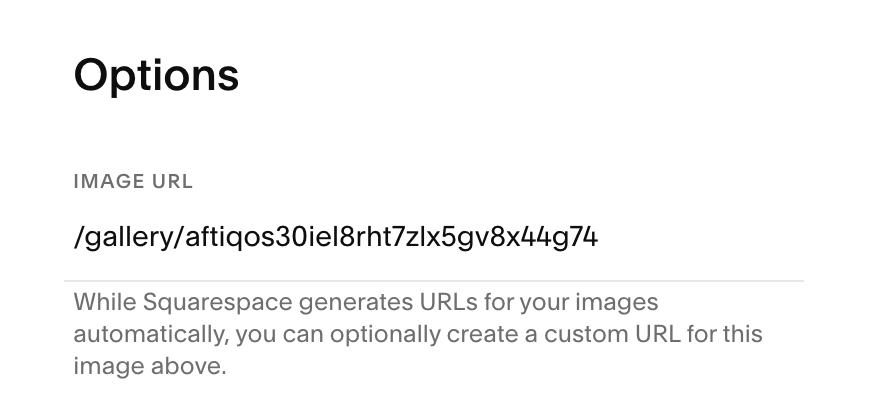
Gray Squarespace logo
Customizing the URL:
- Replace text after gallery name and backslash
- Keep URLs under 250 characters
- Click Save to apply changes
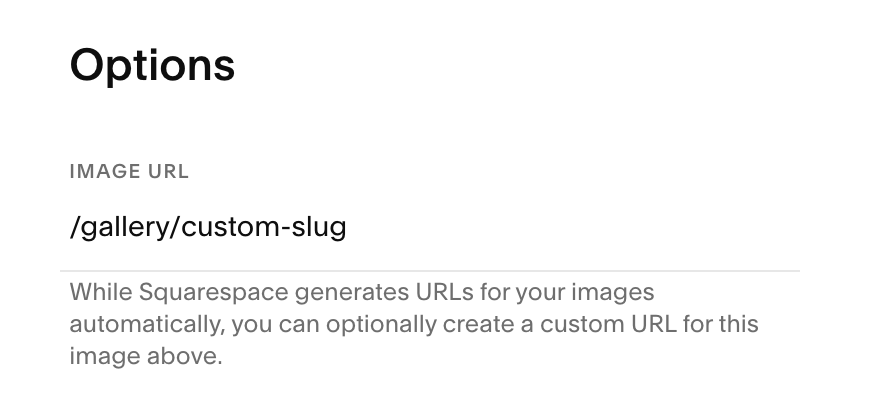
Squarespace image resizing options
Sharing the Link:
- Access site while logged out or in private browsing
- Navigate to desired gallery image
- Copy browser URL
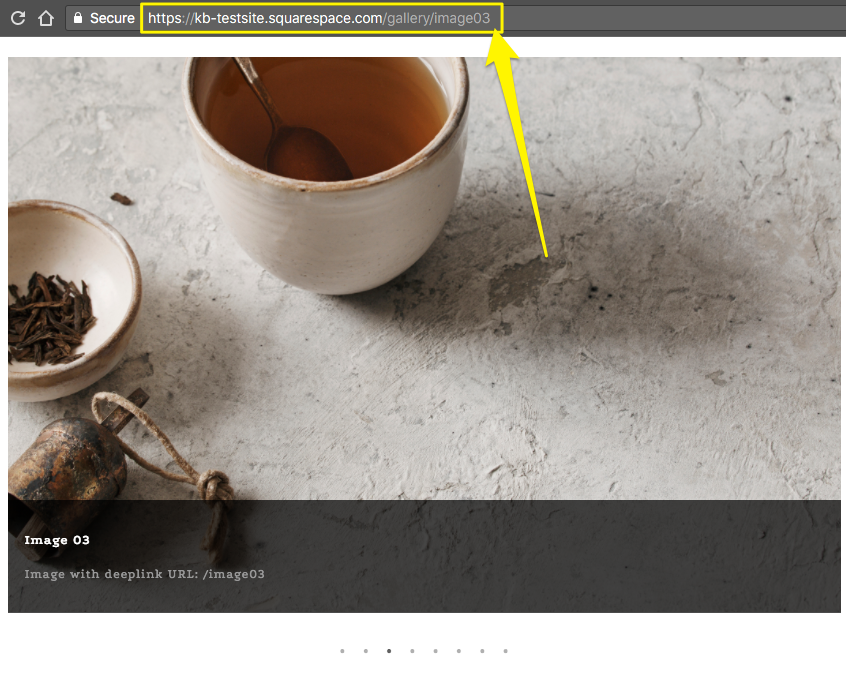
Tea cup with spoon
Compatible Templates:
- Adirondack (slideshow only)
- Avenue (slideshow only)
- Aviator
- Bedford
- Brine
- Farro
- Five
- Forte
- Galapagos
- Ishimoto
- Momentum (slideshow only)
- Native
- Pacific
- Skye
- Wells
- Wexley
- York
Non-Compatible Templates:
- Flatiron
- Montauk
- Supply
- Tremont
Important Notes:
- Not available on Project pages, Index pages, or Gallery blocks
- Doesn't work with stacked galleries on mobile
- Must be logged out to
Related Articles
7 Reasons Why WordPress and SEO Services Are Essential for Your Online Success

