
Digital Products: Configure Paywall Settings and Package Access
Setting up paywalls and packages on your website enables you to monetize digital content through controlled access. Here's how to configure them effectively:
Package Basics
- Packages let you sell digital products like Videos, Courses, Blog pages, and members-only sites
- You can create up to 500 packages with 10 digital products each
- Each digital product can be added to maximum 6 packages
- Visitors must create an account to access purchased content
Package Structures
Choose between three pricing models:
- Subscription: Recurring payments (weekly/monthly/annually)
- Fixed amount: One-time or installment payments
- Free: No cost but requires account creation
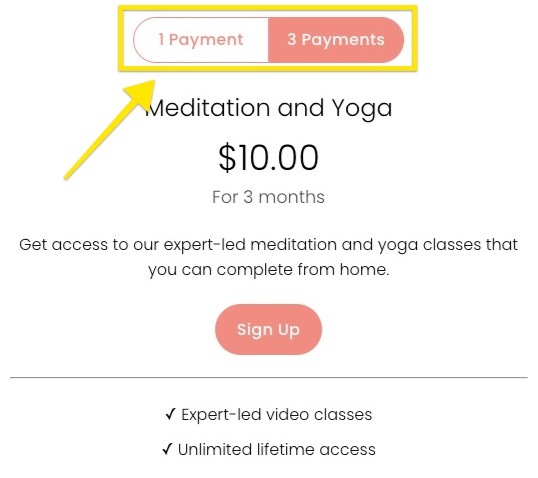
Meditation course sign-up button
Creating a Package
- Open Pages panel and select digital product
- Click Packages > Create Package
- Add product details and benefits (max 60 characters)
- Choose pricing structure
- Set enrollment dates (optional)
- Add up to 10 digital products
- Click Create
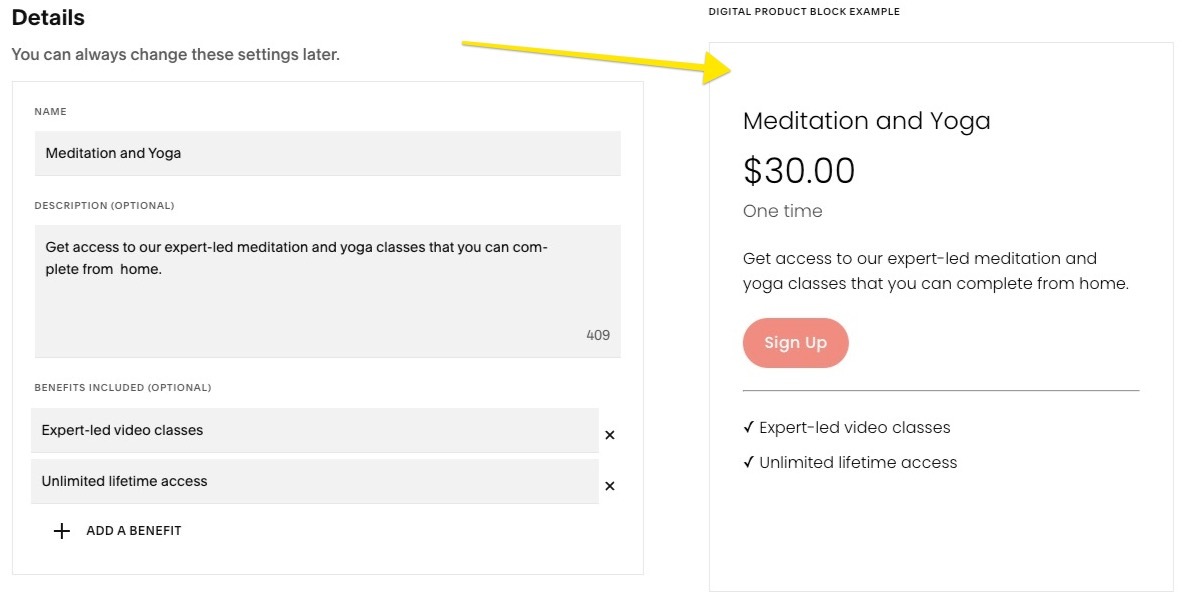
Meditation and yoga class
Setting Up Installment Payments
- Select number of installments from Payment dropdown
- Enter total price
- Choose payment frequency (weekly/monthly)
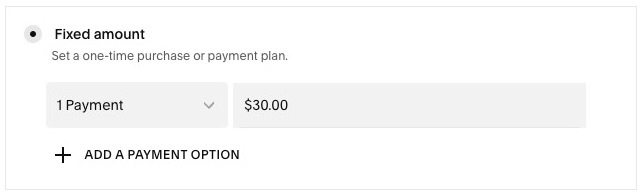
Squarespace payment options
Multiple Pricing Options
- Offer two pricing options for subscription or fixed amount models
- Both options must use same pricing model
- For fixed amounts, combine one-time payment with installment option
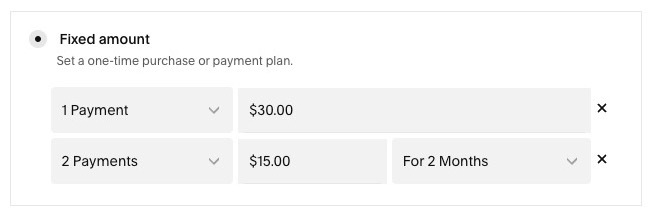
Squarespace subscription payment plan
Managing Packages
To modify:
- Access Content and Membership panel
- Click Products
- Select package to edit
- Make changes and save
To delete:
- Open Content and Membership panel
- Find package and click Delete
- Confirm deletion
Customizing Paywalls
- Set title and description
- Configure login link
- Display available packages
- Choose content visibility (entire page vs individual items)
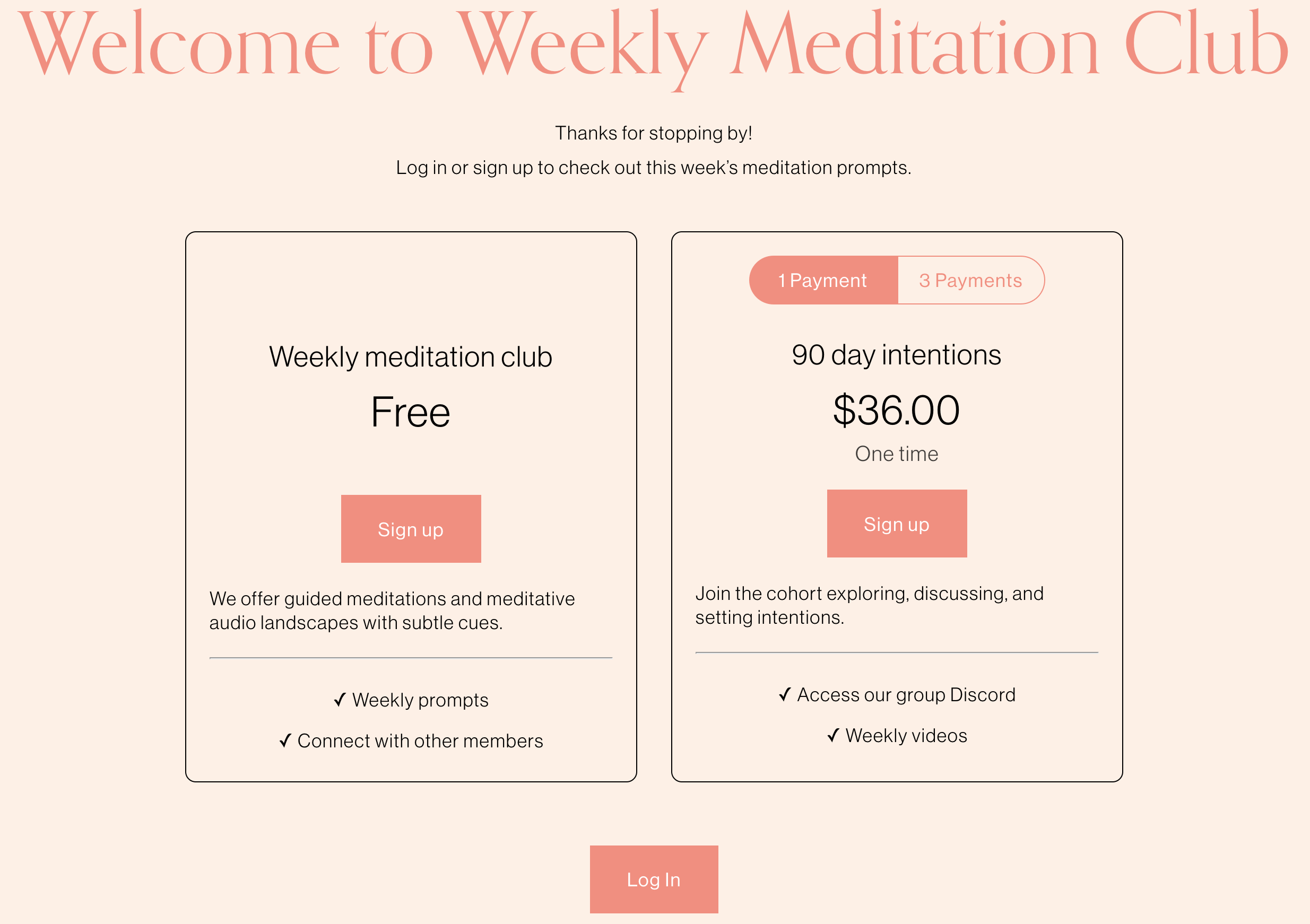
Meditation login page
Remember: Changes only affect new members - existing members retain original terms and access.
Related Articles
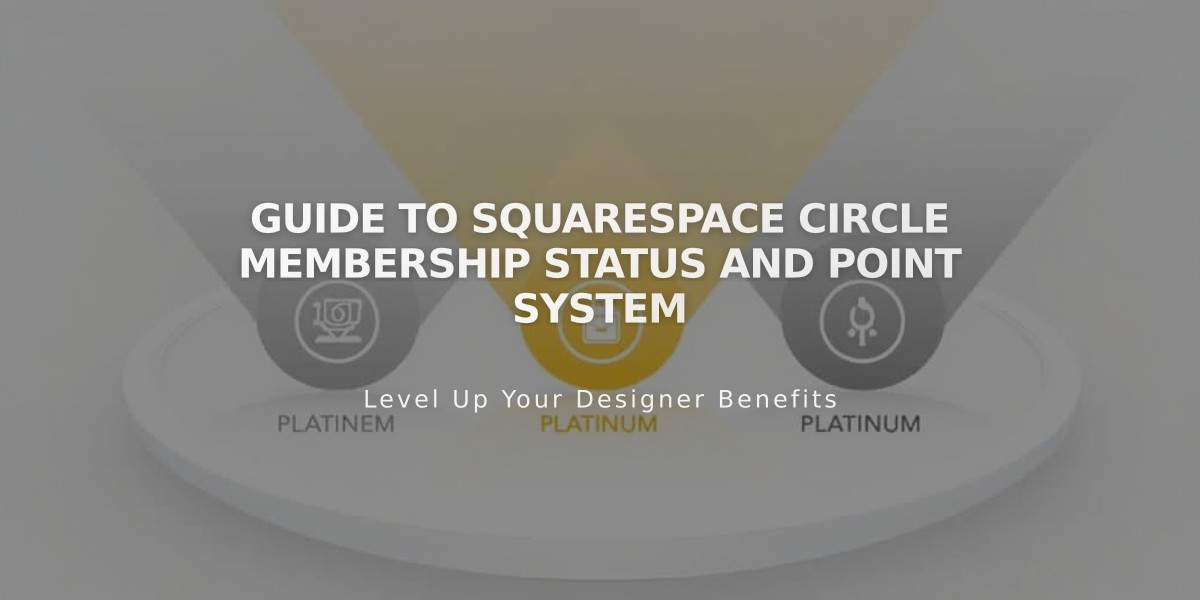
Guide to Squarespace Circle Membership Status and Point System

