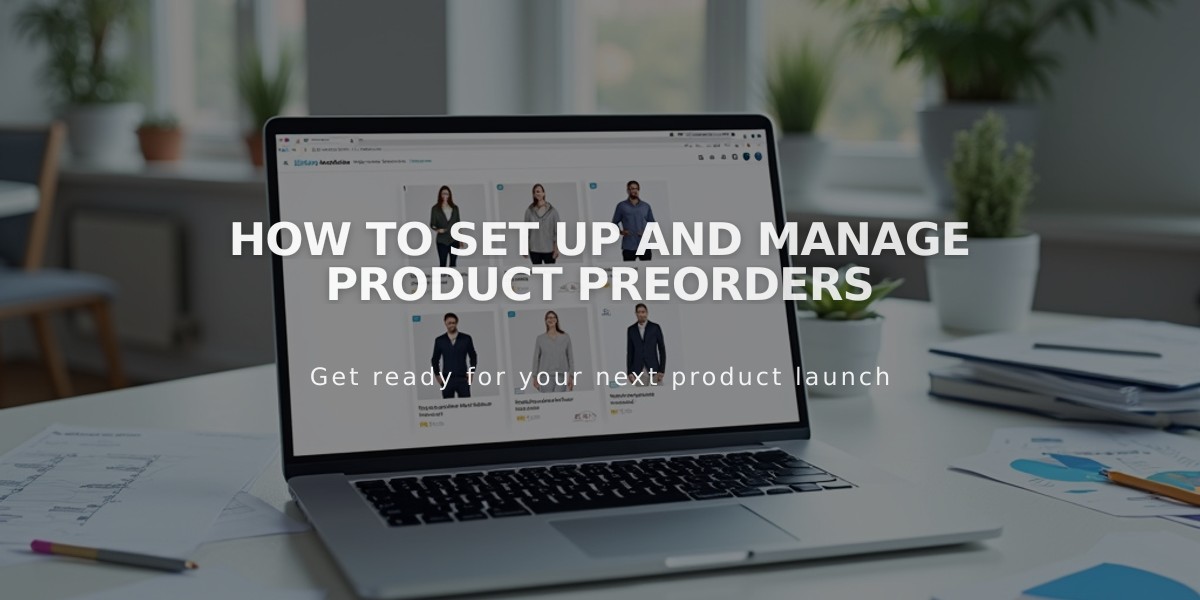Display Related Products - Increase Sales with Product Suggestions
Related products help customers discover more items while shopping on your store's product pages. They appear based on category or tag assignments and can include up to five items from the same store page.
To display related products:
- Open "Related Products" panel
- Enable "Show Related Products"
- Customize the section title (default: "You may also like")
- Choose display options:
- Random products
- Recently added items
- In-stock items
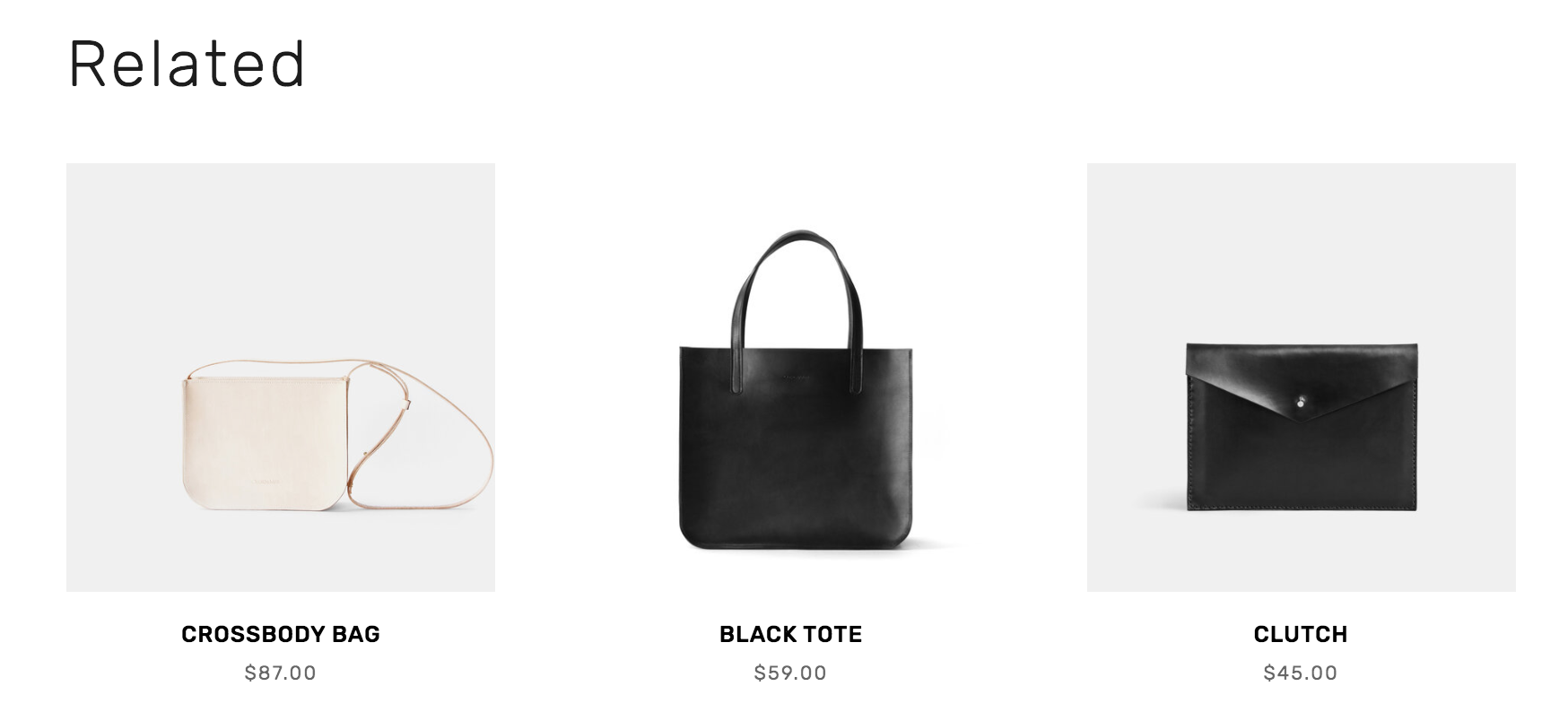
Related Bags for Sale
To customize which products appear:
- Edit the product
- Click "Sales Tools"
- Select "Related Products"
- Choose category/tag for suggestions
- Click "Apply" and "Save"
Related products show:
- Featured image
- Title
- Price
Styling options vary by Squarespace version:
Version 7.1:
- Follows store section styling
- Uses site's font settings
- Title follows "Title 2" settings
- Colors adjust through Store Page theme settings
Version 7.0:
- Settings depend on store page type
- Adjustable features include:
- Items per line
- Item spacing
- Image ratio
- Details alignment
- Item title spacing
To disable related products:
- Open "Related Products" panel
- Turn off "Show Related Products"
- Save changes
Note: You must add categories and tags to products before setting up related products. The feature automatically displays up to five items and cannot be customized beyond this limit.
Related Articles

How to Accept and Manage Pre-Orders in Your Online Store: Complete Guide