
Domain Locking: Complete Guide to Squarespace Domain Protection
Domain locking is a security measure that prevents unauthorized domain transfers. While locked, you can still use your domain but cannot transfer it to another provider until the lock is released.
Types of Domain Locks:
- Contact Details Lock (60 days)
- Triggered when domain contact information is updated
- Mandatory waiting period varies by registrar
- Squarespace Domains LLC/II LLC: 60 days, non-removable
- Tucows: 10 days after email updates
- Registration Lock (60 days)
- Applies to newly registered domains
- Varies by registrar and TLD
- Squarespace Domains LLC/II LLC: Depends on central registrar
- Tucows/Key Systems: 60 days for most domains
- Transfer Lock (60 days)
- Applies when domains are transferred to Squarespace
- Squarespace Domains LLC/II LLC: No lock required
- Tucows/Key Systems: 60 days for most domains
- Default Lock
- Optional security feature
- Can be removed anytime
- Recommended to keep enabled
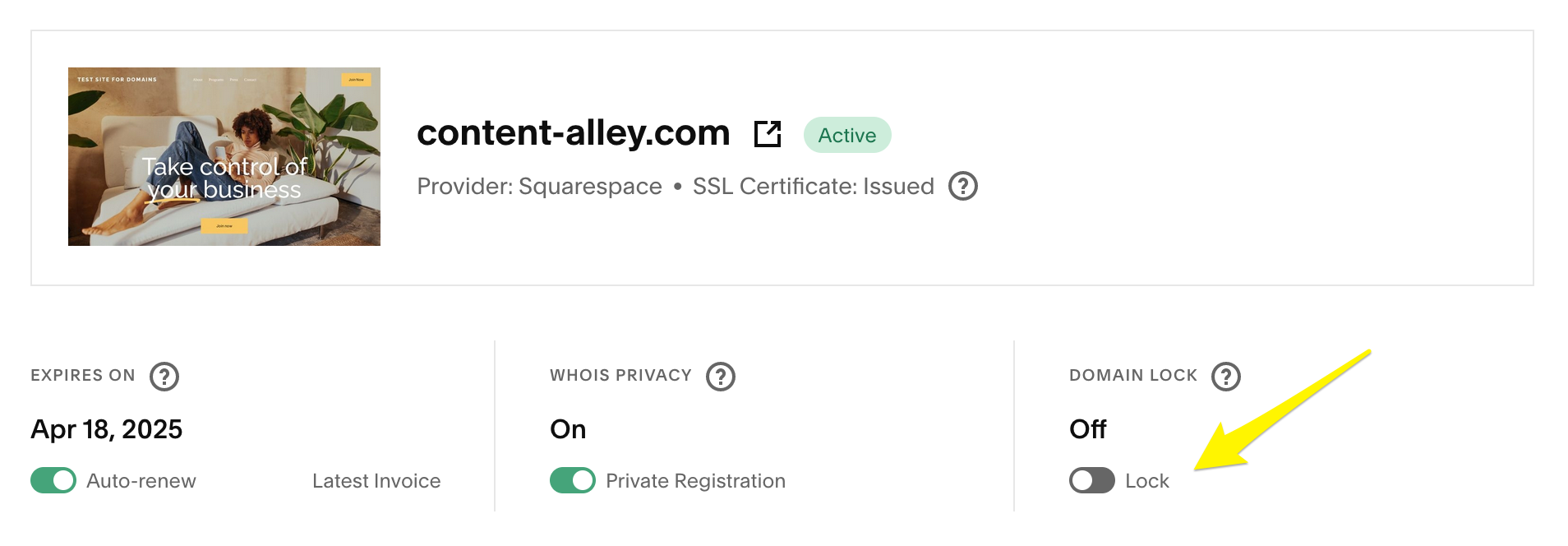
Domain lock icon
Using a Locked Domain:
While locked, you can:
- Point the domain to another website
- Transfer between Squarespace sites
- Link to other platforms
ccTLDs Without 60-day Locks:
- .co.uk, .org.uk, .uk
- .au, .com.au
- .de
- .eu
- .fr
- .isso
- .jp
- .nl
- .nz, .co.nz
- .pl
- .pw
To disable the default lock:
- Open Domains panel
- Select domain
- Toggle Domain Lock option off
Note: Disabling the default lock won't remove other mandatory locks. Keep the domain lock enabled unless transferring out of Squarespace.
Related Articles

Why Domain Changes Take Up to 48 Hours to Propagate Worldwide

