
Edit Title Formats for SEO and Browser Tab Optimization
SEO title formats determine how your pages appear in browser tabs, search engine results, and social media links. They help structure your site's appearance consistently across different platforms.
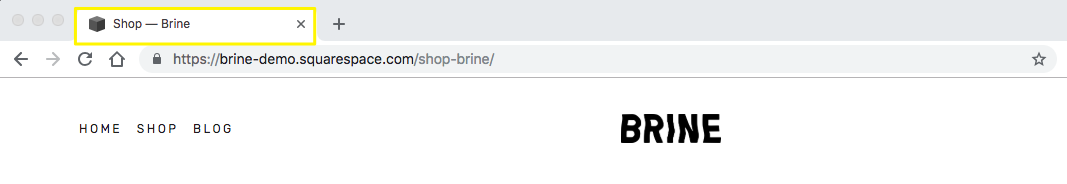
Demo of minimal Brine template
To edit title formats:
- Open SEO Settings
- Navigate to Search Appearance
- Select Homepage, Pages, or Items tab
- Modify SEO Title Format using available variables
- Save changes
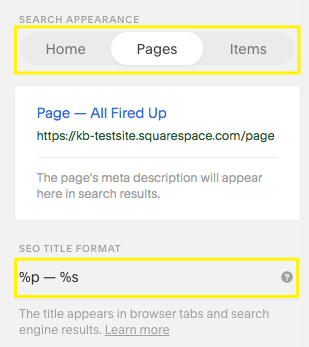
Squarespace Search Page
Available Variables:
- %s: Site title
- %p: Page SEO title (or page title if no SEO title exists)
- %i: Collection item SEO title (or item title if no SEO title exists)
Page Title Formats:
- Default format: Page Title - Site Name (%p - %s)
- Applies to all pages except homepage and collection items
- Must include %p to display titles in browser tabs and search results
Homepage Title Format:
- Defines homepage appearance in browsers and search results
- Default shows site title (%s)
- When using page as homepage, SEO title handling varies based on previous settings
Collection Item Title Format:
- Default format: Item Title - Site Name (%i - %s)
- Applies to blog posts, products, events, and album tracks
- Must include %i to display titles in browser tabs and search results
Optimization Tips:
-
Brand Priority Format:
- Place %s at beginning to emphasize site name
- Ideal for established brands
- Example: "%s | Page Title"
-
Content Priority Format:
- Place %p or %i at beginning to highlight specific content
- Better for multi-tab browsing
- Recommended for bloggers and content-focused sites
- Example: "%p | Site Name"
Custom text can be added to any format for additional SEO optimization using relevant keywords.
